Microsoft's new Word Flow keyboard is the best smartphone text entry system

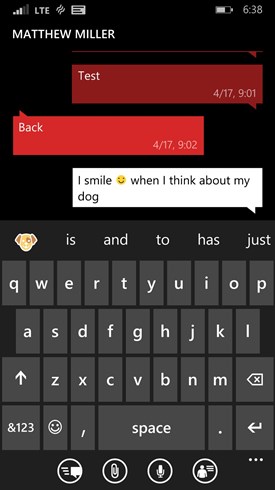
Back in 2010, I wrote about the predictive text keyboard on Windows Phone and over time have come to find it is the best native smartphone keyboard around, even beating out the iPhone. Microsoft researchers improve upon this excellent keyboard in Windows Phone 8.1, called the Word Flow keyboard, with the ability to use shape writing (sliding your finger from letter to letter.
One great aspect about the new shape writing functionality is that it is there for your use, but you can always still use the Word Flow keyboard just like you always have on Windows Phone. I personally find swiping my finger across letters to be faster than just tapping away and this keyboard was officially certified by the Guinness Book of World Records as the fastest smartphone keyboard in the world.
Thanks to the advanced intelligence in the keyboard and its ability to learn and improve the more you use it, I have been able to enter complete sentences by tapping on very few letters. My wife is using it on a Lumia 925 and discovered that entering some words, for example smile, dog, angry, results in an emoji image appearing above the keyboard that you can choose to have entered in your text box.
On Android devices I usually install Swype or SwiftKey to get the swiping experience keyboard, although manufacturers are now partnering with these companies to include these type of keyboards as the native keyboard on the phone. I still find that Microsoft's extensive word prediction and suggestions back end is better. They did not just take Swype and license it, but took it to the next level themselves.
Microsoft's Word Flow keyboard actually changes the active area of letters as the prediction engine works. This happens without you seeing it, but as your usage increases and prediction improves the target area where you have to tap gets larger and increases your ability to enter text even faster.
You can check out the video of the Word Flow keyboard from Daniel Rubino at WPCentral below.
Microsoft also has context-specific Word Flow keyboards so when you are in the web browser a .com key appears (tap and hold to see other extensions), when entering a phone number a 12-key layout appears, and when entering text directly there are tons of available emoticons. You can easily change languages too.
Further reading
- Windows Phone 8.1 Action Center provides a balanced alert system
- Windows Phone 8.1 Developer Preview screenshot gallery
- Cortana: I want Microsoft's Windows Phone 8.1 developer bits
- Cortana blows away Siri and Google Now, may bring me back to Windows Phone
- Verizon Nokia Lumia Icon review: There's a new Windows Phone champ on the block
- AT&T Nokia Lumia 1020 review: The best Windows Phone ever made