Microsoft's Security Intelligence Report looks interesting if you could only download it

Microsoft on Tuesday released its Security Intelligence Report and found that the number of vulnerability disclosures fell 15 percent in the second half of 2007. Malware detections increased 66.7 percent.
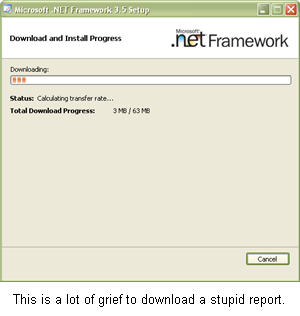
That's the short version (statement) and I'd love to give you more detailed analysis from Microsoft's SIR, but frankly the installation pain is unbearable.
Just a note about downloading the PDF of Microsoft's report: Why do I need a workaround to download a damn PDF? And even to download the Excel version of the report I need a .Net framework download. The lesson: Unless you really want to read this PDF don't bother. Microsoft's downloading procedures (I even used IE only for this special occasion) is a complete joke and a waste of time. After more minutes than I care to admit, I've decided to flip off Microsoft. At least, I managed to refrain from punching my screen.
But first a few parting shots. I wanted to download the PDF version of Microsoft's security report in Firefox. No luck. Then I try IE. No luck. Then I look at these workarounds, which Microsoft obviously knows about in advance.
Workaround 1
Configure Adobe Reader to not open a PDF file in an Internet Explorer browser. This is done by un-checking 'open in browser' in the Internet tab of Adobe Reader preferences.
1. Open Adobe Reader 2. Go to Edit, Preferences 3. Go to Internet 4. Uncheck 'Display PDF in browser' 5. Click OK 6. Close Adobe Reader 7. Attempt to download the PDF file again. Now you should be prompted to open/save/cancel when trying to open or download the PDF file.
Workaround 2 (for Windows XP)
Configure Internet Explorer to prompt to save PDF files to disk. Then open the PDF file using your preferred PDF reader. Use Folder Options -> File Types to reset this.
1. Go to Control Panel 2. Click Folder Options 3. Go to File Types 4. Scroll to PDF in list 5. Click PDF 6. Click Advanced 7. If 'Save as' is not in the 'Actions box', click New 8. Type 'Save as' in Action box, click OK 9. Click OK 10. Click Apply 11. Click OK
There's a workaround for Vista too just for the five of you out there using it full time.I don't have time for that workaround mess--and actually like PDFs opening in a browser window. So I figured I'd download the Excel version. That would be easier given Microsoft's bundle of apps and software right? No luck there either.
Then I get a .Net framework installation, which I bailed on out of principle.
Bottom line: If you have all these stupid components feel free to check out Microsoft's report. Let me know if it's interesting. I'm done with Microsoft for the day.