Microsoft's Surface 2 gets down to business

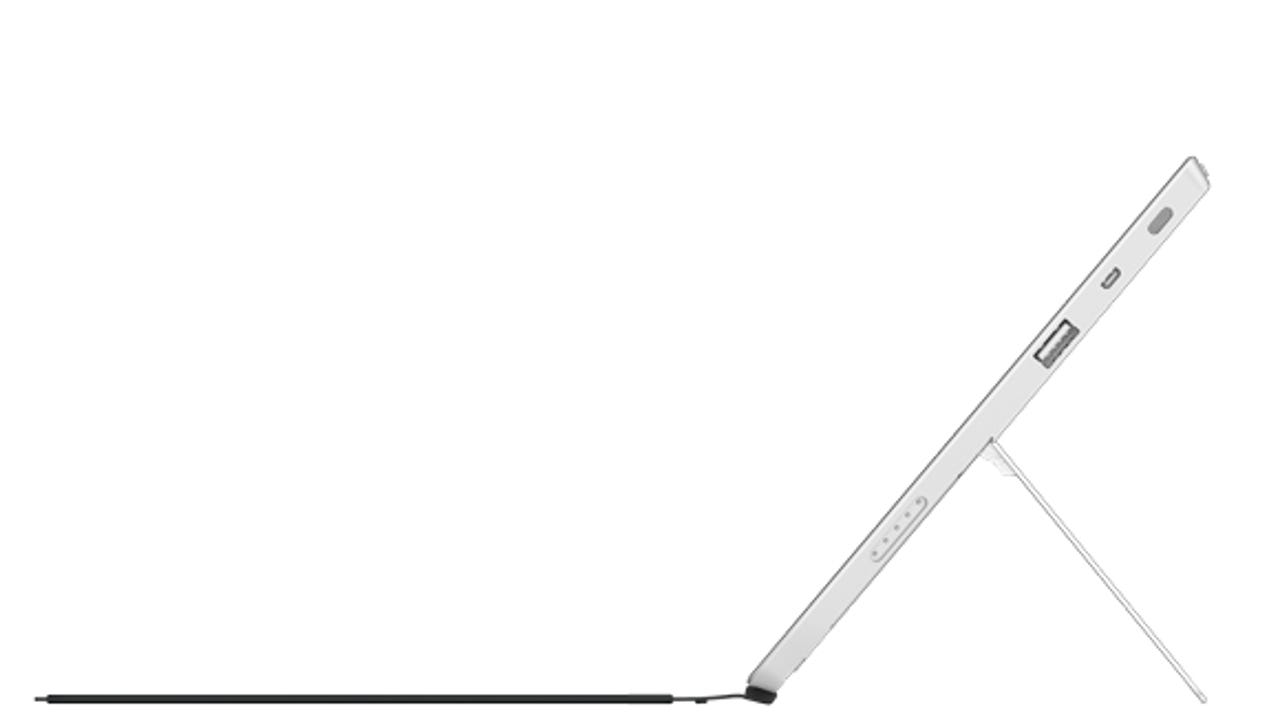
When I reviewed the original Surface with Windows RT a year ago, I concluded by saying "This is a product that will get better with age."
A year later, Microsoft's audacious ARM-powered tablet is back, in a new package, the Surface 2, with something to prove. The platform has, indeed, improved dramatically in the past year.
Upgrading the old Surface to Windows 8.1 breathed new life into the hardware, suggesting that Windows 8.1 and Internet Explorer 11 include lots of performance tuning. After a year on the market, there are far more apps to choose from than there were when the Surface debuted.
And the in-box apps are much better too. Crucially, the original weak Mail app has been replaced in Windows RT 8.1 with not one but two alternatives—Microsoft Outlook is included as a part of Office 2013 RT, and the new Mail app included with Windows RT 8.1 is light-years ahead of its predecessor. Likewise, the kludgey, messy Music and Video apps that were included with the initial release of Windows RT and Windows 8 have been replaced by sleek, polished new versions in Windows RT 8.1.
Those changes are substantial, but they pale next to the hardware changes in the Surface 2.
This year's model has the same overall design as the original Surface, but a closer look reveals a wealth of small but meaningful changes:
- The case is still magnesium, but the color is a softer silver, compared to the dark VaporMg finish on last year's Surface and both Surface Pro incarnations. The lighter color means the device isn't a magnet for fingerprints.
- There's a quad-core Nvidia Tegra 4 (with 72 graphics cores) under the hood, which makes just about every operation noticeably faster than last year's model, which used a Tegra 3 with 12 graphics cores. The only time I noticed any lag in performance was when I connected an external monitor via the mini-HDMI connector and used the device in a dual-monitor setup.
- One of the signature features of the original Surface, its kickstand, now snaps to a second position, making it much more comfortable to balance on a laptop, with or without a Touch Cover or Type Cover. That's not a configuration you'll want to use for long stretches, but it's more than sufficient for brief bursts of work that require a keyboard and trackpad.
- The screen has exactly the same physical dimensions—10.6 inches diagonally, with a 3/4-inch black bezel on all four sides—but the resolution is full HD, 1920 x 1080, compared to the previous version's 1366 x 768. The new display is startlingly crisp and sharp.
- The front and back cameras are both upgraded, with a 3.5MP front-facing camera and a 5MP camera on the rear that's capable of capturing 1080p video. The built-in Camera app also shoots in burst mode, capturing 10 images and letting you choose the one you want to keep.
- Compared to the original, the Surface 2 is thinner (by a bare couple millimeters) and lighter, dropping 5.5 percent in weight, from 692 grams to 654 grams.
- The Touch Cover 2 and Type Cover 2 have been significantly upgraded. Both use the same "click in" connector as their predecessors but are backlit, a change that make a huge difference in usability. The Type Cover is slightly thinner, giving the keys a little extra travel and a decidedly more solid feel than the original. The Touch Cover still takes some getting used to, but the electronics beneath the top layer are more sensitive than the original. In my brief typing tests I found that I was much more accurate on the Touch Cover 2.
- The full-size USB port now supports USB 3.0.
Overall, the Surface 2 is so much more responsive than the original that it's easy to forget it's running on an ARM processor instead of an Intel CPU.
Battery life is improved slightly compared to the original. Over the course of two days, I consistently got more than 10 hours of continuous use (typically playing music from an SDXC card or streaming videos over a local network while using a mix of all the Office programs and some Windows Store apps). That's about a 20 percent increase over the 8-9 hours of battery life that I typically get from the original Surface RT.
As with its predecessor, the Surface 2 comes in 32 GB and 64 GB models, both of which use a substantial amount of storage for the operating system itself.
On the 32 GB Surface 2 that I tested, a fresh-from-the-box installation started with 18.8 billion bytes of free space. The Recovery partition is smaller too, shrinking from 3.52 GB in the original Surface to 3.14 GB in this model.
Two very important changes in Windows 8.1 pay big dividends on the Surface 2:
First, you no longer need to perform any system-level voodoo to incorporate files from an SD storage device into local libraries. I moved a 64 GB Micro SDXC filled with music files and recorded TV shows from the old Surface to the new Surface 2. Right-clicking the Music and Videos folders on the SD card displayed the Include In Library menu, which instantly made those files available to the built-in Music and Video apps.
Second, SkyDrive sync capability is now built into the operating system, making it possible to designate any file or folder to be stored for offline use. (Pro tip: If you format a Micro SD card using NTFS, you can move the local SkyDrive folder to the SD card, making it possible to sync a large SkyDrive collection without putting a strain on local storage.)
So, who's going to buy this thing?
Ah, there's the big question.
If you've already made a substantial investment in either of the two dominant mobile platforms, iOS and Android, you're likely to find the Surface 2 and Windows RT 8.1 extremely limiting. And if you've designed your workflow and your social life around popular independent online services, you will find the Surface 2 enormously frustrating.
Windows RT 8.1 can't run any desktop apps. If the program you're trying to use won't run in Internet Explorer 11 or in an app available from the Windows Store, you're out of luck.
That means some pretty big gaps.
Twitter is available, with a serviceable but not great app in the Windows Store. The Facebook app for Windows 8.1 just arrived and works great on the Surface 2.
Dropbox and Evernote, on the other hand, have pitiful Windows 8 apps. Spotify and Rdio aren't available at all. Instagram? Sorry, you'll need to use an unauthorized third-party app for that. Flipboard is supposed to be on the way but hasn't appeared yet.
If this machine were running Windows 8.1 on an Intel Atom or x86 CPU, the desktop versions of all those programs would be available. But this is Windows RT, which means those programs aren't a supported option.
And then there are the big apps from the other heavyweights in mobile computing.
Amazon has a Kindle app that works on Windows RT 8.1, but it doesn't support magazines, nor can you import ebooks you purchased from anywhere other than Amazon.
iTunes and iCloud simply don't exist on this device.
And Google's apps, including Gmail and YouTube, are restricted to Internet Explorer 11 (where they work surprisingly well) or in the Google Search app, which can act as a container for other Google services. But you can't replace Internet Explorer with Chrome or Firefox.
Its real trump card is Office 2013, which feels complete with the addition of Outlook. And Windows 8.1 adds a slew of features designed to make devices like the Surface 2 more palatable in corporate settings, like built-in whole disk encryption (enabled as soon as you sign in with a Microsoft account) and support for Workplace Join, which can authenticate a device and allow access to resources on a corporate network.
Make no mistake about it, the Surface 2 is a dramatic upgrade over its predecessor, but it's not likely to lure iPad devotees back to the Microsoft fold. The Surface 2's form factor and fixed kickstand make it awkward to use in portrait mode, suggesting that it will always be a PC that can double as a tablet when the need arises.
In its marketing materials for the Surface 2, Microsoft is positioning the device as "a tablet for business." That's a solid pitch, one that's more likely to succeed than the scary dancing schoolgirls who starred in the ads for the first-generation Surface.
Ultimately, the real market for this device is people who need Microsoft Office and are comfortable with other Microsoft services like Exchange Online (Office 365), SkyDrive, Outlook.com, and Xbox Music and Video. Are there enough of those buyers willing to pay $449 ($549 for the 64 GB version) for a light, thin device that's almost a PC? Or will they prefer a tablet or touchscreen notebook with a full Intel processor? The latter option trades the simplicity and lightness of the Surface 2 for compatibility with desktop apps.
I've used the original Surface regularly for the past year, and it's been an excellent traveling companion. I'll be using the new Surface 2 extensively over the next month or two. As I did with the original, I'll post my follow-up impressions after I've had a chance to put it through its paces.