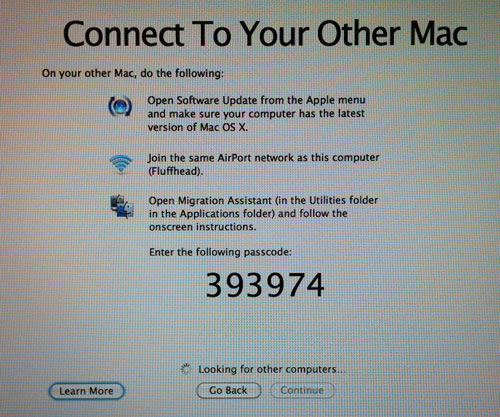Migration blues with the MacBook Air - Volume II

I took delivery of my CTO MacBook Air yesterday and had a flashback to original Air's release in February 2008. Unfortunately, it wasn't the gorgeous design or super-thin and light profile, it was the craptastic Migration Assistant software that ships with MacBook Air. It has serious issues.
Apple's Migration Assistant software lives (/Applications/Utilities) allows you to transfer your data, apps and settings from another Mac. In theory, anyway.
See my previous posts: Thoughts on migrating to a new MacandMacBook migration strategies.
When you unbox a new Mac, you have a decision to make: to set it up as new, or to migrate from another Mac. I almost always migrate because installing and configuring my software can kill a week of productivity.
Because the MacBook Air doesn’t have a Firewire port -- and Target Disk Mode doesn't support USB -- the Migration Assistant allows you to migrate your data over WiFi and Ethernet. The problem: it doesn’t work (at least for me).
See my previous post: MacBook Air Diary-Day 3: Migration assistance.
Here's what you see on the new Mac's screen when you attempt a wireless migration. (Sorry for the iPhone photo, you can't take screen shots on a new Mac until after it's set up.)
Then you see the following on the screen on the old Mac, where you simply enter the six-digit code from the new Mac. Easy enough, right?
Migration Assistant (on the MBA) says "preparing information." Migration Assistant (MacBook Pro) says "searching for other computers." This goes on for about 5 minutes, then the MBA displays a generic and unhelpful "network connection failed" dialog:
I retried the WiFi configuration four different times with no success. I tried restarting both machines and even restarted the Airport Extreme just for good measure, and no dice. Same "network connection failed" error every time. (The Firewall was disabled on both Macs)
I even tried to migrate using Apple's $29 USB > Ethernet adapter and an Ethernet cable between both machines -- but that also failed (multiple times) with the same error.
I resorted to migrating from a Time Machine backup on an external USB drive and syncing email, contact, calendars and bookmarks over MobileMe because I couldn't get Apple's crippled Migration Assistant application to work over WiFi.
I'm not the only one, other users are reporting the same problem on Apple's discussion boards. It's not exactly a pandemic -- only a small amount of people are reporting it -- but not being able to transfer your data can really have a negative impact on your first experience with the new MBA.