More about charging Apple's notebook batteries

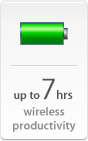 On Friday I posted a piece titled The correct way to use your MacBook's battery that was based on my experience with an Apple Genius and a two-year old MacBook battery that had failed while covered under AppleCare.
On Friday I posted a piece titled The correct way to use your MacBook's battery that was based on my experience with an Apple Genius and a two-year old MacBook battery that had failed while covered under AppleCare.
The long and short of it was that the technician covered and replaced my battery under warranty because it had been "used properly" -- translation: it had a sufficient amount of charge cycles to indicated that it hadn't been permanently plugged into AC power.
I thought that I'd clarify some issues that have come up in the comments about that piece:
Apple doesn't recommend that you perform a "deep discharge" (running the battery all the way down to zero) each time you use it. As Apple notes in its battery tips for notebooks a fully discharged battery could fall into a deep discharge state, which renders it incapable of holding any charge. The Apple tech I spoke to told me to run the battery down until the reserve battery warning before plugging it into power again.
While it's true that the "memory effect" suffered by older battery technology is largely gone in lithium cells, the purpose of running a battery down before recharging it is to keep the chemistry active inside the cells. If your MacBook is always plugged in and just topping off, the chemicals in the lower portion of the battery don't get used as designed and can decay prematurely.
If you purchased one of Apple's new "mid 2009" MacBook Pros with the sealed battery, it's especially important to calibrate the battery right away and then every few months after that. Apple also advises that if you normally leave your MacBook connected to AC power and rarely use it on battery power you may want to perform this process once a month.
It's curious that Apple makes no mention of this "use it or lose it" battery guidance in the MacBook Pro user guide. How are people supposed to know about this technique if it's not in the manual and not on their Web site? I know that I would be furious if it denied my AppleCare claim because my battery wasn't "used correctly" when Apple never told me how to use it correctly in the first place.
You can keep tabs on the capacity remaining and the number of charge cycles in your battery by viewing the Power section in Apple's System Profiler app or by using a freeware app like Coconut Battery.