My documents aren't mine any more
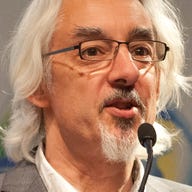
There's something vaguely twee and more than a bit annoying about the folder on Windows computers called 'My Documents'.
To start with, there's no reason for the 'My' prefix: they're documents, and of course they're mine, they're stored on my computer's hard disk. Windows is designed so that it can service multiple users but only one at a time. Each user gets a folder called 'My Documents', so the 'My' is entirely redundant. No-one else can access those documents. So to use a possessive when no-one else is accessing that folder sounds a bit like the kid in the playground who grabs all his toys and insists that no-one else can play with 'my toys'. It's just annoying, OK?
That's unless you share your identity and passwords with another individual, which is a big security no-no. Although I suspect quite a lot of people do in fact do this, especially with other family members.
But let's assume people use the machine as Microsoft intended, as single users. My documents need only live in a folder called 'Documents', a title I'm perfectly happy with, and one I used before Windows came along and mandated that some folders had to have particular names. You can change the name of 'My Documents' of course but it's risky. Some programs and utilities as well as Windows itself expect to find a 'My Documents' folder and if they don't they throw a wobbly and stop working in mysterious ways. Windows also may not work properly and tools such as the migration utility are unlikely to work.
The other big problem I have with 'My Documents' is that the contents are not, in fact, my documents. Every program I install seems to feel it has the right to create a folder in 'My Documents' for its own purposes whether I want it there or not. As I type this, some 25 folders sit in 'My Documents' that I did not create, over which I have no control, and in which I rarely look.
As far as I can see when I do take a peek, applications use 'My Documents' as a dumping ground for stuff that relates to my use of the application but which aren't in fact documents I can usefully access. In other words, they're not my documents at all. They belong to various applications' internal operations.
When I first created a directory (they weren't folders in those days) called 'Documents' on my MS-DOS machines, it only contained stuff I put there. Now 'My Documents' is so full of random files that, I view it, it's hard to find the stuff I've created amidst all the garbage. The problem's so bad that I've been forced to create a sub-folder called '!Personal' -- the exclamation mark keeps it at the top of alphabetic listings -- which is where I now store my documents.
It's probably only a matter if time before some application discovers this and starts putting its stuff in there too...
What are we going to do about this? Bright ideas welcome.