My favorite Windows Vista gadgets

When I first began using Windows Vista, I dismissed the Sidebar as a gimmick. It didn’t help that the default gadgets Microsoft offered were of limited utility and that some early gadgets caused performance problems.
Over time, though, I’ve become a Sidebar convert. I haven’t encountered a performance problem with a Vista gadget since SP1 was released. More importantly, the selection of third-party gadgets has grown tremendously, and there are now plenty of good business-focused tools to choose from.
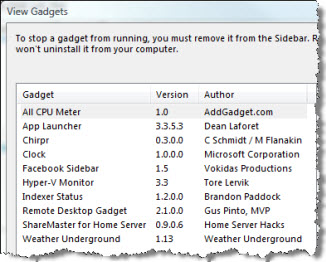
That’s too bad, because if you know where to look there actually are some excellent gadgets. On my main desktop PC, equipped with two large monitors, I have plenty of room, so I keep the Sidebar permanently open. I have it docked on the left side of a 24-inch widescreen monitor, so that I can have access to the gadgets I use every day.
The clock is the only one of the default collection that I keep. The rest are all available from third-party developers. All of them work on Vista x86 and x64 editions, and I've tested most of them on the PDC build of Windows 7 as well. The full list (with download links) is available after the jump.
Remote Desktop Gadget 2.1
The gadget provides quick access to other machines (XP Professional, Vista Business/Ultimate/Enterprise, Windows Server 2003 or 2008) via Remote Desktop Protocol. When docked to the Sidebar, the gadget provides a barebones box to type the name of a remote server, after which you click the Connect button. If you administer a big network via RDP, drag this gadget off the taskbar and onto the desktop. When you do, you you get this larger gadget with a drop-down history list and the ability to build a list of favorite connections.
App Launcher v3
Think of this gadget as a Quick Launch toolbar for people who have trouble hitting those tiny icons on the Windows toolbar. The interface for adding new shortcuts is a little on the wonky side, but once you figure it out you’ll be able to quickly and easilybuild a custom collection of icons to launch favorite programs (and open favorite folders and drives or run scripts or batch commands as well.
It supports several background colors and also allows you to group icons using divider lines.
Windows Search Indexer Status Gadget
I've written previously about the Windows Search service and how you can use this gadget to ensure that performance doesn't become a problem.
Hyper-V Monitor Gadget for Windows Sidebar
If you run virtual machines using Hyper-V on Windows Server 2008 (I’m looking at you, Paul), this gadget is absolutely indispensable. It gives you quick access to all available VMs on the remote server. Each VM in the list is a live link; click to open the VM in a Virtual Machine Connection window.
The gadget can list multiple servers at once and can save a custom username/password pair so you can log on with something other than your current account credentials.
I wrote about this gadget last July and continue to be impressed. Developer Tore Lervik has more details and the latest downloadable code: Hyper-V Monitor Gadget for Windows Sidebar.
ShareMaster for Home Server Gadget
Do you own a Windows Home Server? If so, you’ll appreciate this gadget, which provides quick access to the default shares on the server. Install it on any PC that's connected to a Windows Home Server. After you enter your server name and user name, the six shortcuts here open their respective targets (Music, Photos, Videos, Software, Public, and the private folder of the logged-on user) in Windows Explorer. Each shortcut is also a drop target, so you can copy files and folders to the server directly.
The ShareMaster gadget is a labor of love from Microsoft MVP Donavon West, whose Home Server Hacks site is also the home of the definitive instructions on how to upgrade memory and other hardware components of an HP MediaSmart Home Server.
Weather Underground Gadget
Windows Vista has its own default weather gadget, but the third-party alternatives are uniformly better. After trying all the alternatives, I settled on the Weather Underground gadget, which shows a three-day forecast, provides direct links to severe weather alerts from the National Weather Service, and generally makes it pretty easy to see the forecast at a glance and get more details with a click.Others
I’m evaluating several new gadgets at the moment: Chirpr is a Twitter client that works reasonably well. I’ve been disappointed with most of the Twitter clients I’ve tried, often because of performance problems. This one has potential. I’m also evaluating Facebook Sidebar, which is a pretty slick little widget for seeing Facebook messages, friend requests, and so on. And I’ve installed the All CPU Meter from Addgadget.com. It looks promising, as does its companion Wireless Network Meter, which I would probably use if this were a notebook.So, what's on your gadget list?