Nothing stealthy about this Windows Update update

For years, Microsoft has occasionally updated its Windows Update client software automatically on systems that are configured to check for updates. This has been true even when Windows Update is set to simply check for (and optionally, download) updates but not to install them.
That decision led to a flurry of negative publicity about “stealth” Windows Update updates last year, triggered when one of those automatic updates caused problems on a small number of Windows XP systems whose owners used the repair option from the installation media. Most of those customers were surprised to find that the culprit was an update they never realized they had installed.
At the end of July, Microsoft is going to make some changes to the infrastructure of its Windows Update back end, and as part of the change it will begin delivering another update to Windows XP and Vista systems (as well as systems running Windows Server 2003 or 2008). This time, though, the plan is to communicate the details well in advance and to provide more notice before and after the process.
I spoke yesterday with Microsoft product manager Michelle Haven, who told me that the primary purpose of the update is to improve performance, scanning more quickly for updates and delivering those updates more quickly. It won’t change the way Windows Update looks or feels, she says. In a related blog post, Haven says Microsoft has “invested heavily in reducing the amount of time it takes the Windows Update agent to scan to see if new updates are available. In this case, we’ve seen some instances of the scan times on some machines decreasing almost 20 percent.”
Unlike previous Windows Update updates, this one isn’t sneaking in under anyone’s radar. In addition to the Microsoft Update blog, this update will be documented in an updated version of Knowledge Base article 946928 (“Information for network administrators about how to obtain the latest Windows Update Agent”) and will be available for download there.
One additional change provides a notification in the Windows Update history with a link to additional details. This screen shot show what the Windows Update log will look like after the updated agent software is installed.
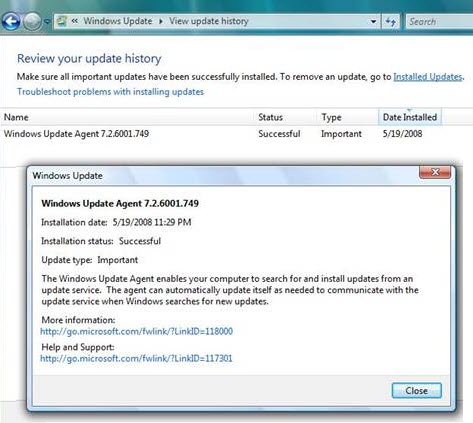
If you want to opt out of this update until you’re certain that it won’t cause problems on your system or network, you’ll need to completely disable Windows Update. On systems running Windows Vista, that means selecting “Never check for updates” and on Windows XP it means selecting “Turn off Automatic Updates.” The update will be applied if any other option is selected (including “Download updates but let me choose whether to install them” or “Check for updates but let me choose whether to download and install them”).
And because I knew the question would come up in the comments here, I asked whether this update has anything to do with anti-piracy or Windows Genuine Advantage features. The answer was a categorical no: “There is no WGA component in this client update.” A follow-up e-mail message from a contact at Microsoft’s PR agency confirmed this information for me.