New OneDrive app arrives for Windows 10 desktop, but some features still missing

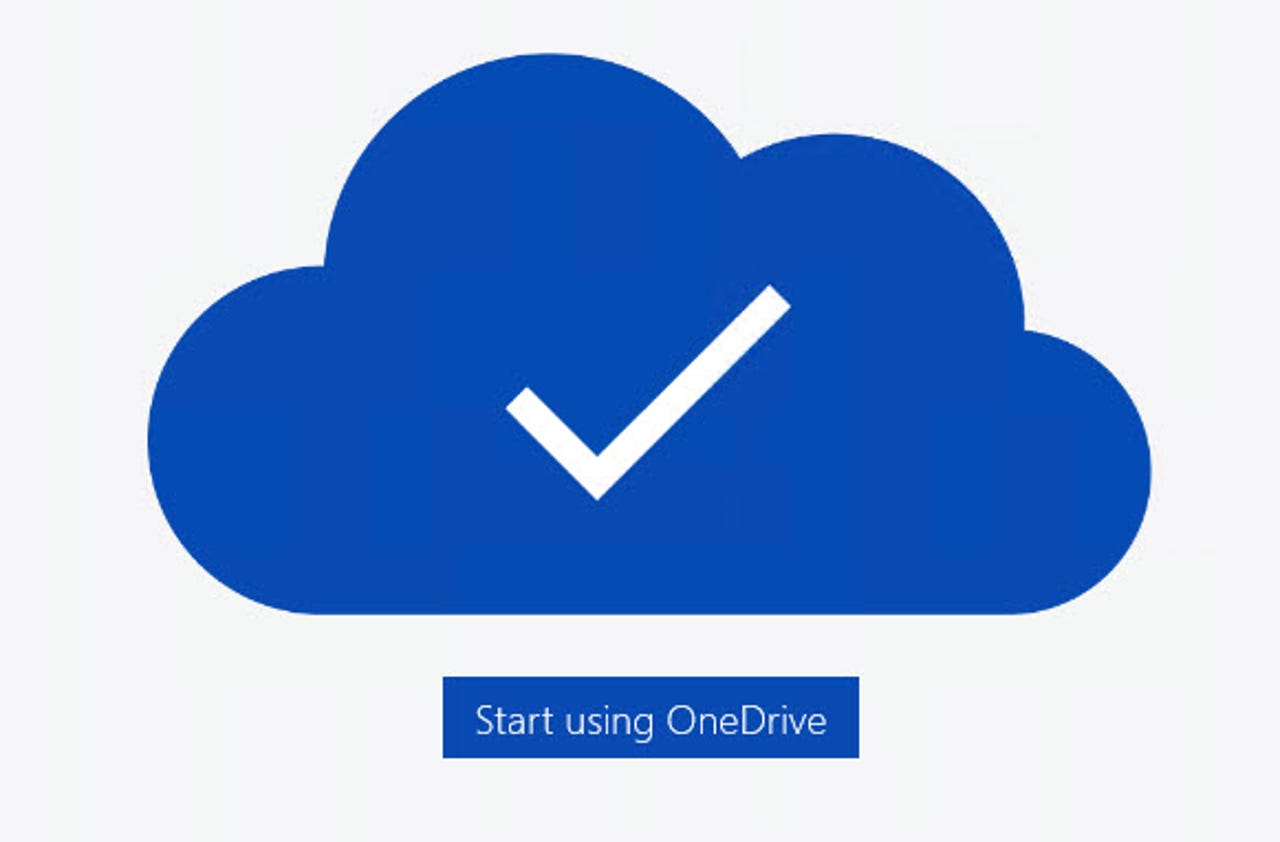
Microsoft's Universal Windows Platform app for Windows 10 mainly replicates web features.
Microsoft released its long awaited OneDrive app for Windows 10 desktop PCs this week. The new Universal Windows Platform (UWP) app is available now as a free download in the Windows Store.
In a post on the OneDrive blog introducing the new app, OneDrive Group Program Manager Omar Shahine called the app "a great, touch-friendly complement that lets you get to, edit, and share any of your personal or work files without having to sync them to your device."
That word complement is important. The OneDrive UWP app isn't intended to replace the existing OneDrive sync app, which is designed to run in the background and is integrated into File Explorer. Instead, it's intended for use on secondary devices, or for devices like small tablets and two-in-ones, where free storage is limited and syncing the full contents of a OneDrive account isn't an option.
The new app supports both OneDrive and OneDrive for Business accounts. As with its counterparts on iOS and Android, the app shows each account separately, with a node for each account visible in the menu on the left.
Most of the options on that menu replicate similar functionality currently available on the OneDrive website, with shortcuts to recent documents, a Photos view that shows folders and albums, and options for sharing files and folders with other people.
Using the new UWP app requires an active network connection (wired, Wi-Fi, or mobile data). That means this app doesn't deliver the missing "placeholders" feature, which Microsoft dropped early in the Windows 10 development cycle but has promised to replace.
In a separate release, the so-called Next Generation Sync Client is rolling out now. The new client combines sync functionality for both the consumer OneDrive service and OneDrive for Business, allowing selective sync of folders in both cloud locations.
The latest release of the OneDrive client, which replaces the old Groove.exe software, does not include synchronization for SharePoint sites. That functionality will reportedly arrive later this year.