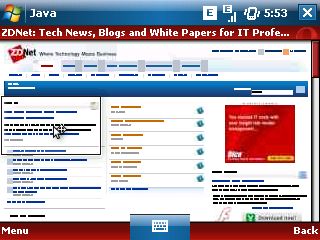Opera Mini 4: who needs an iPhone for mobile web browsing?

As we get closer and closer to the release of the Apple iPhone I think some people are finally taking a more in-depth look at what other choices there are already on the market and trying to understand if the iPhone is as revolutionary as Apple has stated. One area where lots of people think Apple is excelling with the iPhone is in web browsing. FYI, Nokia has had the same Safari-based web browser on its S60 3rd Edition devices since March of 2006. Granted I think Nokia could have done a better job in promoting this amazing functionality, but like I have stated numerous times the S60 3rd Edition browser is the BEST mobile web browser available. I haven't seen any iPhone ads or materials that have shown the Visual History functionality either so the S60 browser may remain the best even when the iPhone is released.
There is now another alternative browser that also does an excellent job with the mobile internet and runs on existing devices today. The public beta of Opera Mini 4 (aka Dimension), was launched today and I took it for a quick spin on the T-Mobile Wing I am evaluating. Opera Mini 4 is a Java client and runs on S60, Palm OS, BlackBerry, Windows Mobile devices, and almost any other mobile phone that supports Java. It doesn't work on Windows Mobile devices like the Motorola Q or Treo 750 that do not have a Java client installed so you will have to hunt a Java client down and install it first. You simply need to go to mini.opera.com/beta on your mobile browser and download the application. I have included a couple of screenshots taken from the T-Mobile Wing.
The Opera Mini 4 features page shows you 10 reasons to love Opera Mini and after using it on the Wing for about 25 minutes I have to say that I found a new browser for Windows Mobile. I am able to access my bank account and was never able to do this with Internet Explorer Mobile. Opera Mini 4 brings a lot of what I have on the S60 3rd Edition browser like the ability to view the full internet (except for Flash) and zoom in on areas of the page to view and a mouse that snaps to links (does the iPhone do this?). You can turn on automatic scrolling or use a button to zoom in and out. I like having the ability to zoom in and out myself and am glad they give you both options. Opera Mini 4 also has the ability to power scroll with select buttons, context menu functionality for quick navigation and image optimization, and automatic start locations. Check out this Opera Watch blog post for lots more details on the new mobile browser. I recommend you download and give it a try. You may find another reason to stay with your existing smartphone.
UPDATE: I switched my SIM from the T-Mobile Wing to the Nokia N95 to give Opera Mini 4 a try and compare it to the S60 web browser and all I have to say is WOW! This new browser client is awesome and I am finding it even better than the S60 browser in a few areas:
- You can navigate around quickly using the 2, 4, 6, and 8 keys
- You can view full screen and it is easily turned on and off with a * * press
- There are lots of keypad shortcuts and if you press * and # once and wait a list of them will appear
- You can easily download images from the mobile web
- It is FAST!