Panasonic X70

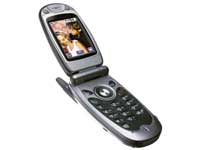
A clamshell design with sleek titanium colour, the X70 is appealing to the eyes even before it has been opened. The external LCD displays the time and date, signal and battery life of the phone. It can also display an analogue clock if you wish. All 92 grams of the X70 fits snugly in the palm and the curved design makes it easy to hold even with an external antenna.
The 4-way navigation key in the centre is round and flat as well, making it very difficult to specify direction. Sometimes, instead of trying to go up or down, you accidentally press enter making a simple process very annoying. Two shortcut keys are located on each side of the navigation key for the phonebook and the camera.
What is amazing is the phonebook's 500 entry capacity plus the SIM space, which is more than enough for your friends and entire clan's contact details. Information like first and last name, home number, mobile, work and other number, home and work e-mail, other e-mail, URL, title, company, a note and photo is allocated for each entry, not to mention a personal ringtone and a colour-code on the external colour display. So you have eight different colour options (including rainbow) to set for constant callers. For instance, you can set a red light for work calls to warn you of an incoming phone call from work (or the bank, or your ex wife).
Although T9 is present in the X70, many users think you can't add words into the dictionary. You actually can if you read the manual. From the multi tap mode, enter the word you want to add then press the left shortcut key for the T9 entry mode. Admittedly, it is not as simple as the Nokia T9 but it's not too complicated either once you get the hang of it.
One gripe about the SMS function though is that if you have numbers stored in your SIM, you won't be able to send SMS to it without having to transfer it to the phone's memory.
Like most camera phones, the X70 is also capable of MMS with image attachments or sound files, group SMS and chat and Internet e-mail. The X70 lets you dial up your existing e-mail account and access a range of functions including read, reply, forward, create and send (compatible with dial up POP3/SMTP accounts).
Handy tools include a handsfree speakerphone, voice memo recording, and voice dialling, vibration alert, alarm, calendar and scheduler, a calculator and currency converter. It also allows you to set your alarm to "daily" mode so you don't have to keep setting your alarm every night.
Unlike its predecessor the GD88, there is an 'active flip' function which enables calls to be answered by opening the X70 and allows calls to be ended by snapping it closed. It also has a multi-party call feature which allows 3 to 5 people to have a conversation at the same time. This feature, however, is network dependent.
The built-in CMOS camera generates photos with a resolution of 132 x 176 pixels. The navigator key serves as the shutter button when the phone is open. The shutter button for the camera when the phone is closed is located at the right side, and the small mirror under the lens lets you check the shooting angle to capture photos of yourself. The X70 also has a built-in photo light (not a flash) that stays on when you activate it. The photo light, as expected, doesn't make any difference on the photos unless you are really close to the phone.
Like the GD88, the 2x digital zoom lets you take shots of subjects by using the navigation key to control the zooming. Picture formats are in JPEG (fine/normal/economy), PNG, and GIF (89a/87a). The usual effects of sepia, monochrome, negative are also available with 10 frame effects of your choice. It has multi shot capability of up to six images, and a self timer.
The photos taken by X70 are nothing special once downloaded on the PC. The 132 x 176 image size doesn't make the X70 an outstanding product compared to the capabilities of other camera phones. But then again, if you want really good digital photos, you are off getting a proper digital camera.
The X70 has 15 polyphonic ringtones, recordable ringtones, and a melody composer. It also features Bluetooth technology that lets you transfer data such as photos or contacts between compatible Bluetooth devices. You can also hold a wireless handsfree phone call using other compatible Bluetooth accessories such as Bluetooth car kits or headsets.
The infrared facility on the X70 lets you upload or download pictures and data between suitable infrared devices, including computers and PDAs.
The battery life is not too bad and it doesn't take long to charge it, but that really depends on the network conditions, SIM card, backlight and screensaver usage and battery condition.
Overall, the Panasonic X70 is quite a good development from the humble beginnings of the GD88. It has its own perks and downsides but it has the potential to create its own niche in the competitive flip phones market today (as long as you don't buy it just for its camera).
Panasonic X70
Company: Panasonic
Price: AU$929
Distributor: Selected resellers
Phone: 13 26 00