Tech
Pandora One desktop app revved to 2.0
I'm a huge fan of music streaming service Pandora and have been using it for a while. I love listening to it while working on my book and recently bit the bullet and ponied up the $36 for a Pandora One subscription.

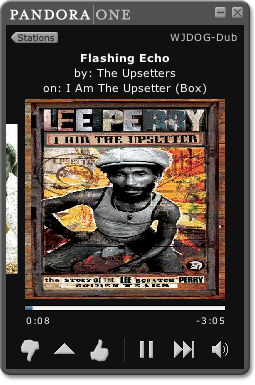
Paying for Pandora One eliminates the ads and gives you uninterrupted music (the free version asks "are you still listening?" every hour), a higher quality 192kbps stream and a slick desktop app (which used to come with the free version, but I digress.)
In a blog post yesterday Pandora announced the released of a major update to the Pandora One desktop app. Version 2 adds even more features previously only available in the Web interface, including:
- You can now view your song history. Just click on the album art to reveal arrows to navigate through the last hour of your playlist. Thumb up (or down) or buy any song that played in the last hour.
- We've added a progress bar. Want to know how much is left to play of the current track? Just click the album art to reveal the time elapsed and remaining for the current track.
- Windows users can hover over the system tray icon to see the name of the currently playing artist and song.
- The app remembers where you placed it on your desktop and how loud you like your music. The next time you start it, it's right where you left it.
- Song transitions have been sped up so you don't need to wait long for a thumbs down to get rid of the current song.
What Internet streaming service do you use on your Mac?