Parallels 3.0 a worthy upgrade

I've been using Parallels Desktop on my MacBook for some time to give me access to certain applications for which there is no counterpart on the Mac and have been generally quite pleased with the performance and usability of the virtualization software. I run a Vista Ultimate virtual machine and have found virtually nothing I do on a regular basis on a standard PC beyond its capabilities. Note I said "conventional". I still cant get the Tablet PC experience on a Mac and suspect that, ModBook notwithstanding, it will be a while before that will be possible.
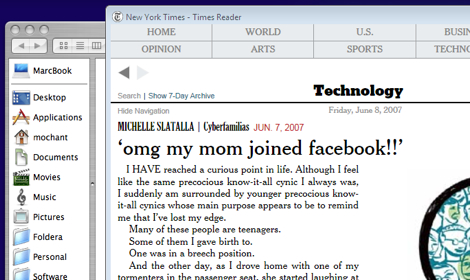
One of my favorite uses for Parallels is to run the New York Times Reader application which is currently only available for Windows (a Mac version is promised but has been for a long time with nothing more said – perhaps they're waiting for Leopard's answer to WPF?). Using the Coherence mode introduced in the last version, I can run this app in its own window where it sits in the dock and Command-tab application rotation just like any standard Mac app.
New to version 3.0 is SmartSelect which allows my to open a file from either OS with any application available on either that is suited to do so. So, I can work on mind maps in MindManager 7 Pro on the MacBook, use Office 2007 Microsoft Word rather than the hoary old Mac version, and open web pages and send e-mail using Firefox and Mail.app on the Mac even when those actions are invoked from within the Vista environment. It's all very seamless and takes longer to describe in words than to show in a couple of pictures.
So... below are two screen captures, one from Vista running inside Parallels 3.0 and one in Mac OS X Finder. In both cases, I've selected a Microsoft Word file file and can select from all of the applications in both operating system environments that are registered to work with that file format. Note that in the Mac OS screen, Word 2007 is running in Coherence mode. Here's the context menu in Vista:
Like I said, it's all pretty seamless.
There are other improvements including the ability to create a snapshot of your VM and roll back when things get broken. This is particularly great if, like me, you tend to install a lot of SW to evaluate and you hate dealing with the inevtiable cruft that builds up in Windows. I have a pristine snapshot of my VM backed up for a rainy day and boy, do I feel more secure knowing I can roll back to squeakly clean Windows any time I like!
Graphics performance is supposed to be improved as well but since the MacBook lacks a dedicated GPU and I'm not much of a gamer, I'll leave that to others better equipped to comment on. What I can tell you is that if you make regular use of Parallels, the upgrade is a worthy one. If you're still on the fence, you might want to keep an eye on what VMWare is doing with their forthcoming Fusion product. It looks very interesting as well. And then, of course, we are all waiting to see what details emerge about Boot Camp from WWDC next week in San Francisco.
It's good to have choices.