PCLinuxOS and UEFI systems

My post yesterday about the new PCLinuxOS 2014.12 release drew some comments indicating pretty clearly that I was wrong about it not being installable on UEFI firmware systems.
So I went back and tried again, not only on the original system I had tried but also on a couple of others.
I found that it can indeed be installed on UEFI firmware systems, as can be seen in this screen shot taken on my Acer Aspire V5 sub-notebook.
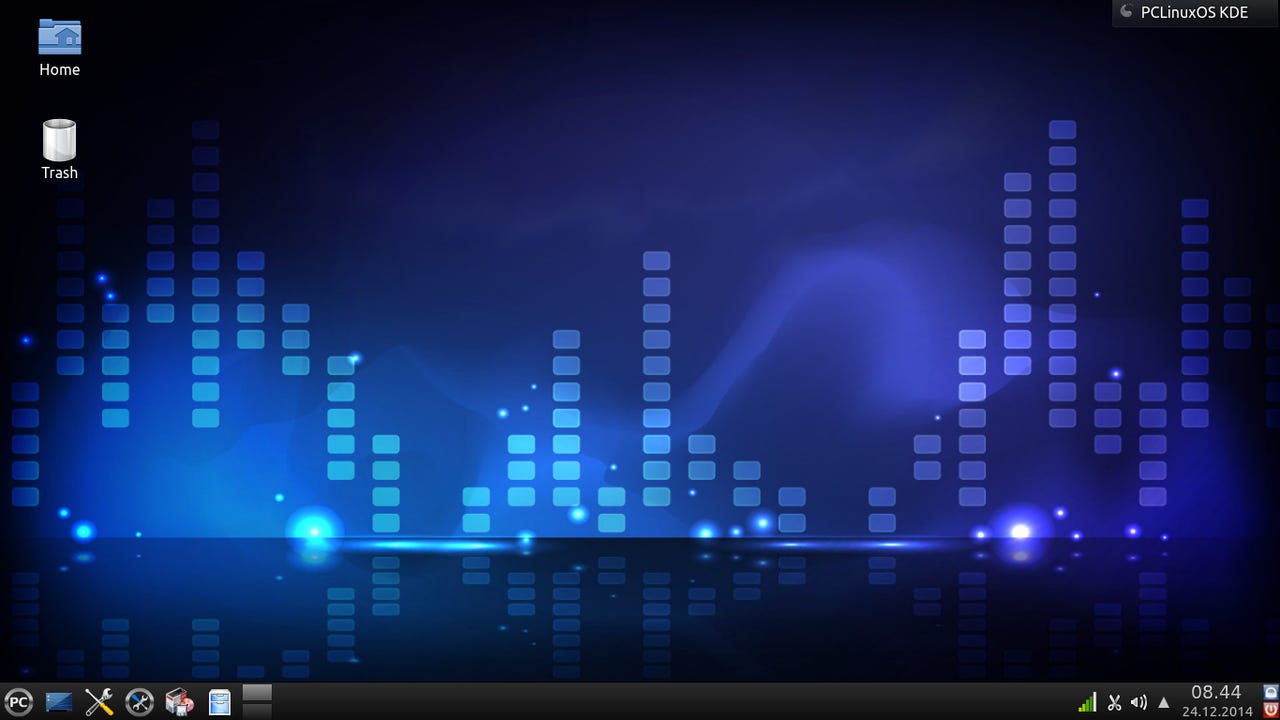
The problem(s) I had originally were the result of a combination of factors:
- based on my own experience I expect installing a release that does not include UEFI support to be somewhat of a pain, and sometimes not to work. That put me in the wrong frame of mind, so when I ran into trouble, instead of digging into it and finding the problem, I just shrugged my shoulders and wrote it off to UEFI (in)compatibility. Mea culpa: sorry about that.
- The PCLinuxOS Live image boots on my Acer Aspire One 725, but it fails to start. I get the boot splash and startup sequence, but after a fairly long time it simply hangs. Based on what I saw before it hung, and what happened on other systems, I suspect that this is a problem starting the X display server. Nothing to do with UEFI at all.
- The Live image boots and comes up on this Aspire V5, but it takes a very, very long time and when it finally comes up the screen resolution is wrong (1024x768 instead of 1366x768).
I very strongly believe that the problem on both of the Aspire systems is related to the fact that the PCLinuxOS installer insists on creating an xorg.conf file to configure the X display server. I'm not sure why they still do this, I assume that there are still some cases where it is needed to get the system working. But in general the xorg.conf file has not been required by the X display server for a number of years now.
The down side of this is that I have seen this cause problems installing PCLOS for a long time - I think that I recall it happening on my HP 2133 Mini-Note, my God, that must have been six years or more ago!
I haven't had time to investigate the boot/startup problem on the AO725 yet, because I wanted to post this before the holidays. But I did dig deeper into the Aspire V5, and here is what I found.
First, when I boot the Live image, the screen comes up at the wrong resolution as noted above. Of course, this is not a fatal problem, you could just ignore it and go ahead with the installation, and deal with this on the installed system. But the screen is rather small and ugly, and it's not easy to read. The way to correct it is relatively simple, you just need to delete (or rename) the file /etc/X11/xorg.conf, and then restart the X server. It will then figure out the correct display size on its own, and the world will be a wonderful place again.
Second, PCLOS doesn't like the idiotic ClickPad (touchpad) in this AO725. That's not surprising, because I don't like it either. But it's a pain to try to work with it, because left-clicks are intermittent and right-clicks don't work at all. The work-around for this is to plug in a USB mouse and ignore the stupid ClickPad.
Third, during the installation process when I get to the disk layout screen, and I choose 'Custom' partitioning, it doesn't show me all of the disk partitions.
The graphic it displays of the disk layout is truncated, showing only the first nine partitions, of the sixteen on this disk. You have to select the partitions by clicking on the graphic, and there is no way to horizontal scroll that display, so the partitions beyond nine are not accessible. I tried making the installer window full-screen, no luck. I searched for other ways to specify the partition, no luck. I finally gave up and installed PCLOS in place of LMDE (this is arguably a win anyway) rather than in the empty sda16 partition I had intended. If I get ambitious over the holidays, I'll install LMDE in that empty partition. (not likely to happen... I'm not that hot for LMDE any more)
Fourth, after the installation was complete I switched the laptop back to UEFI boot, and wanted to use the openSuSE GRUB2-EFI bootloader to manage boot selection. But when I added a section for PCLOS in exactly the same way that I have added other non-UEFI compatible systems such as KaOS and Makulu, it didn't work. It didn't take much fiddling and head-scratching to find a solution, but it was one more stumbling block.
That's a pretty significant list, honestly. But I really like PCLinuxOS a lot, and I think this release is one of the best they have made in a while. I don't want those problems to scare off people and prevent them from trying it. So I will address each of them myself - but if you have experience and knowledge about any of these, and can shed more light on them or offer solutions or work-arounds, please feel free to add those in the comments.
First, the screen resolution / xorg.conf problem. I have to assume that this is not very common, most users probably will never encounter it. So just try it, and if the screen comes up wrong, as I said above either ignore it or use the fix procedure I mentioned. Oh, I forgot to mention that if you have this problem, and you don't delete/rename xorg.conf in the Live system, you will almost certainly have to do that after you boot the installed system.
Of course, if this is really the problem preventing the Live image from starting on my AO725, and you have that problem, then you're pretty well screwed and it's probably time to move on to another distribution. Unless someone posts a good solution for this in the comments.
Side note to the PCLOS developers - is it really necessary to still drag xorg.conf along? Are there really enough "problem" systems out there to justify keeping xorg.conf, and causing this kind of inconvenience and occasional fatal problems to what in my experience has been a significant number of systems?
Oh, I forgot to mention that when I installed PCLOS on my desktop Lenovo T400 with two displays (laptop 1280x800 and external 1280x1024), it also freaked out on the xorg.conf. I ended up undocking the laptop, installing PCLOS, ditching the xorg.conf and then docking it again, then it worked perfectly.
Anyway, I would be interested in hearing the why and wherefores of keeping this... as far as I am concerned, keeping xorg.conf passed the more-trouble-than-it-is-worth threshold some years ago. At the very least, I would consider adding separate Live Boot options for with/without xorg.conf.
Second, the ClickPad. The solution here is simple, and has nothing to do with PCLOS. Don't buy laptops which have that monstrosity, or if you insist on doing so, be prepared to disable it and use an external mouse. Yeah, yeah, I know, take your own advice, do as I say not as I do... But the point is, as far as I am concerned, this is not a PCLOS problem.
Third, not showing all disk partitions. Well, I don't think many users are going to have enough partitions to run into this. I would, however, be interested in hearing how to get around this, when it does happen.
Fourth, if you are installing PCLinuxOS to a UEFI-firmware system, the best thing to do (and the most common and sensible by far, I'm sure) is to simply leave it in Legacy/MBR boot enabled, don't try to switch back to UEFI boot. There are other alternatives that I haven't tried yet; the obvious ones are to use rEFInd for a bootloader, or to try to install grub2-efi and set up UEFI boot on your own once you get it installed. I would be interested in hearing if anyone has done that; I'm going to try it myself over the holidays. (This is more likely to happen than me installing LMDE on this system...)
So, finally, the bottom line. If you looked at my original post about PCLinuxOS and thought it looked interesting, by all means give it a try. Disregard my statements about it not installing on UEFI and/or gpt systems, because I was mistaken. The chances are very good that it will install and work with no problem, and you will be a happy camper.
There is one other thing I would like to say. My previous post produced a number of replies, both comments and direct email, from people who had successfully installed PCLinuxOS on UEFI-firmware systems. They were all friendly and helpful, most either offering advice, or offering help, or directing me to someone who could probably help, or to the PCLOS forums.
Not a single one of them was nasty, or aggressive, or started off with "Well Jamie, you ignorant misguided moron". I appreciate that, and I appreciate the help and advice, and I think that is one of Linux's strongest points.
The Linux community in general is full of helpful people, and PCLinuxOS has a very long history and a very large number of dedicated users who are willing and happy to help when necessary.
Merry Christmas!
Further reading