Playing music severely degrades network transfer performance in Vista

[UPDATE - Read part 2 of this post here]
In the interests of complaining rather than whining about Vista I though it would be interesting to document this bug/feature in Windows Vista that I heard about earlier today.
Basically, here's how the bug is being described on a computing forum by a forum member going by the name of dloneranger:
background - M2N32-SLI DELUXE, 5600+ cpu, 2Gb ram, dual boot system xp and vista
on xp the network speed was between 30-50% on vista it was stuck at just over 5%
so I followed all the advice about disabling autotuning etc, tried setting all the differerent lan driver settings, played with the tcp window size, latest drivers etc .... none of it made a bit of difference, I was still stuck on 5% usage <grrrr>
until.... I stopped playing music... doesn't matter what I play back music with, if it's playing or paused the lan speed seems to be locked at the 5% stopping playback or quitting the player lets the file copy go to the 30-50% instantly
oddly, if I play a video, the lan transfers go up to 10%
playing an mp3 and video at the same time gives the same 10% and the usage stays the same even if the video is closed
after that the lan is limited to 10% when any audio/video programs are playing (as soon as they're closed it jumps back up to 30-50%, start them and it's down to the 10% again)
I can see it's not cpu usage, as it happens even while the video/audio is paused
In summary - not a clue why it happens , but I've seen this behaviour on a few different machines now
As you could imagine, I was skeptical that playing music would have an effect on network transfer speeds - so I decided if I could see the phenomenon for myself. Interestingly enough, I could. Quite easily.
Here's the deal. The system I tried this on is a Pentium 950D rig with a Marvell Yukon 88E8062 PCI-E IPMI Gigabit Ethernet controller.
Here's a test transfer of a 650MB Linspire ISO from another PC on my network onto mine (both PCs have gigabit Ethernet adaptors):
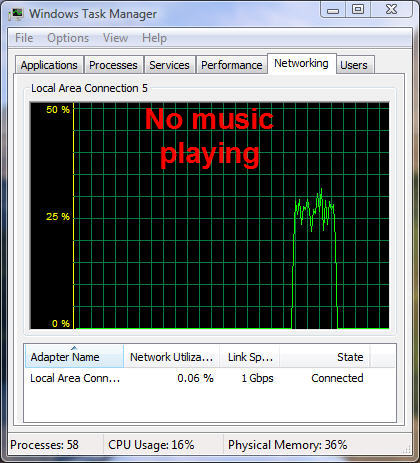
As you can see I'm getting about 25% on average. OK, now with Windows Media Player 11 running and playing a Vista-supplied sample audio file (Symphony No. 3 in E-flat major, Op. 55, 'Eroica' - Scherzo- Allegro vivace) here's what I saw:
This time I'm getting half the performance that I was before without the music playing. As a consequence the file took twice as long to transfer. Just to make a point, here's a single screenshot showing transfers of the same file with both music playing and later without:
Here's what happens when you start playing a music file WMP 11 while a network - as you can see the transfer speed drops almost instantly:
Something really odd happens when you stop WMP 11 during a file transfer. The transfer stops dead for a few seconds before resuming at full speed:
Here's another screen grab showing how readily repeatable this phenomenon is:
I guess the moral of the story is, don't play music while transferring files across a network.
Let's see if complaining rather than whining has any effect on how fast these bugs are fixed ...
UPDATE
A few people have asked if I have the latest performance and stability updates from Microsoft (specifically KB938194-x64, KB938194-x86, KB938979-x64 and KB938979-x86) installed. Yes, this system has them installed: