QuickBooks for Mac deletes Desktop folder (update 3)

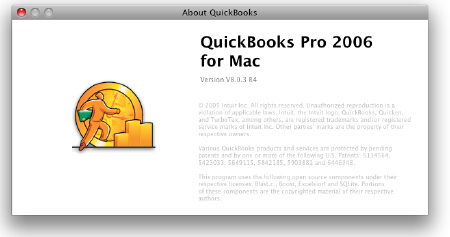
I was doing some end-of-year accounting in QuickBooks 2006 for Mac over the weekend and received the software update notice (didn't grab a screen shot). I was a little miffed when it told me that I didn't have enough room to download the 100kb update as I have over 100GB free on my hard drive. Luckily I dodn't lose anything from my desktop because I use NoodleSoft's excellent Hazel (US$22, free trial, review), a great little application that moves all the crap that ends up on my desktop.
There's an angry lynch mob currently marching on the Intuit and Apple boards and I expect it to grow as people come into work this morning and launch QB.
If you've already launched QB and it's asking you to update, force quit the application (command-option-escape). If you haven't launched the application yet, disable the update code in Terminal with this command:
defaults write com.intuit.QuickBooks2006 QBCheckForUpdatesKey NO
TUAW is copiously documenting the brewing fiasco.
If you know people that run their own businesses and use QuickBooks for Mac, do them a favor and warn them. Especially if they store documents on their desktop.
Update 2007-1218 10:00am ET:
Intuit has posted a knowledge base article (KB ID# 1009249) addressing the issue:
The files from desktop are missing or unable to copy files to desktop (after update)
Overview If you have lost files from your desktop and have not yet rebooted your computer, DO NOT reboot it until you speak with technical support. It may be possible to recover the missing files.
There was a problem with the update for QuickBooks Pro MAC for version 2006 and 2007. The update displays the following message: "there is not enough disk space to install." Intuit has resolved the problem that caused this on the server.
The latest release for QuickBooks MAC 2006 is currently R4 and the latest release for QuickBooks Pro for Mac 2007 is R6.
To check your release:
- Open QuickBooks.
- Hold down the Command key and press 1.
Please click here if you have been impacted by this issue and require technical assistance.
If you prefer to call, please contact QuickBooks Support at 888-320-7276.
For QuickBooks Pro for Mac 2007 only:
You may have experienced this issue but no data loss has occurred. Files with names such as "Desktop" or "Desktop1" may have been created in your User folder. You can delete these files.
[poll id=83]