Quip modernizes word processing with focus on collaboration and simplicity

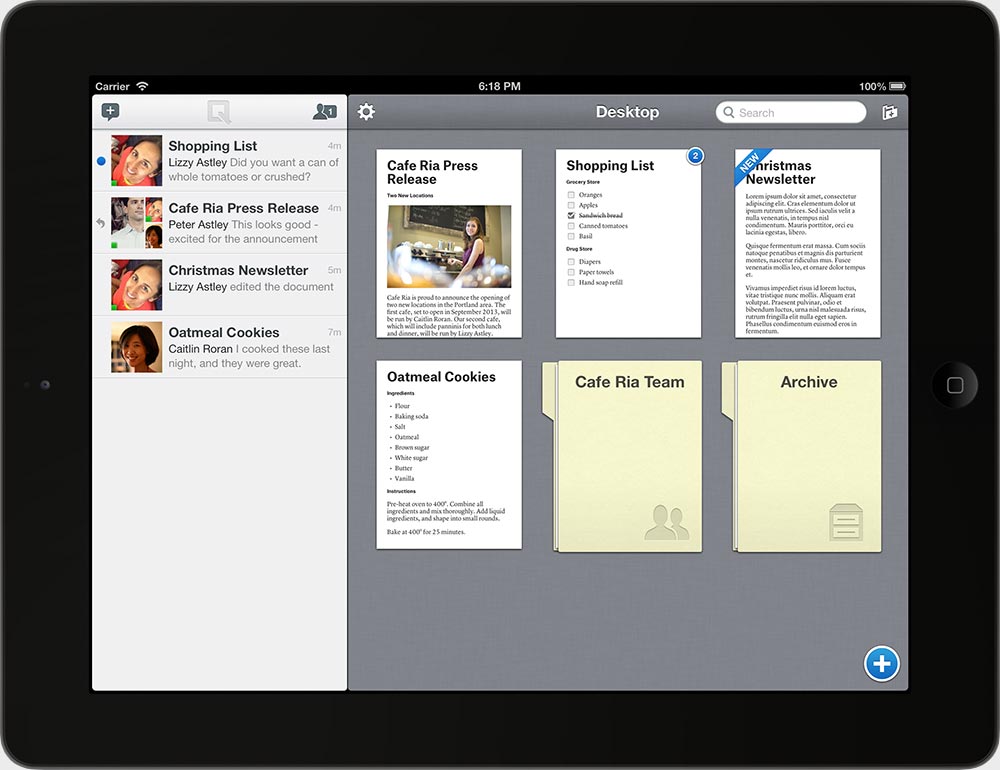
Many of us use Office daily and set that experience as the standard for word processing. The folks at Quip just announced the release of their new word processor that focuses on collaboration, mobility, interactivity, and simplicity.
Quip is free for personal use with a subscription-based model for businesses. You can try out Quip for free at your business first before visiting the Quip business page to figure out the best option for you.
There are iOS apps for the iPad and iPhone available now with an Android preview that just lets you view documents and make comments. There is no desktop client, but you can sign in and access Quip from a web browser. I signed in through my Google account and the process was quick and easy.
There is a desktop view and a document view with the document view presenting a "thread" of changes, comments, and other parts of the document collaboration along the left side of the display. Controls for editing appear near the cursor and in the upper right of the document and are self-explanatory.
You can use the @ symbol to link documents, insert an image, create a table, or mention someone in your contact list. The merging of web connectivity within the document is pretty slick. However, you can still use Quip offline on your iPhone or iPad as well and then changes get synced automatically when you make a connection.
You can download the document as PDF and share it outside the Quip system or print the document. There is no saving as a Word document or anything like that as they offer a new and simple system for the user.
I think Apple did a good job in offering a fresh user experience for word processing with its iWork suite on the iPad, but Quip looks to add some interesting features with collaboration.