Recent Blackberries are steps backward from earlier designs

When people drop in for a visit to my office, they can't help but wonder if I'm running a wireless phone store on the side. The devices -- all of which are on loaner for my evaluation -- are literally lying all over the place. Some I've hung onto longer than others simply because I haven't had the time to box them up and send them back. That turns out to have been a blessing. That's because some of the newer smartphones are are actually a step backwards from the older ones. Had I sent the older devices back sooner, I might have forgotten how much I liked them. This isn't the first time an older industrial design as proven to be better than a newer one. IBM's Thinkpads were legendary for the quality of their keyboards. For the last year, I've been using an IBM Thinkpad T42 that was issued to me by my employer and I've grown quite used to it. As a side note, it's display just went black on me (try using a notebook with a bad display). Recently, I pulled out an old Thinkpad 600 to install Linux on and I was shocked at how much better its keyboard was. With it's more natural key-travel and solid feel, it makes the T42's keyboard feel cheap. Somewhere along the line, IBM took the legend out of its legendary keyboards. Perhaps the new Thinkpad people -- Lenovo -- can put it back.
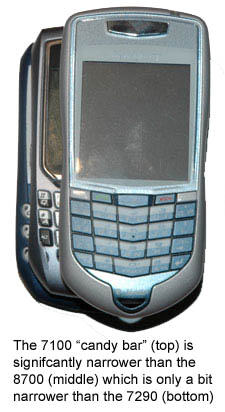
To make sure the shared keys didn't slow people down when writing an email, the 7100-series includes trainable software that makes educated guesses at what word your trying to type at any given time. I had a hard time getting used to it. Even harder to use were the extremely tiny SEND and END buttons. Finding them with my thumb during single handed operation was significantly more difficult than finding the equivalent buttons on regular cell phones. Just having SEND and END buttons however was a step up from the 7200-series devices, which lacked those buttons altogether.
It wasn't long before I put the phone down. But I saw a lot of other people using them and began to think that maybe I was misjudging the device. That was until I started asking some of those other people. Most of those who had experienced a full QWERTY thumbboard had the same thing to say: that the software that guesses what words they're trying to type is pretty accurate but not accurate enough. For them, this meant that as they were typing their emails, they had to keep glancing that the display to make sure the 7100 was guessing correctly and it was that constant looking away from the keyboard to double check what they were typing that slowed them down. With the dedicated thumbboards found on every other Blackberry, this is something that users never have to worry about. Case closed on the 7100. At least for me.
Then, RIM came out with the 8700c. When RIM co-CEO Mike Lazaridis showed it to me, he was very excited about the new platform it represented. Because of how the payload in terms of chips (silicon) was far less than previous designs, they could squeeze more functionality and a more brilliant display into a smaller form factor than the traditional BlackBerries without sacrificing the full thumbboard. It seemed like the best of both worlds. Sort of candy-baresque but with the full thumbboard. But look at the picture (above) that shows how much width the 8700 saved over the older 7200 series. It's barely a sliver if you ask me and,As the photo that compares the 8700 to the 7200 (right) shows, the keys on the 8700 are larger and closer together. The 8700's layout is also in the shape of a smile as opposed to the 7200's frown. This is bad news good news. The bad news is that with the bigger keys that are closer together (a more urban layout if you will), it's harder to press the key that you want to press without pressing the wrong key by mistake. Like with the difference in the old and new Thinkpad keyboards, I would have never noticed this had I not had both devices right in front of me.
The older, more rural thumbboard design on the 7200 was definitely more natural for me to use. The 8700's thumbboard was not nearly as natural to type on. At least for me. That said, the smiley-face layout was probably a better choice than the frowny-face layout found on the 7200. That's because as you pull your thumbs closer to the edge of the device (and towards your palm), their trajectory is also slightly northward. So, it makes sense for the keys to swing in the more northerly direction that the smiley-face delivers rather than the southerly direction they take in a frown. Even so, this improvement was not enough to overcome the urban proximity of the 8700's keys. Even worse for me were the SEND and END buttons which, like the 7100-series Blackberries, are still too small.
So, what's my suggestion for BlackBerry? Well, like Porsche 911s, there are some fundamental designs that simply can't be improved upon. If I could build the perfect BlackBerry, I'd take the brilliant display and the newer applications found in the 8700 and put them into the 7200. Then, I'd find a way to give the 7200 some decent sized SEND and END keys. Perhaps these can be put on the edge where some of the other buttons are. Or how about on top? I'm sure the folks at RIM can figure this out.
The next obvious question is, given my druthers, which smartphone of the ones I've tested would I take? My retro Blackberry (the one that doesn't exist) or the Treo 700w that I've been testing. Personally, I would love to see the retro Blackberry's industrial design wrapped around the Windows Mobile 5.0 operating system in a way that more naturally integrated the BlackBerry's keyboard, thumbwheel, and ESCAPE button into the OS. This would also require the Windows Mobile OS to be more menu driven (like the BlackBerry's OS). It's just that Windows Mobile has some great multimedia features that I'd rather not do without. Also, it'd be great if my hybrid device supported the Dial Up Networking profile of Bluetooth so the smartphone could be used as a 3G wireless broadband modem by a Bluetooth-equipped notebook.
Finally, the one bit of advice that I routinely come back to everytime I'm talking about smartphones is don't shop for the device first. In other words, don't pick the device you want to buy and then look for the cellco that sells it. Figure out which cellco has the best coverage in the places you frequent (work, home, etc.) and then choose from the device that cellco sells. These new-fangled devices are great but they do you much good if they can't connect to a network.
Whew. Now, finally, I can send all these BlackBerry's back to RIM.