SharePoint 2013 gets a 'consumer' makeover

With the 2010 versions of its Office servers, and with Office 365, Microsoft began the long task of re-engineering Exchange, Lync and SharePoint for a cloud-first approach. Now with the release of SharePoint 2013 and the upcoming refresh of Office 365, cloud and on-premises servers are identical, with the same user interface and capabilities. That means plenty of change for SharePoint administrators, developers and users, and a future that promises closer integration with Microsoft's social enterprise network Yammer.
With SharePoint 2013 as much a cloud product as an on-premises server, it's as likely you'll be implementing it as part of an Office 365 subscription as installing it on your own servers — or even making it part of an Azure-hosted infrastructure. Setting up your own SharePoint installation will require at least Windows Server 2008 R2, SQL Server 2008 R2 SP1, and a quad-core CPU with at least 8GB of RAM. Although 8GB is the minimum amount of RAM for a development or test server, you're more likely to need at least 24GB for a full production installation. We'd be inclined to recommend installing SharePoint 2013 in a virtual machine, if only to take the advantage of migrating to new hardware with minimal downtime, or the ability to keep offsite snapshots for disaster recovery.
Running a local install is easy enough. A prerequisite installer will ensure you have the right versions of .NET and IIS installed, as well as adding AppFabric and the Windows Identity Foundation. Once you've installed the prerequisites, you can run the SharePoint installer. Getting started with Office 365 is a lot easier — just sign up, and wait 30 minutes or so for your account to provision a SharePoint instance. You'll find that SharePoint 2013 is designed for clouds, both private and public, with a new distributed cache and support for commodity storage with reduced disk I/O and a new file-save algorithm.
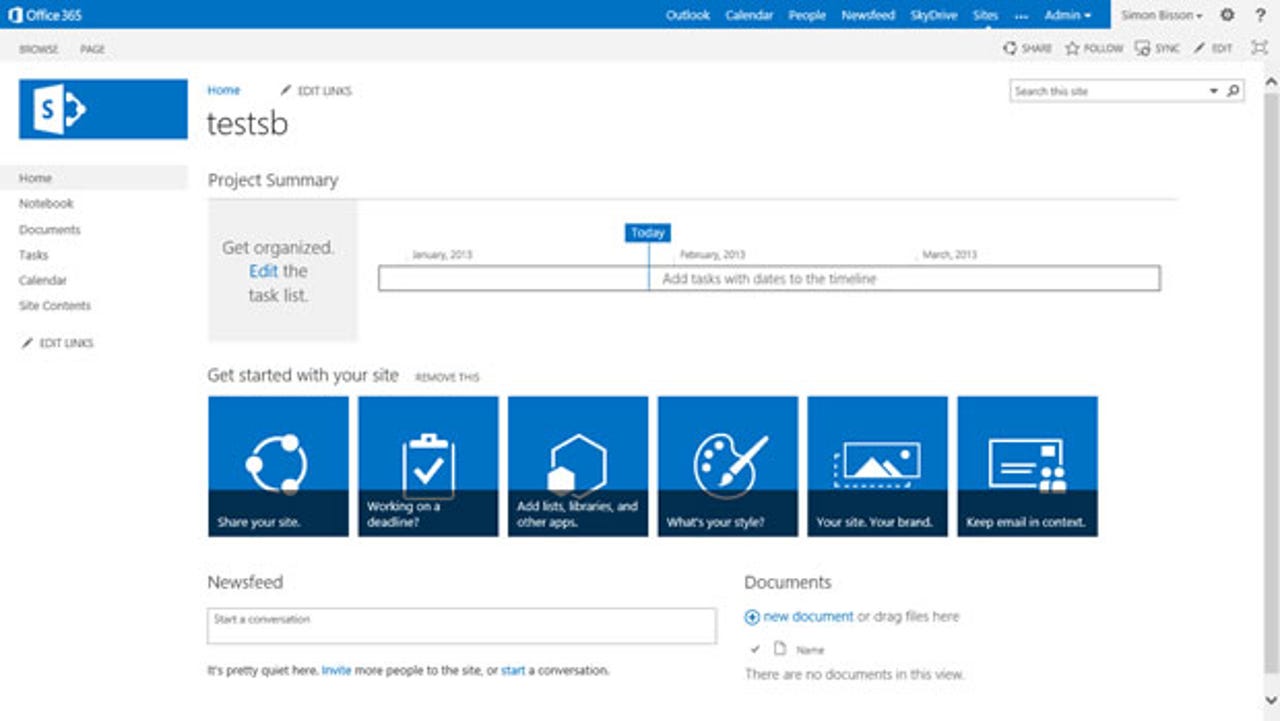
Switching to the new SharePoint
If you're using Outlook.com or any of the Office 2013 applications you'll find the new SharePoint 2013 user interface familiar. Building on Microsoft's 'modern' design, it uses tiles and typography to deliver information, giving you a clear and easy-to read-view. It's a leaf out the IT consumerisation playbook, with plenty of white space and a responsive design that's more than a little reminiscent of popular social media services. Although the ribbon introduced in SharePoint 2010 is still there, it's much less obtrusive — and takes advantage of the new look-and-feel to give users a simpler way of working with their sites and content.
If you're moving from SharePoint 2010 to 2013, the change to the new design might be hard to pick up for existing Team Sites. Although SharePoint 2013 can upgrade all existing sites to the new look and feel, there's the option to use deferred upgrades. These let you use existing content and designs while new formats are tested using the optional evaluation site collections. A Site Collection Health check will show you what code and templates need to be updated in advance of an upgrade. There's also the option to control site provisioning, with a SharePoint 2010 mode for new sites alongside the new SharePoint 2013.
One area that's had a big upgrade is SharePoint's search tooling. You can now search for documents no matter where they are in a folder hierarchy, with improved tools for sharing content with colleagues and across a company. Files can be uploaded without plugins in any modern browser, taking advantage of features built into HTML5.
Managing SharePoint 2013
Like earlier versions, SharePoint 2013 uses a central web-based administration tool. You can define different administrative roles, which get access to different aspects of the SharePoint platform. As well as the web-based tooling, there's improved PowerShell support, so you can easily automate common actions — as well as using scripts to provide self-service beyond the standard features.
You can now search for documents no matter where they are in a folder hierarchy, with improved tools for sharing content with colleagues and across a company.
Personal storage: SkyDrive Pro
Cloud storage services like Dropbox are increasingly important to users, so it's not surprising that Microsoft has built one into SharePoint 2013. SkyDrive Pro is the replacement for SharePoint Workspace, and lets you sync files and folders to a SharePoint instance, with SkyDrive Pro showing up in Windows Explorer. Users can be part of more than one SharePoint (especially when working with partners and cloud services), so you can be subscribed to more than one SkyDrive Pro — instances are labelled with the name of the host SharePoint, so if ZDNet was running one, you'd see it labelled as SkyDrive @ZDNet. If you've been using the beta of Office 2013 with SkyDrive, you'll find that SkyDrive Pro is another endpoint for your files, and your local folders will be kept in sync with on-premises or cloud instances of SharePoint 2013.
There is the possibility of confusion with the consumer SkyDrive service, so SharePoint administrators may need to deploy a policy that prevents the consumer service being used on corporate networks or on managed PCs. Using SkyDrive Pro ensures that documents are stored on managed and audited systems, reducing the risk of data loss — especially if used in conjunction with BitLocker or another whole-disk encryption system. It will also simplify reimaging user PCs, with user files available as soon as they reconnect to SharePoint.
Office 2013 integration
In the past SharePoint required its own client software. That's slowly changed, and with SkyDrive Pro much of what used to be done with SharePoint Workspace is now just part of Explorer and Office. Office applications can save files directly to SharePoint sites, while Team Sites get new features that plug directly into Outlook and OneNote. A Site Mailbox allows teams to collaborate through Outlook, while each site also gets a Site Notebook that can be updated from team members' copies of OneNote.
Much of SharePoint's redesign is intended to refocus sites as enterprise social collaboration tools, so extending that collaboration into familiar desktop tools makes a lot of sense, ensuring that users are familiar with the tools before they start to work with SharePoint 2013. Making SharePoint the default save point for Office apps ensures that all members of a team get access to all the files they need, while users can work with their files from any machine using the Office Web Apps.
Previous versions of SharePoint hosted the Office Web Apps, but with SharePoint 2013 they've been moved into a new server of their own — Office Web Apps Server. This integrates with SharePoint 2013 to provide file viewing and editing — and a single server can provide these services to several SharePoint instances, as well as other Office servers and third-party storage servers.
Risk management
As businesses move to increased collaboration, the chance of inadvertent (or even deliberate) data leaks increase. Increased regulation means that this is a point of considerable business risk. SharePoint's SkyDrive Pro goes some way to dealing with these issues, but additional tools include support for Windows' Information Rights Management tools and tools for e-discovery. You can use SharePoint 2013's e-discovery features to apply holds to files, and keep copies of documents so auditors can see changes. Administrators can quickly turn on e-discovery, and actions are transparent to users — you'll be able to keep using Sites and libraries without having to worry about preserving information.
Sharing information
The familiar document libraries have more tools, from rich previews to the option for users to 'follow' a document so they can see the information they need from multiple sites in one place. Users can easily share documents with internal and external colleagues, and also see who a document is shared with. It's also possible to control external sharing centrally — enabling it for the whole company and then turning it off for specific confidential sites, for example.
Sharing isn't just for documents. SharePoint can be used like Facebook for sharing news and ideas in simple status updates. Or tasks (which can sync into Outlook) can be assigned and project milestones viewed on a timeline inside a site. Every site also has a shared OneNote notebook for discussions and informal notes — again, that integrates with desktop Office.
SharePoint applications
The biggest change in SharePoint 2013 comes for developers, with the introduction of a new development model based on HTML5 and JavaScript. You can deploy your own apps, or use the SharePoint store to install and buy apps from other developers (as well as selling your code). That doesn't mean throwing away existing add-ins and applications. They'll still run, and you can use the same techniques to build new applications. In the long run, however, the new development model, with its support for cloud instances of SharePoint, is likely to replace the older on-premises version. You can also take advantage of the built-in workflow tools to develop more complex applications.
Conclusion
SharePoint 2013 is a major upgrade to Microsoft's document management and collaboration platform. A new, cloud-friendly, development model makes it easier to extend and customise, even if you're using Office 365, while older applications will still run. With improved social tooling, deeper integration with Office and a new architecture, it's designed to deliver a look-and-feel and performance to match consumer sites and services — as well as providing a foundation for future integration with Yammer.