Skitch for Android 2.0 brings a new home screen and tools for free

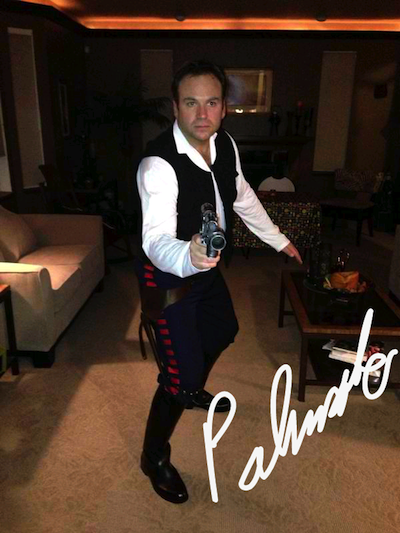
I enjoy using Evernote and my new Galaxy Note II is perfect for capturing notes. Yesterday, Evernote released a major update for their Evernote companion app, Skitch, that includes powerful cross-platform syncing and better search capabilities.
I used Skitch a couple of times before, but it wasn't a regularly used application. I have been testing out the new version for a couple of days on my Galaxy Note II and think it may just earn a spot in my lineup. The very clean new home screen helped me understand the app better. Here is the list of new features:
- A clean new homescreen
- Pixelate - obscure part of an image to protect private or sensitive information
- Highlighter - partially transparent paintbrush tool to draw attention to an object or text in the image
- Planning tool - select, move, resize annotations
Skitch is an app where you can take or choose a photo, bring in a map, capture something from the Internet, or even start with a blank slate and then use some basic tools to quickly sketch up and annotate it to share with others. The new Pixelate tool is handy for when you want to share something you need to keep private (i.e. a phone number or address). You can add arrows to point things out or shapes to build something. Skitch is quick and easy to use as it is intended to help you get the message across with a quick picture. Skitch is a FREE app