Slack adds screen sharing for video calls

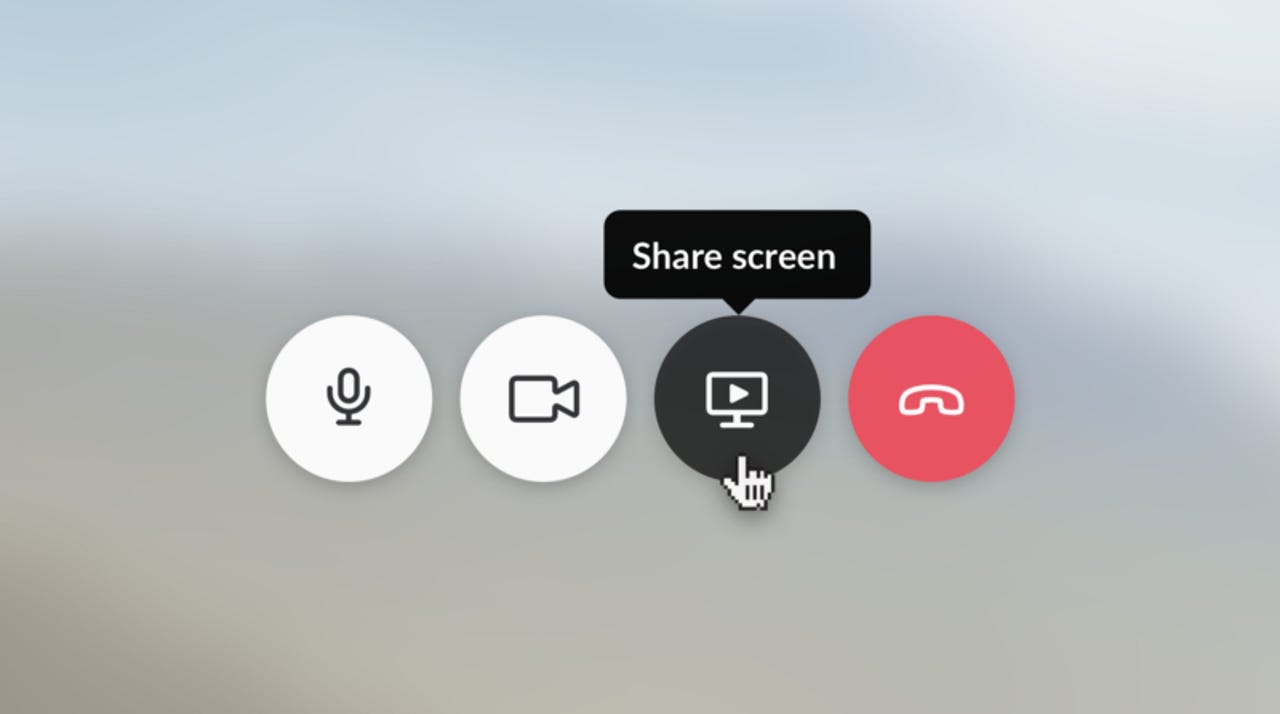
Workplace collaboration platform Slack is adding another new feature to its platform: screen sharing in video calls.
Featured
Slack -- which now has 5 million daily active users overall and 1.5 million users that are paying for the service -- said screen sharing is an extension of its native calling feature, which can be accessed from any channel or direct message.
To use Slack screen sharing, start a call as usual, tap the phone icon at the top of the screen and then hit the new "share screen" button. Participants on the call will be able to see the entire shared screen including the cursor, but Slack notifications will be muted to prevent any accidental over-sharing.
The feature is available to teams signed up for Slack's paid plans using the latest versions of the Slack for Mac and Slack for Windows desktop apps.
Slack has been steadily rolling out new platform features over the last two months. In April, Slack added clickable drop-down menus that let people complete more complex workflows inside the app. The company also recently rolled out refined admin controls for guest access and profiles, as well as its first AI search feature.
READ MORE:
- Slack launches its first AI search feature
- Slack refines admin controls for guest access, profiles
- Slack launches Enterprise Grid, introduces intelligent search features
- Slack adds threaded conversations to collaboration mix
- Slack intros video calling for Google Chrome, Mac, and Windows 10 apps
- Slack expands Google partnership with new Google Drive integrations