Storyblocks launches DIY tool to up-level Instagram, TikTok, YouTube content

Video creation skills have become essential for anyone who publishes content on the web in order to keep up with exploding global demand for visual digital content.But if you are short on skills, a new tool aims to help you get creative.
Arlington, VA-based subscription stock video and images company Storyblocks, has launched Maker, a video creation and editing platform for creating videos.
Storyblocks' Maker enables businesses and content creators to produce video content quickly, without the unnecessary complexity of existing video editors.
Maker uses Storyblocks' royalty-free library of over 860,000 stock footage clips, music tracks, and photos accessible through an editor. You can add text, animations, branding, intros and outros to create your short promotional videos.
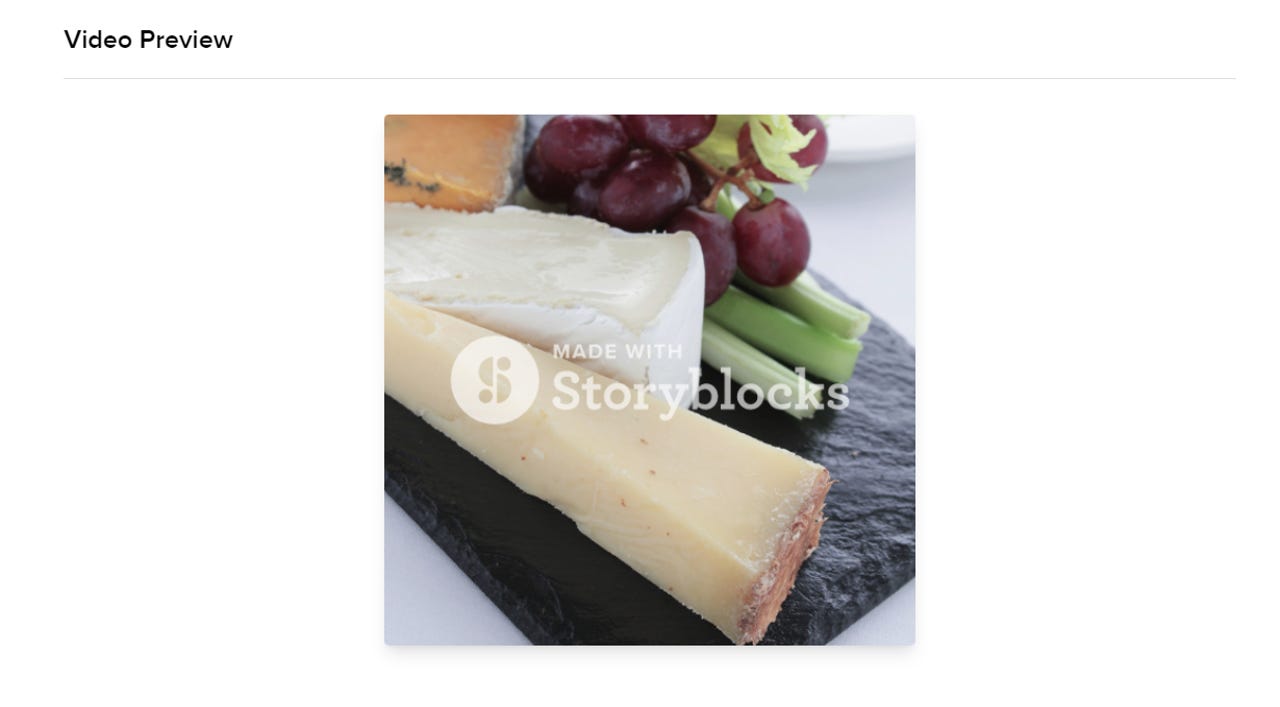
The free version of the Maker tool lets you output videos which have the Storyblocks watermark across the centre of the video.
Users can upgrade to Storyblocks' Unlimited All Access subscription plan is $99 per year, billed annually. This will unlock high resolution exporting and remove watermarks across Storyblocks content.
TJ Leonard, CEO, Storyblocks said: We built Maker, paired with our market leading subscription library, in order to speed up and simplify video creation. We want to empower creatives of all skills and backgrounds to harness the power of professional digital video to grow their businesses,"
The tool guides users through the creation process from start to finish to help users, create videos for business and social media purposes.
Maker is really easy to use, and took me about 20 minutes to create quite a good looking an ad-like video, with music for instagram, Facebook or YouTube.
It has a simplified interface, and adding text, images or video is easy. The strip at the bottom of the screen lets you reorder image, ad videos, add overlays, text effects and animations, as well as adding music – either from the Storyblocks library.
For me, it is strongly reminiscent to Promo.com, or Powtoon that I tried – although the Storyblocks offering is significantly cheaper over time.
I like that its videos are downloaded in mp4 format in either 480 or 720p. You can duplicate projects, and undo recent errors.You can also tweak the audio, fading it in and out as you wish. Unlike Powtoon, I could not find a way to record my own voiceover in the tool.
However, if budget is an issue for you in your small office, and you need a professional video creator without hidden extra costs, then for sure, Storyblocks Maker is for you. Give it a try and be impressed at what you can create.