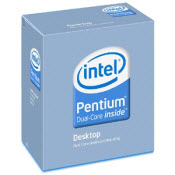Sub-$600 general purpose PC, complete with Blu-ray support

One thing that's become clear to me from comments and emails that I receive is that readers want me to strike a balance between high-end stuff and the more affordable lower-end solutions. Today I'm going to outline a high-quality yet affordable PC that's up to the job of handling Blu-ray.
Component gallery here!
This system would be ideal as a general desktop PC, yet powerful enough to be used as a media center or for casual gaming.
Oh, and the good part - you end up with change from your $600!
Note: Prices correct at time of writing (Newegg.com). No special offers included. Monitor, peripherals, OS and shipping not included in price.
Here are the parts ...
This system is built around an Intel CPU. Because price is an issue here you're not going to get the latest technology, but thanks to continual price drops, you can get a very decent processor for under $100 (complete with heatsink and fan).
The CPU I've chosen here is the Intel Pentium E2200 dual-core (code-named Allendale). This piece runs at 2.2GHz so it will deliver enough power for most people's needs. It is based on the older 65nm technology which does mean that it will run hotter than more modern processors of the same speed, but that's unlikely to cause a problem.
The overclockers amongst you should be able to get these pieces of silicon to around 3.0GHz.
Price: $80
The trick to picking a motherboard for a budget PC is getting a good one without having to pay and arm and a leg for it. You also want a motherboard that's at least a little bit future proof so that you can at some point in the future stick a new CPU in the system and give it a new lease of life.
The board I've chosen for this build is a Foxconn G33M. Being a G33 chipset means that you get support for all the latest 45nm LGA775 chips (up to 1,333MHz FSB), all on a board that's Vista-certified (so you should have no hassles using power management and such). You also get 4 x SATA 3.0Gb/s, support for 8GB of RAM, 7.1 channel HD audio, 12 USB 2.0 ports and gigabit LAN. Nice board!
Price: $85
While you don't want to overspend on RAM for a budget PC (forget DDR3 and even DDR2 speeds over DDR2 800/PC2 6400), you also don't want to cheap out and buy RAM that's going to give you problems down the line. That means buying branded RAM.
I've never had problems with Kingston RAM so for this build I'm going with what I trust - 2GB (2 x 1GB) of Kingston 240-Pin DDR2 800/PC2 6400 RAM.
Price: $40
When it comes to video cards it's very easy to go and blow your whole budget on the one piece and then be left having to cut a lot of corners with the rest of the components. However, thanks to a price war between AMD/ATI and NVIDIA, it's never been cheaper to pick up a good quality graphics card for around the $50 mark.
For this budget PC, I not only wanted the graphics card to cost $50 or less, but I also wanted it to be powerful enough to allow casual gaming, support HDCP, have an HDMI output (so no messing with adapters) and preferably be fanless (so noise is kept down to a minimum).
The card I've chosen here is the DIAMOND 3450PE512SB Radeon HD 3450 512MB, which satisfies almost all the above criteria. A good, solid, all-round card.
Price: $50
OK, storage. At the budget end of the spectrum you need to be looking at drives with a capacity in the region of 500-640GB as these currently offer the best bang for the buck.
The drive I've chosen is the Western Digital Caviar SE16 WD6400AAKS 640GB 7200 RPM SATA drive. It's not the fastest drive going, but its fast enough for most applications, and it has the advantage of being a very quite drive, again helping to make the PC suited to media center use.
Price: $90
Since this PC has Blu-ray support, we need to find a cheap Blu-ray drive!
One of the cheapest (and best) that I've had experience of is the Lite-On DH-401S. For a $125 you get a drive that can handle all Blu-ray, DVD and CD formats. This connects to your PC using SATA. Note thought that for the price you DO NOT get a disc writer (if you want this feature I suggest getting a separate CD/DVD writer).
Price: $125
PSUThe PSU doesn't need to be big, doesn't need to be fancy and doesn't need to cost too much.
I've gone for a 350 Watt FSP unit that's rated as an ultra-high efficiency unit. Not only is this PSU kind to the skies (and in turn, your pocket), it's also nice and quiet, so if you choose to use your PC as a media center you hear the movie, not the PC!
Price: $40
Finally, a box to cram everything into. Unless you have money to burn or are going to be carting your PC about to LAN parties then the case can be pretty basic.
For this build I've gone for a GIGABYTE GZ-X5BPD-500 black mid tower, which is spacious enough for all the parts. This case is nothing special, but it is quite high quality and free from nasty, hand-ripping sharp edges, which is a bonus.
Price: $35
Total build cost: $545Thoughts?
<< Home >>