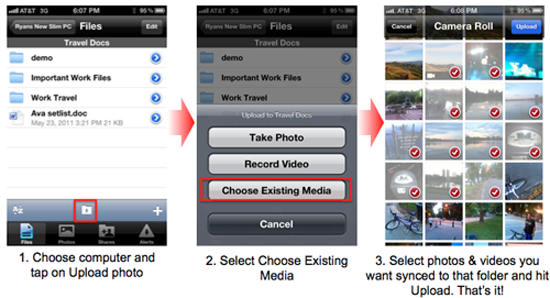SugarSync updates provide Android video auto upload and batch iPhone upload

Cloud storage, backup, and access is popular today and I am personally a big fan of SugarSync since it is available on multiple platforms so I can use it on nearly every device I own. In early 2011 they announced automatic photo sync for Android and to start of 2012 they are adding video sync too. In addition, they updated their iPhone app to make photo backup and sync MUCH more user friendly and efficient.
The new Android app lets you have videos automatically synced to your SugarSync account when you connect via WiFi and will NOT use your precious metered wireless carrier data. I am not a fan of using a cable with my devices so having the ability to backup content wirelessly is a very attractive option.Remember that you get 5GB of free storage with SugarSync and can upgrade to more capacity from 30GB (just $50 per year) to 500 GB ($400/year).
The updated iPhone app will now have me using the service much more with my iPhone 4S. In the past you had to manually upload one photo at a time to get it onto your SugarSync cloud account. Now you can easily batch upload photos and even jump out of the app to do other things while your photos upload in the background.
SugarSync also updated the photo viewing experience with an attractive album viewer that has much faster photo viewing response too. You also now have the ability to control photo and video upload quality so you can decide if you want higher quality or smaller size.