T-Mobile Personal CellSpot hands-on: Never worry about signal strength in your home again

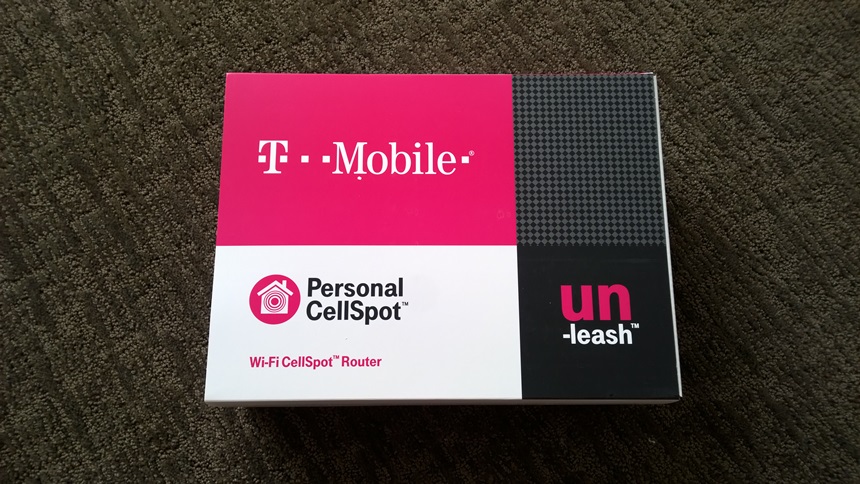
T-Mobile's Uncarrier 7 event had four major components to make the network compelling for customers. I have been using one of its new devices, the T-Mobile Personal CellSpot for the past several days and cannot wait until I get my own since I am a T-Mobile customer.
The Personal CellSpot is an Asus TM-AC1900 dual-band wireless router designed to extend your Wi-Fi signal throughout your house, up to 3,000 square feet of stated coverage, and ensure all of your T-Mobile smartphones have solid Wi-Fi Calling support. Every new smartphone sold by T-Mobile will support Wi-Fi Calling.
Some people have stated that T-Mobile's network is terrible and that is why they have to resort to such initiatives. However, even when I test other carrier networks, I regularly find the phones struggle to stay connected inside homes. Many people make calls in their homes since millions of us have given up on landlines so it is important to have a strong signal in the house.
I have been using Wi-Fi Calling with my own Asus RT-AC66R router and have had good results. I actually took an old D-Link router and programmed it to serve as a repeater upstairs to power my streaming media in the movie room. So far, with the new T-Mobile Personal CellSpot I have seen a rock solid signal even in rooms that are the extreme end of my house. T-Mobile did tell me that I could also decide to use my existing Asus router as a repeater, but to make sure to have the CellSpot hooked up first in line to my Ethernet connection.
Hardware
The primary reason to have the Personal CellSpot as the main router is that this router is programmed to give voice the priority over other data requests. If your family is streaming video on other devices and you make or receive a call, then the call takes priority if there are bandwidth constraints.
The CellSpot was easy to set up, especially with the WPS button. I love the orientation of the router compared to my existing Asus model since it stands up vertically and extends the antennas further up while making it easy to hook up the various cables in the back.
The Personal CellSpot is a dual-band with support for 2.4 GHz and 5 GHz frequencies. By default, you will actually see both of these appear with separate SSIDs. I kept it this way since different devices I have support different bands. You can fully control how the SSID functions in the settings of the router.
Supported encryption includes 64/128-bit WEP, WPA/WPA2-PSK, WPA/WPA2-Enterprise, and WPS. It is an 802.11 a/b/g/n/ac standard router with four additional Ethernet ports, and two USB ports (one 2.0 and one 3.0) for network drives.
Experiences with the T-Mobile Personal CellSpot
My wife has a Samsung Galaxy S5 and I tested this along with an HTC One M8, Samsung Galaxy Note 3, and Kyocera Hydrolife. Once Wi-Fi Calling was enabled on the devices, every call over the last several days was made via Wi-Fi as well as texts that were sent and received. I even turned devices off, went in airplane mode, with only Wi-Fi turned on and they were able to handle calls and text messages.
Calls sounded great and the signal stayed strong throughout my house, garage, and backyard. A pop-up notification and/or a beep sound appear as you approach the edge of your Wi-Fi coverage radius. If you have a VoLTE-capable smartphone then calls sound even better and T-Mobile is able to hand over those calls when switching between Wi-Fi and cellular networks, much like they provided with UMA back in the day. I tested Samsung-to-Samsung calls and was very impressed with the HD Voice quality.
With several devices streaming music and video, calls remained reliable in my house. It is tough to test this prioritization of calls, but I never seemed to have any trouble making or receiving calls.
As regular readers know, I buy many of my phones from overseas as unlocked devices. Continued capability for services like Wi-Fi Calling convince me that buying a T-Mobile supported phone is a much better strategy. Needless to say, I am excited to get my new Apple iPhone 6 Plus that supports Wi-Fi Calling and VoLTE on Friday.
Pricing and availability
AR + VR
T-Mobile customers will be able to get their hands on one of these routers for free starting today. Simply call up the customer care line and order your own CellSpot. You do have to give T-Mobile a $25 refundable deposit, but that is nothing compared to the $150+ I spent on my Asus router.
T-Mobile realizes that many homes have older routers that people were given for free, came as part of their cable internet service, or were set up by a family member. Every T-Mobile customer should go get one of these and enjoy the benefits of Wi-Fi Calling.
It is pretty amazing to make calls and send texts when you are in airplane mode with Wi-Fi turned on. This is one of the better T-Mobile Uncarrier initiatives because it benefits every T-Mobile customer.
T-Mobile stated that five million customers use Wi-Fi Calling in a given month with more than 114 million calls being placed. Wi-Fi Calling participants talk an average of 25 percent longer than on cellular calls. It is likely because Wi-Fi calls are high quality and reliable.
T-Mobile Signal Booster
I currently have a T-Mobile signal booster since we have a couple phones in our house that do not yet have Wi-Fi Calling support. This works pretty well, but T-Mobile also announced a 4G LTE signal booster that I may have to test out until all phones in my house are Wi-Fi Calling capable.
T-Mobile stated that you are only allowed one enhancement device at a time on an account so you need to choose between the signal booster or CellSpot.
Since I have a good Asus router already and a few phones without Wi-Fi Calling support, I think I am going to upgrade my current signal booster to the new one. You could always pay full price for the signal booster too, but I am not desperate enough to pay $500 for one.