TeleNav provides turn-by-turn voice guided navigation on Windows Phone 7

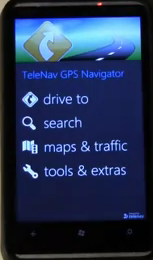
If you have a T-Mobile or AT&T Windows Phone 7 device then you will find that TeleNav GPS Navigator or AT&T Navigator are preloaded on them so you can indeed get turn-by-turn and voice guided navigation. There is a $9.99 monthly fee for the service on both carriers, but you can get free 30 days to try it out and that is what I am using at the moment. TeleNav GPS Navigator is a powerful connected GPS navigation solution that gives you connected services such as real-time traffic alerts and weather for the location you are traveling in. There is no movie times support provided in the current version on WP7. Check out my video below for TeleNav GPS Navigator in action on my HTC HD7.
After you start up TeleNav GPS Navigator you will see it looks very similar to versions on Android, iOS, and BlackBerry with main options to Drive to, Search, Maps & traffic, and Tools & extras. There are options to view the weather, my stuff (favorites and recent places), preferences, and about information in Tools & extras. Inside preferences you will find areas to select settings in general, navigation, and navigation audio areas. General preferences include language selection, distance units, map colors, and volume. Navigation preferences include route style, maps style, backlight, and traffic alert toggles. In the navigation audio section you can choose how much audio you want to have played (none, instructions only, and full audio).
If you tap on Maps & traffic you will be taken to a map that shows your current location. Icons along the bottom are provided for find me, show traffic, search, and new map. If you tap on new map then a page appears prompting you to select an address. Tapping on search presents you with the same page that appears if you were to tap on Search from the main display. Search options include the ability to type of speak a destination or browse through different POI categories. I like the categories such as gas by price, WiFi spots, and parking spots and think these will be heavily used.
Since multi-tasking is not really supported in Windows Phone 7 when you leave GPS Navigator to go do something else then the application quits and navigation instructions stop. TeleNav does make it easy to get back to where you were with the quick option to select drive to and then resume. You can get back on track with just a couple of taps.
Also, if a call comes in then the call interface appears on top of the program and lets you take the call. When you hang up, then the program continues to function just like before the call came in.
For now, the TeleNav solution is the only option for turn-by-turn and voice guided GPS navigation on Windows Phone 7. The software is quite good and full featured and for many people who need up-to-date and accurate navigation the monthly fee may be worth it.