The Apple Core Last-Minute, Stocking-Stuffer Gift Guide 2013

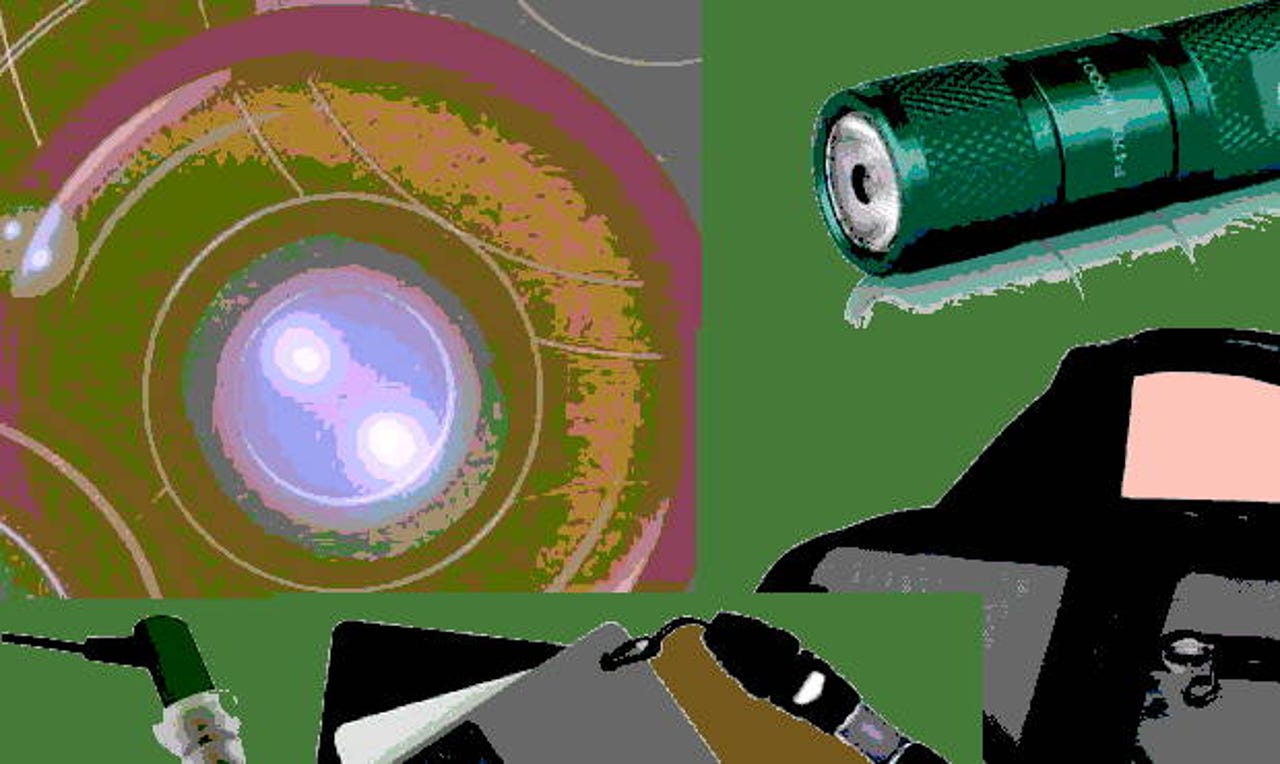
Certainly, the finish line for holiday gift-giving is quickly approaching and most lists have been out for awhile, such as the one by my Apple Core colleague Jason O'Grady. However, my list is for items that may have gone unnoticed in the shopping frenzy. These are mostly practical items, must-haves for the Mac IT professional.
In addition, please note that I own all but one of these suggestions, which I purchased myself without any consideration from the companies.
Onwards!
Etymotic Research's hf3 headset earphones — $149
When it comes to noise-reduction technology, I have long expressed my preference for what is called "passive" noise reduction over the "active" kind. Active headphones cancel noise by listening in real time to the acoustic environment and then generating counter-noise and bringing that mix to the listener. This approach requires battery power and doesn't always work effectively in some conditions.
Instead, the passive-style earphones fit inside the ear canal to block out the noise. There's no batteries to run out. They just work like ear plugs with tiny speakers (except there's a lot of acoustic science to make them sound right).
With my iPod, I use a pair of Etymotic Research ER•4 MicroPro headphones, which I admit are expensive with a list price of $299. And for my iPhone, I use the company's hf3 headset/earphones. Yes, Apple keeps improving the iPhone adding extra microphones to introduce noise reduction. However, real clarity comes into play when you are "isolating" out between 35 to 42 decibels of noise. You can really hear the caller.
Etymotic also offers interesting software for this headset called Awareness! This app is used when customers use the headset as earphones for recorded content. The app performs "programmable noise isolation," which is a twist on the active noise reduction system. Awareness! listens to the environment and then boosts certain, programmable noises that you might want to hear, such as an announcement at an airport. It's a free download.
Ten One Design's Pogo pen — $19.95
Every now and again, I admit that I use a stylus with my iPhone and iPad. Especially, with the smaller screen. There are a number of apps that place links and other clickable buttons right up against the sides of the screen and my pudgy fingers can always accurately hit them. So, a stylus really helps. I use the Pogo pen from Ten One Design.
I've used several versions Ten One's Pogo line, including a small one that clipped to my phone. The Pogo pen stylus was recently redesigned and it's even better than before, now letting users replace the tip as well as remove the clip. It's a very clean, strong design.
Gradus Group's Vello White Balance Card Set for Digital Photography — $13
We are spoiled in this age of digital post-production for photography. We can apply filters in our cameras, online before posting, or while sitting at a computer or iPad. We can click on a pull-down menu in our photo-editing software and select some filter that accommodates for the color space when the image was taken: a cloudy or bright day, or under different kinds of artificial light. But these are aren't accurate.
At the same time, all professional photo-editing software has the capability to correct the white balance of an image based upon a color "target," true white or neutral 18 percent gray. But how would the software know what's actually white or gray? By your using a target or a white balance reference card set. This Vello card set is inexpensive, easy to carry around and comes on a lanyard, which improves the chance that you won't lose a card — you may lose all of them, but that's a different issue.
The cards are 3.25-by-2 inches. Easy to store.
Tom Bihn's Empire Builder briefcase — $190
As Jason O'Grady suggests in his recent Apple Core hardware gift guide, "a computer bag is the ultimate technology accessory because it has to be functional (protective) and has to look good at the same time." I prefer a simple case that looks more like a briefcase and yet still can offer plenty of room for a laptop, iPad, accessories, and even books.
My bag of choice is the Tom Bihn Empire Builder briefcase, which can hold an amazing amount of gear. I've used it every day for years now, pack it really full with heavy items, and still, it looks sharp.
The Empire Builder has a very large main compartment, which is easily accessed from the top through a zipper. There's a long side pocket under a flap as well as a compartment with various organizational pockets. On the side are a set of zippered pockets for easy access to papers, books, phone and other items. There are key straps and all kinds of niceties.
What is so convenient about this bag is that it's engineered to stay upright — it doesn't want to fall over! The front, back, bottom, and sides of the Empire Builder are padded and stiffened by foam, which offer a basic level of protection and to maintain its structure. If I'm going a short way to a meeting by car, I just slide the computer in the main compartment. Otherwise, I use the Brain Cell protective sleeve the company sells.
Fenix's E05 flashlight — $19.95
Many iPhone owners rely on their their flashlight apps when they want some illumination on a task. However, modern LED flashlights are able to put out a lot more light and even better, save your phone batteries for more-productive applications. And what if you need to be talking on the phone and looking around in a dark space? I find that the flashlight format is easier to hold onto when searching for that screw that somehow slipped out of your fingers, or when checking out the back panel of a CPU enclosure in the dark underneath a desk.
I have had a Fenix E05 on my keychain for years. It's just a bit longer than a AAA battery and is very lightweight. It puts out a solid light, not super-bright but more than sufficient.
However, I recently decided to upgrade to the Fenix LD15, a more powerful light with a AA battery. It's a bit bigger and thicker (and heavier), but can crank out 117 lumens, which will let you easily see colors across a dark room.
Power Practical's Practical Meter — $24.95
How fast do your iOS mobile devices charge? It can depend. Some are slow and some are fast. Different cables and chargers can make a difference — some can even be dangerous.
This lack of knowledge can be improved with a Power Practical's Practical Meter. It displays the real-time charge rates of any USB device. For example, charging an iPhone with a PC may only get a throughput of 2.5 watts, which is 50 percent of the iPhone's maximum charging speed. A full charge will take 4 hours. However, plug it into a Mac and it now will charge at 1.5-hours, the 5-watt top speed.
I purchased one of these devices in a Kickstarter project and now it's available in retail. It includes the metering dongle and a three-headed USB fast-charge cable.
NewerTech's 14-Piece Portable Toolkit — $19.95
Yes, the latest MacBook Pros aren't very upgradeable. However, there plenty of Macs and PCs and accessories that want opening up. Still, it's harder than ever to make sure you can put your hands on the correct screwdriver or spludger for the job.
This kit from NewerTech has 9 screwdrivers, a clamp, tweezers, spludgers and probe as well as a carrying case. The screwdrivers are hardened and magnetic.
Peachpit Press' Apple Pro Training Series: OS X Support Essentials 10.9: Supporting and Troubleshooting OS X Mavericks by Kevin White and Gordon Davisson — $64.99
If you're supporting Macs, this guide may be very helpful. OS X Support Essentials 10.9: Supporting and Troubleshooting OS X Mavericks is a part of several Apple courses and the primer for the Apple Certified Support Professional (ACSP) 10.9 certification.
Whether you run a computer lab or an IT department, you’ll learn to set up users, configure system preferences, manage security and permissions, use diagnostic and repair tools, troubleshoot peripheral devices, and more–all on your way to preparing for the industry-standard ACSP certification.
• Covers updated system utilities and new features of OS X Mavericks.
• Features authoritative explanations of underlying technologies, troubleshooting, system administration, and much more.
• Focused lessons take you step by step through practical, real-world tasks.
• Lesson files and bonus material available for download–including lesson review questions summarizing what you’ve learned to prepare you for the Apple certification exam.
This title will be published on Dec. 31.