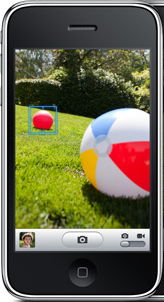The best iPhone camera tip ever

Yes, we need to click a button to take a photo, whether on a digital camera or with your iPhone. But the secret with the iPhone is whether we click or release.
Jeff Carlson at TidBITS is the author of the recently published Take Control of Your iPhone Apps book, which is available in electronic download or hardcopy (costing $10 and $20, respectively).
There's an excerpt at CreativePro.com that has a number of great tips on sharing and managing photos as well as what he calls the "best iPhone camera tip." And I agree. It works with the 3G and 3GS, for sure.
Carlson points out that the Camera app's button doesn't take a photo until you release the shutter button. Of course, when we see the button, we think press and release. But it doesn't have to be so simple.
So do this: press and hold the button as you frame your shot. You can still set a focus area on the iPhone 3GS with the button held down. When you’re ready to take the picture, release the button. This technique minimizes camera movement because you don’t have to both press and release the button with your finger.
Sweet!
He's right that this releasing of the button help to frame the shot and to avoid camera motion.
I have also found this tip helpful when taking a photo in low light conditions. Here's my technique: I hold the iPhone in my right hand as I might a bottle with the edge of my palm on a table or other object and with my thumb straight up, bracing the top edge of the iPhone. Then I use my left index finger to hold the button down on the screen. It's essential here to not push the iPhone against your left hand finger because then the camera will move when you release the button. Instead, it's all about pushing down on the iPhone with your right thumb, which anchors it.