The good and bad of Apple macOS Sierra

Back in September 2000, Apple changed from a purely proprietary operating system, Mac OS 9, to a BSD Unix-based operating system, Darwin. It was the birth of OS X. Now, almost 16 years later, Apple is changing the name of its desktop operating system to macOS Sierra, but the operating system behind the new title remains essentially the same.
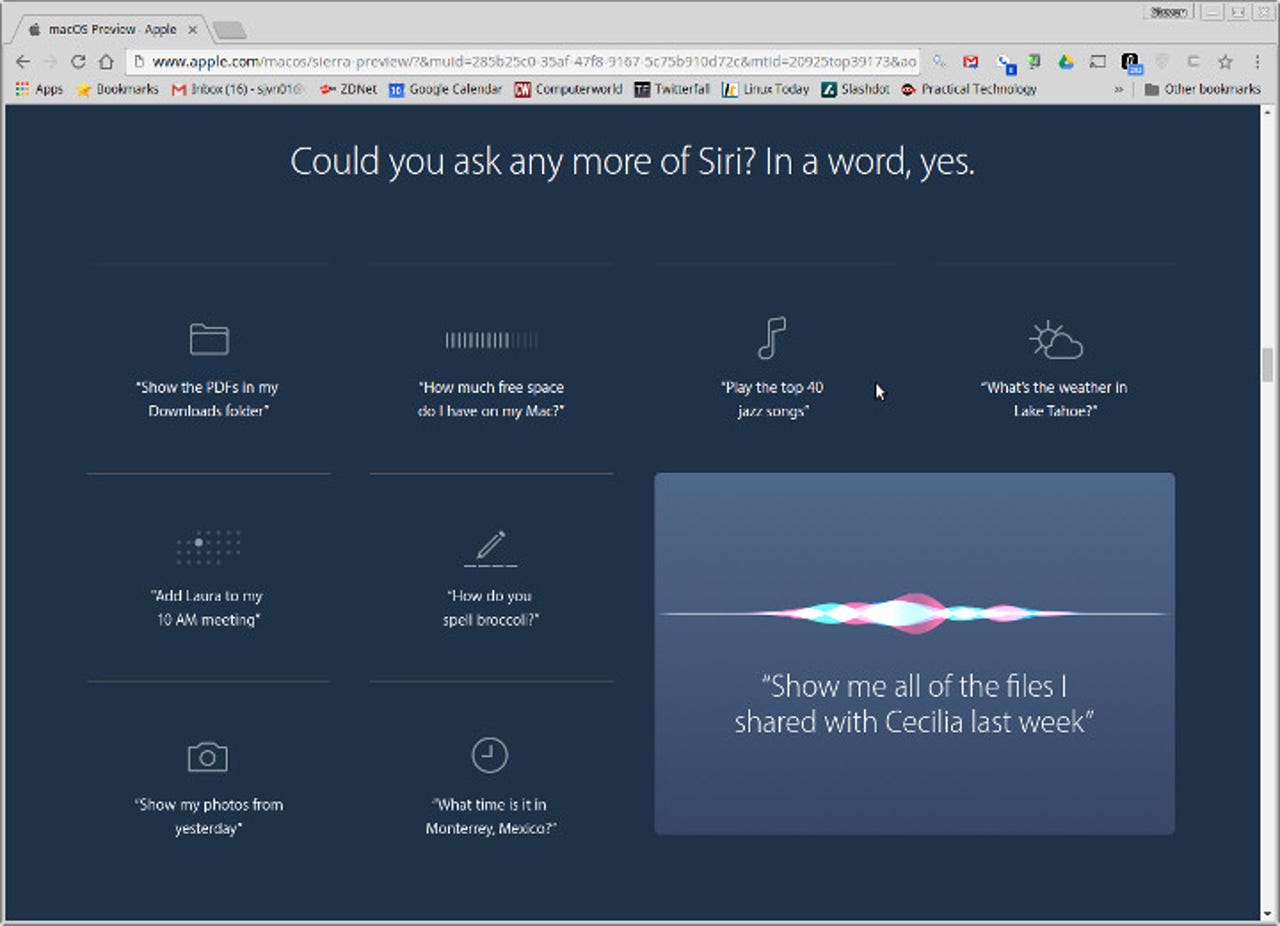
MacOS Sierra's best feature, at first glance, looks to be Siri on the Mac.
That's not to say there aren't any significant changes. There are.
According to Craig Federighi, Apple's senior vice president of Software Engineering, "macOS Sierra is a major update that makes your Mac smarter and more helpful than ever with improvements to the apps you know and love and great new features throughout". He continued, "With macOS Sierra, you can get information, find files and multitask using Siri, access your desktop and documents from anywhere, copy and paste between Macs and iOS devices, and rediscover precious memories in Photos."
So much for the generalities. Let's get to the specifics.
Apple WWDC 2016: OX 10 is now Mac OS
First, as everyone expected, Siri, Apple's voice assistant, has finally made it to the Mac with macOS Sierra. This, however, is not just a mere porting of Siri to a desktop format.
This version of Siri will be able to add events and reminders to your calendar, search for and play videos and music, and serve as a Finder search interface. What's more important than all its new functionality, however, is that Apple will be giving it an open application programming interface (API). With this, third-party developers will be able to add far more functionality to Siri.
Remember the scene from Star Trek 4: The Voyage Homewhere Scotty tries -- and fails -- to talk with a Mac Plus? Open APIs plus Siri may soon make talking to computers a mainstream way to work with Macs.
Apple also promises -- shades of Microsoft with Windows 10's OneDrive -- to integrate its personal cloud, iCloud, with the desktop. Here, I'm quite doubtful how useful this will turn out to be. It's not the idea. The idea of integrated cloud storage and desktop works well as any Dropbox user can tell you. The problem, as even the more hardcore Apple fans will admit, is that iCloud simply doesn't work that well. I'm going to have to see macOS Sierra and iCloud working well together before I believe it.
I feel the same way about a related development, Universal Clipboard. With this, Apple promises that clipboard's content will be available across all your Apple devices via iCloud. If it works -- if -- you will be able to easily copy and paste text, images, photos, and videos between your Mac, iPhone and iPad.
WWDC 201
Another iCloud innovation is Optimized Storage. This promises to free up space when your Mac drive starts filling up by storing infrequently used items in iCloud. This strikes me as a rather questionable backup procedure. I like knowing where my files are at all times.
A far more handy part of Optimized Storage is that it will remind you to delete used app installers, duplicate downloads, caches, logs, and other waste of space files.
The new Mac operating system also has added an interface change. You will need to be able to use web browser type tabs with most apps that support multiple windows. This will include Maps, Mail, Pages, Numbers, Keynote, TextEdit, and some third-party apps. So, for example you will be able to browse multiple locations in Maps without losing your place; copy and paste between Pages documents in full screen; or jump between email drafts.
Besides Siri, Apple Pay is also making its way to Mac desktop. Why? After all, it's not like you're going to wave your Macbook Air at your local coffee shop terminal. Because, Federighi explained, "We shop online, we shop on the web, in Safari. We're bringing Apple Pay to the web." said Federighi. In short, instead of entering your Visa or MasterCard on sites such as Amazon, you'll be able to use Apple Pay.
Apple promises that strong encryption will protect your purchase communications between your devices and Apple Pay servers. And, further, that Apple Pay will not track your purchases.
Photos is also getting an upgrade. It will now use on-device facial, object, and scene recognition, as well as location information and other metadata to group images into albums. For instance, the People feature automatically groups your photos into Albums based on who is in them. This new automatic album feature is called Memories.
You can also view your "Memories" or the latest episode of The Big Bang Theory, while working by using macOS Sierra's Picture-in-picture feature.
Finally, Auto Unlock will enable you to unlock you Mac by simply moving near to it while wearing your authenticated Apple Watch.
Of course to use any of this, your Mac must be able to run macOS Sierra. Not all will. While Mac OS X 10.11 El Capitan could run on some systems dating back to 2007, macOS Sierra only goes back to late 2009. And, Xserve systems? Forget about them. You won't be able to upgrade them.
The best macOS Sierra news here is Siri. I think that shows real promise. The big question mark is over all the features, which involve iCloud integration. If they work, they'll make Macs co-equal with Windows 10 in cloud integration. If they don't, these will be macOS Sierra's least favorite features.
Related Stories: