The Great Vista/Mac Showdown: Return to battle, no memory hogs found at startup

When we last saw our champions, Mac OS had scored seeming victory as the blue screen of death seemed to topple Windows Vista. Having spent the end of last week diagnosing the problem and having it confirmed by Lenovo, the hardware maker, I can now confirm that it was not Windows Vista that was the problem. Rather, the display connection in the swiveling hinge of the ThinkPad X60 was loose or broken. Windows Vista rose to its feet, ready for another round.
Let me interject to say that, upon receipt of the new ThinkPad X60, which came with the old system's hard drive installed, I returned to the Windows Easy Transfer application on the chanceAt startup, neither Vista or Mac OS is significantly more or less efficient in RAM use. something hardware related interfered with my earlier attempts. I had greater, though not untroubled, success. This time, using the Belkin Easy Transfer Cable, I did migrate my existing files, system and application settings from a Vista system, but only after the application hung about a third of the way through the 5.5 GB transfer the first time I tried. On the second attempt, Vista finally received the old files.
Additionally, the EV-DO dial-up script I configured before the hardware problem appeared worked fine, belying the impression I'd had that it was the source of the blue screen crash. It appears this was simply a coincidence.
So, now that we're past the initial configuration of the systems and some of the early issues one deals with, such as setting up network connections and Bluetooth, let's return to the question of whether either of these systems is a memory hog or "bloatware." Commenters wanted more after I discussed how much hard drive space the initial installs of Vista and Mac OS consumed. Now, we turn to how they perform with regard to RAM usage.
The Mac is somewhat more efficient in use of RAM, but provides only a six percent advantage in available RAM compared to Vista after both OSes have loaded and are running. Of course, with these operating systems, you are not loading just the kernel at startup, but a variety of other process, as well. Both load gadgets (in Vista), widgets (in Mac OS) and a catalog of management services, including help systems, backup and security applications. My approach was to look at memory usage after startup, then add the same or similar applications to the mix on each system and record how memory usage changed.
Windows and Mac also take different approach to reporting memory usage, with Windows describing the total memory in use while Mac OS reports the details of usage. Mac describes RAM as "wired," which is memory dedicated to use by the system and applications and that cannot be cached, "active," that is allocated to those processes and in use, and "inactive," which is RAM containing data that has been cached to disk but has not been surrendered to another application. Windows' memory usage has been criticized for its lack of details, but I don't think it is less honest than the Mac approach, because it all comes down to about the same thing, as we'll see.
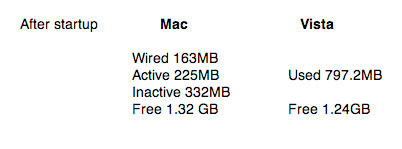
At this point there is an 8MB difference between the available RAM in the two systems. The only applications running, besides all the system processes, are the widgets/gadgets ("Widgets" on the Mac and "Sidebar" on Vista) and Norton security on both.
That's a six percent difference in free RAM for use by applications given the available RAM. So, it seems Vista defies Windows' reputation as bloatware, again.
Tomorrow, we'll look at what happens as more applications are launched and how the Vista and Mac OS handle freeing memory for additional application needs. It is certainly possible to strip Mac and Vista down to only essential components and measure their kernel requirements, however no one with a job to do with their computer will do that.
At startup, neither of these systems is significantly more or less efficient regarding the use of RAM than the other.