The trials and tribulations of a NAS newbie

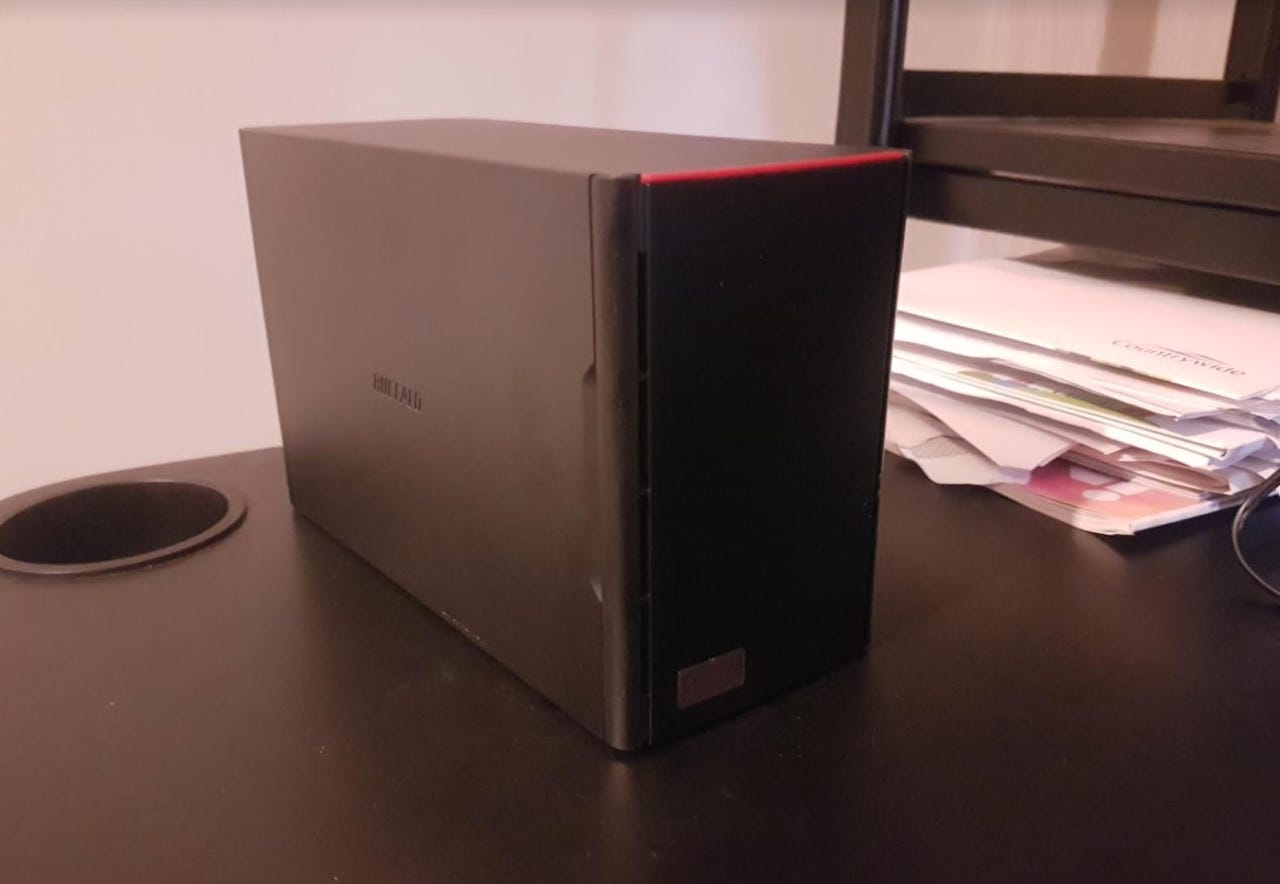
It didn't get off to the best start.
I like my digital media. Movies, music, television show streaming, anything on demand.
I am still sadly dragging around the Sky Broadband ball and chain with many months to go before I can cut the cord for a service I barely use these days -- originally purchased only to watch Formula One racing -- but as each month is ticked off my obligatory contract time, my streaming habits, including Amazon Prime and Netflix alongside digital downloads, have replaced traditional television viewing.
When I buy digital downloads of content for offline viewing, I like to store my content away from my Mac or Windows PCs.
ALSO READ: NAS Wars 2017: We test the QNAP TVS-473 RAID
Portable external hard drives have been, until now, my primary method, which I then load up with my latest video addiction, plug into my laptop while traveling or use with my Samsung TV to watch on a larger screen.
However, there is a limit not only in the number of available USB ports at the back of my wall-hung television but also to my own sanity.
Inserting the drives requires cursing, body twists, shuffles and my smartphone's torch to find an open port available in the gap, as well as the careful balance of the external hard drive on the wall bracket to -- hopefully -- stay in place and not send expensive HD projectiles to the ground. (I've lost two in recent years this way.)
It's highly annoying and certainly not ideal. To add to the irritation, Samsung Smart TVs can also be very temperamental when it comes to natively playing certain file formats.
I originally looked at the cheap and rather cute Lima Ultra as a way to circumvent the problem and have all of my content stashed in one place through a personal cloud system, rather than swapping drives constantly depending on what I wanted to watch.
However, while the Lima is great for backups and PC or mobile device access, it does not have streaming capabilities. UPnP and DLNA support is on the product roadmap, but this is yet to land for consumers.
The Universal Plug and Play (UPnP) and Digital Living Network Alliance (DLNA) protocols allow devices on a network to recognize each other and DNLA, in particular, acts as a bridge between these devices to allow a 'hub' device to stream media and play on others.
In a simple fashion, streaming media from your PC to your television set requires a DLNA bridge of some type, whether it be a home network and server or apps, such as Plex or Majestic.
Rather than risk the destruction of my portable hard drives any longer, I decided to dive into the realm of network-attached storage (NAS) in the hope of creating some kind of media hub.
The next step, therefore, was to learn more about NAS -- I can build PCs, but NAS was an unknown quantity -- and hopefully, find a system which supported such streaming and can circumvent the local incompatibility of some file formats on the Samsung smart TV.
NAS devices were not really envisioned for media storage; instead, they are often found in enterprise environments and are used for remote file storage, different user access, and as a low-cost way to back up data.
ALSO READ: NAS Wars 2017: We test the Western Digital MyCloud PR4100 RAID
However, as they are now comfortably settled in both the consumer and enterprise realms and our daily lives now include multiple devices and storage services, it was worth a shot.
For testing purposes, I used a Buffalo LinkStation 520, a 2TB, two-bay NAS device with a 1.1GHz dual-core processor, although it is available in 4TB, 6TB or 8GB configurations.
Coming in at under £150, it is an affordable consumer-grade NAS system, but how did it perform?
Keen on setting up my media empire, I plugged the device into a spare Ethernet port on the back of my router, brought it to life with a power outlet, and while the LinkStation whirred happily away once I flipped the switch, it was not loud enough to be a nuisance or distracting.
The Buffalo NAS was relatively easy to install. At first, the drive did not appear as a recognized device, so after turning Network Discovery on in Windows 10 -- and failing to produce any new effect -- I turned to the vendor website and downloaded the installation package and required drivers.
Once downloaded, the "NAS navigator" allows you to sign in as root and create additional users if you wish to share the contents of your storage device.
If using as a backup device, at this stage, the RAID system can also be tweaked to your satisfaction. The LinkStation is pre-configured with a RAID 1 setup, so you do lose some storage space from the start.
The set up is almost identical for Mac machines, too, and when complete, an icon blooms on the desktop and once opened, the dashboard is reminiscent of old Windows interfaces.
I tested the sharing capabilities of the NAS by uploading an image and video file to my device, before attempting to access the drive through the web using the drive's portal.
I was able to access everything on Windows, Android, and MacOS without any compatibility issues. Through my fiber connection, after starting at 100mb/s, my download speeds quickly ramped up to over 1GB/s, which meant I was able to store a film on the drive within a matter of seconds. Downloading media was almost as quick.
The drive is certainly user-friendly, and you are able not only to upload and download media, but share files, add them to compressed file formats, rename, and publish them if you wish for public viewing.
I then hit a roadblock.
My main aim of acquiring a NAS was for the purpose of streaming media from multiple devices in my home. I have everything from a smart television set to PCs on different operating systems, as well as smartphones and tablets floating around, and I wanted a central hub to store, view, and stream content.
ALSO READ: NAS Wars 2017: Stress-testing the Western Digital MyCloud PR4100 RAID
However, attempting to install Plex was met with failure as there were no compatible packages available, and after scouring the web for alternatives, I realized that the LinkStation was not the best option for my purpose, with Synology being the usual port of call for media hounds.
My purpose was streaming, but this required full DLNA support for a Samsung, or workarounds such as installing Plex -- which can be done, but as an unofficial homebrew which runs the risk of bricking the device and therefore is not recommended. The Buffalo LinkStation simply was not the right product.
You can stream through Chromecast and other smart televisions may pick up and recognize files without a problem, and media watching can be achieved but you need to use a PC or system as the media hub. The LinkStation is best used as home storage, rather than for more complicated purposes as you need to use a PC to stream, adding another step in the process.
Yes, it can be done, but I found that even when other DLNA devices found the NAS and attempted to play files, I ran into far too many problems with the inbuilt media player, compatibility, and constant dropping to make the quest worth pursuing any further.
That is not to say it is not a good product; it is. As a personal file server it works well; speedy, affordable, and once the control package and drivers are installed it is reliable.
The interface is familiar and does not over complicate matters, which makes it a great entry-level option if you do not want to leverage more complex RAID setups, use it for apps or advanced business purposes.
As someone with relatively little experience with NAS systems, the familiar system was a bonus.
Featured
NASs are not necessary for everyone, but as a general-purpose home server -- especially with the integration and support of a range of applications in many box setups these days -- they can be useful.
There was no real need to jump into RAID or redundancy with the LinkStation, as my original purpose already fell short. However, after leaving the NAS station for a week or so, I didn't realize how quickly I became accustomed to simply having the storage hub there.
Rather than mess about with Dropbox, other cloud storage, stacks of portable drives or flash drives, I began to instinctively use the LinkStation instead -- and while it does not suit my original intent, I found that it improved my overall file organization and storage for daily business activities.
That, in itself, is a benchmark of a type of product which actually makes a difference in your daily life.
Before you purchase any kind of NAS, make sure you check out the full feature set. There are many vendors that offer different network-attached storage products with different specialties -- from Synology to QNAP, media streaming to storage -- and a lesson I learned, and you should too, is to really do your research first.
For remote access, basic capabilities and a fair amount of storage for an entry-level price, the LinkStation is worthwhile as an investment.
However, if like me you're interested in connecting all the dots when it comes to multiple devices with a focus on media, you'll likely want to look elsewhere.
PREVIOUS AND RELATED COVERAGE
- Where does the NAS fit in an increasingly cloud-centric world?
- Best NAS drives for work and play
- Hybrid cloud storage, first look: Synology DS916+ super-NAS