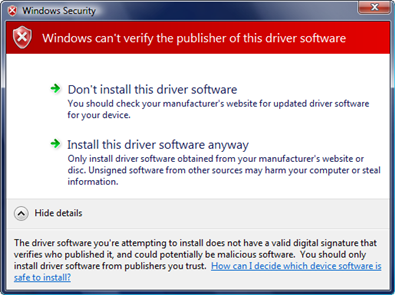The Vista driver outlook gets a little brighter

- Creative has released 32–bit and 64–bit Vista drivers for virtually all of its current product line. (And despite what you may have read, they’re not charging customers for those drivers.) I’ve tried the Audigy SE drivers here, and they deliver full 5.1 surround sound.
- Nvidia and ATI delivered video driver updates in June. Gamers and home theater fanatics are still grumbling (the lack of overscan capability in Nvidia’s drivers is especially annoying), but the updates do represent significant progress.
- Realtek just last week posted driver updates (32-bit and 64-bit) for their hugely popular HD Audio products. These have solved any lingering audio problems I had on HD Audio-equipped systems.
- Intel has new Matrix Storage drivers for its onboard SATA disk controllers that make a huge difference in performance. I downloaded the Dell-specific versions for a pair of XPS desktop systems and saw throughput speeds double.
Dell deserves props, too, for reorganizing their support site so that it’s easy to find, save, and download drivers for different systems. I especially like their new capability to create multiple download lists for different systems.
The bad news is that, for the most part, you have to find those drivers yourself and install them manually. That adds a layer of complexity that most PC owners aren’t prepared to deal with. On the Dell C521 I’ve been writing about recently, I found sound, video, and storage drivers dated June 2006. Installing the latest updates made a noticeable difference.
But all is not perfect in driver-land. The biggest disappointment is with unsigned drivers. Several months ago, I wrote about the travails of finding Windows Vista drivers for a Fujitsu ScanSnap scanner. Originally, Fujitsu had promised to deliver the drivers in April. Then, without notice, the scheduled release date slipped to June.
To their credit, Fujitsu delivered the update with a day or two to spare. Vista-compatible drivers (32–bit only) and software updates turned up on Fujitsu’s website on June 29. The installation process is anything but straightforward: You have to first install the old, incompatible XP suite, then install three separate update packages, and at each step you’re prompted to restart. My enthusiasm was tempered even more when I encountered this dialog box after finally starting the updated ScanSnap manager:
After eight months, they couldn’t deliver a signed driver? I don’t take this sort of warning lightly, either. Running a driver through the Windows Hardware Quality Lab (WHQL) does a marvelous job of uncovering potential stability problems. In fact, the three Blue Screen of Death errors I’ve experienced with Vista this year were all caused by unsigned drivers.
I need the functionality this scanner offers, so I’m reluctantly accepting the unsigned driver. But I’ll be ready to remove it at a moment’s notice if I see even a hint of instability.
Which Vista drivers are you still waiting for?