This Week in Mobile News Manor #1: Settling in at ZDNet

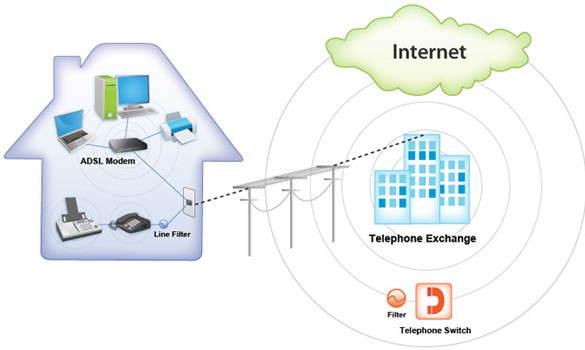
Gadgetry of the Week
You've no doubt noticed that the CES is happening this week in Las Vegas, especially if you've visited any tech web sites. It's all the rage in the tech world, with thousands of vendors and geeks meeting in the desert to drool over the latest and greatest in technology. I didn't go to the CES for the first time in years, and I must admit my feet have thanked me all week. Covering the action remotely has been unique, and has been more productive than I imagined it would be.
Because all the vendors have been concentrating on the big show in Vegas for a while, no new gadgets arrived at the Manor this week. This was unusual but welcome, as it gave me time to play with some gadgets I already have in hand.
Notebook keyboards are very important to me given the nature of my work, and the U260 keyboard doesn't disappoint. I find it easy to type on this notebook, and comfortably at that. The unique glass-covered trackpad is very smooth and one of the best I've encountered on a Windows notebook. The heavy usage of the U260 this week has cemented its position as my favorite Windows notebook.
The thin and light form doesn't come without a big compromise, and that is poor battery life. Lenovo succeeded in making the notebook as thin as possible by sealing the battery in the case. It is not user replaceable, at least not without opening up the unit. There's not much room in the case and the U260 only packs a four-cell battery which is not big by today's standards. The real-world battery life I am seeing is less than 4 hours, and that's just a shame. As much as I like the U260, I wouldn't want to take it on a trip where extended work sessions were expected. Lenovo is aware of this limitation, and the power brick is the smallest I've encountered for a full notebook, making it easier to carry. It's not enough to make up for the short battery life for me, however.
The LG VL600 is big by USB modem standards and might be a tight fit on notebooks with USB ports crammed together. It works as expected, although currently Verizon is only supporting Windows so Mac users are left out in the cold. A Mac version is in the works, but Verizon is not giving a date for availability.
My time with the Verizon 4G service points to a shift in mobile networks and the way we will use them. Verizon offers the service with the dreaded data cap, and currently in two sizes. The service can be initiated with either a 5 GB or 10 GB monthly data cap for $50 and $80 respectively, and the big gotcha is the $10/GB overage fee that applies to both.
My usage of the high-speed network made it clear that careful attention must be paid to the network usage to avoid the expensive overage fees. These data caps have been sufficient for 3G network speeds, as the slower congested networks have been a deterrent to heavy uses such as streaming HD video. That deterrent is missing on the 4G network, as the fast network makes it easy to forget you are on a limited usage service. I foresee users new to the Verizon LTE service discovering early in the month that they are approaching the data cap limit, and confronted with either a potential big overage charge or worse, to stop using the service for the rest of the month.
Apps of the Week
This week was quiet on the app front. An app I use heavily on multiple platforms got a significant update. Pocket Informant by WebIS is my preferred calendar/ task manager on the iPad and my Android devices. Both versions were updated this week to address some problems and add new features. I highly recommend the update to users of PI.
The Android version of Pocket Informant is still in public beta, and the latest update takes it to Beta 4. It fixes a lot of problems that users have reported with earlier beta versions, and I find it a stable update. I use this beta version on both my HTC EVO 4G phone and the Samsung Galaxy Tab; PI handles the larger display of the Tab nicely, and it is a joy to use. I often work with the Tab sitting in a stand in front of me with Pocket Informant displaying in landscape orientation. I always have my calendar and task list in view, keeping me on top of important things while working.
Ebooks of the Week
I read a lot and this spot is where I share the books I am reading. I have been reading ebooks exclusively for years, and my current method consists of using the Kindle app on either my EVO smartphone or the Galaxy Tab. The Tab has become my ereader of choice given its light weight and screen size.
This week I raced through a novel of suspense, Silent Screams by C. E. Lawrence. This tale of a serial killer was the first I've read of Lawrence's works and won't be the last. It is a fast-paced novel of a police effort to nail the killer using a profiler with unique personality quirks. It is predictable at times but an enjoyable book.
Wrap-up
I hope you enjoyed sharing my week in the Manor. It was an unusual week given the start of this blog at ZDNet and the CES running in Vegas. The column each week will be my look back at the happenings in the Manor, and will often detail how I do the things I do using mobile technology. See you next week.