To touch or not to touch: That is the Windows 8 question

I never, ever want to hear the phrase "gorilla arm" again.
It is, perhaps, the stupidest argument one could possibly marshal against a modern computing device that offers multiple input modes.
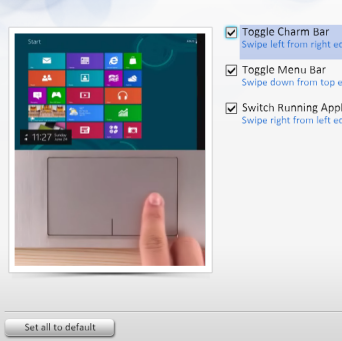
And yet here it is, in Scientific American no less, under David Pogue's by-line:
Why Touch Screens Will Not Take Over
Why personal computers still need the keyboard and mouse, despite Microsoft's best efforts to kill them off
When Windows 7 came out, offering a touch mode for the first time, I spent a few weeks living with a couple of touch-screen PCs. It was a miserable experience. Part of the problem was that the targets—buttons, scroll bars and menus that were originally designed for a tiny arrow cursor—were too small for fat human fingers.
The other problem was the tingling ache that came from extending my right arm to manipulate that screen for hours, an affliction that has earned the nickname of gorilla arm. Some experts say gorilla arm is what killed touch computing during its first wave in the early 1980s.
First of all, seeing this non-scientific nonsense in Scientific American just makes me want to Hulk-smash something or put the magazine's editors in a cage with that gorilla from the 1970s-era luggage commercials.
No, the article does not refer to a single scientific paper documenting the physiological damage you're likely to suffer from touchscreens. And yes, he even snuck in a reference to "Microsoft as a giant copying machine." Well played, Mr. Pogue.
But can we talk about the substance of this argument, please?
Microsoft is not trying to "kill off" the mouse and keyboard. Touch is an addition to your input options, not a replacement. That is the whole point of Windows 8.
The "gorilla arm" thesis is based on the physical difficulty of reaching up at shoulder height to a screen on a desktop, 18-24 inches from your body. Yes, let us concede that for desktop PCs the mouse and keyboard are still the best, most accurate input devices and touchscreens are inferior. You don't want to fill in an Excel spreadsheet by reaching across your desktop to a 27-inch monitor. (That's why your desktop PC still has a keyboard and a mouse.)
But desktop PCs are a small minority of the PC market today. They represent an even smaller percentage if you factor in tablets and convertible devices.
"Gorilla arm" is a non-issue with laptop form factors. Especially when said laptop is, you know, in your lap as you sit in the living room with one eye on the TV and the other on the notebook screen, live-tweeting a football game. It's irrelevant when your notebook is sitting on a coffee shop table as you work and sip a double tall cappuccino. You will not feel like a gorilla if your notebook is on an airplane tray table as you cruise along at 33,000 feet.
The physical distance between the keyboard and the screen in all of those configurations is a matter of a few inches. And in many of those arrangements, the screen is actually closer than the keyboard. It's almost as if evolution made us more suited for this sort of navigation than the gorillas in our distant ancestral past.
And let's also talk about the other strawman in that excerpt: "buttons, scroll bars and menus that were originally designed for a tiny arrow cursor." That was certainly a valid criticism of Windows 7, but it does not apply to Windows 8, with its big, touch-friendly tiles and a set of interface conventions that were designed for touchscreens. Yes, I was disappointed by touchscreen PCs running Windows 7, too. Why are we talking about that in 2013?
Having used Windows 8 on three touch-enabled laptops over the past few months, let me assure you: It is fun, easy, and fast to use one or more fingers for navigation. I guarantee you will find it much, much easier to scroll through a web page or zoom in on an illustration by flicking or swiping on the screen than by using the trackpad for the same operations.
Want to have some fun? Let someone use a touchscreen laptop for a while, and then switch them back to one that doesn't have touch capabilities. Guaranteed: Within minutes, they will try to reach up and swipe or pinch the screen. Why? Because that gesture is so easy and natural.
So what do you do if you don't have a touchscreen laptop? Let's ask Mr. Pogue, who penned this bit of wisdom back in summer of 2011, about some other company's products:
Touch-screen computers don’t work. There, I said it. Spending the day with your arm outstretched, manipulating tiny controls on a vertical surface is awkward and exhausting. The ache you feel later is not-so-affectionately known as Gorilla Arm.
Sound familiar? You know what's coming next:
Apple has built what it considers a better solution, a horizontal multitouch surface. That’s the trackpad of its laptops, and the top surface of its current mouse.
In Lion, there are iPad-like multitouch gestures. Pinch four fingers to open Launchpad. Twist two to rotate. Swipe up with three fingers to open Mission Control, a clickable constellation of thumbnails that show all open programs and windows. And so on.
Wow. If only Windows 8 laptops had similar features.
Oh wait. They do.
A couple months ago, shortly after Windows 8 debuted, I bought a $499 touchscreen-equipped ASUS X202E with Windows 8 preinstalled. My expectations were low, but I was pleasantly surprised that this little device turned out to be a fast, solidly built PC with a great touchscreen. And hey! It has a touchpad that mimics the Windows 8 swipe gestures. So if my poor simian arms are too tired to reach the screen I can swipe in from the right edge of the trackpad to make the charms bar appear, or swipe from the left edge to switch between running apps, or swipe down from the top of the touchpad to reveal the App bar in a Windows 8 app.
Here's what the control applet looks like, with a nice little animation to show you exactly how the gestures work:
I also have a Dell XPS 12 here (review coming up soon). That's the one with the screen that flips in a hinge so the machine can shift on the fly from PC to tablet. Guess what? Its touchpad supports the full range of Windows 8 gestures. So you can choose between touching the screen, swiping and tapping the trackpad, or using the keyboard.
Apparently, support for OS-native gestures is awesome when Apple does it, but it's not even worth mentioning when Windows 8 gestures (none of them copied from OS X or iOS, I hasten to add) appear on Windows hardware. Maybe I'll write a letter to the editor of the Scientific American.
What about my year-old ASUS UX31E Ultrabook, which doesn't have a touchscreen? I still love this machine, mostly for its 1600x900 display and super light weight. So imagine my delight when I checked the ASUS website today and found a slew of Windows 8 drivers, including a new touchpad driver that offers the same gesture-based functionality as on newer ASUS hardware. Big props to ASUS for publicly supporting a new OS on existing hardware.
Alas, Samsung doesn't offer any updates for my wife's Series 9 Ultrabook, which is 14 months old. But a tip from Kurt Shintaku turned up compatible touchpad drivers for this device, which is also now enabled for gesture support.
And even if you can't find a driver to modernize your old touchpad, chances are you can find an external mouse or touchpad with support for Windows 8 gestures or a keyboard with dedicated Windows 8 keys. I've been testing an assortment of these devices from both Microsoft and Logitech and will have some reviews and recommendations coming up shortly.
The bottom line for me is that touch feels like just another natural form of input. The idea that touch support should be limited to one class of devices, which can't also use a keyboard or mouse, seems downright bizarre.
Maybe some people just need to allow their thinking to ... evolve.