TouchFLO 3D, FM radio, YouTube and text input methods on the HTC Touch Diamond

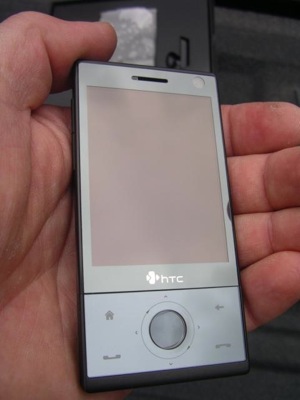
| Image Gallery:Check out the 45 screenshots of the unique features and applications on the HTC Touch Diamond. | ||||||
One new utility included with the HTC Touch Diamond, also seen in the new HTC Advantage X7510 is the ability to have the internal flash drive appear in drive mode with PCs and Macs. I was able to view the flash drive on my MacBook Pro just by connecting the device to my Mac in drive mode. Thus, you do not even need to have ActiveSync on your PC or Mac to access the 4GB flash drive with full USB 2.0 support for fast transfers.
TouchFLO 3D: My screenshots and the following video take you through the new TouchFLO 3D UI on the Home screen and as I think you may agree there is a ton of cool functionality right on the Home screen. I was also a bit surprised at how responsive everything was because the earlier version of the software I saw had a bit of lagging here and there, but none of this appears to be present in the current shipping ROM on the Touch Diamond. I really enjoy viewing the Weather module, especially when it is raining and the windshield wiper goes across the display to clear it of the rain drops. These kinds of animations make the user experience more fun, which I think is much more important today as people are looking for more from their mobile phones.
Video of new TouchFLO 3D Home screen
Opera Mobile 9.5: I already showed Opera Mobile 9.5 browser running on the HTC Advantage X7510 and the version on the HTC Touch Diamond is pretty much the same browser. A couple of differences is that you are now limited to 3 tabs of browsing windows, compared to 7 on the HTC Advantage, and you can dynamically zoom in by circling your finger around the directional pad to multiple levels not seen elsewhere. The cool thing is that text on a web page will reflow to fit the screen in most zoom levels. The browser experience is fantastic with Opera Mobile 9.5 and it is the default browser on the HTC Touch Diamond.
I also quickly showed Internet Explorer Mobile and how the only change is the ability to zoom out and view an entire page. The real innovation in Internet Explorer Mobile will be coming later in 2008 with the version 6 release.
FM radio: The inclusion of an FM radio receiver is rare for Windows Mobile and I only know of one or two HTC devices that have had this before. You do need to have the HTC stereo headset plugged into the device because it serves as the antenna and without it you will get an error message when you launch the application. After launching the application you will see you can quickly scan and save stations as presets, listen via the headset or integrated speaker, change presets, or listen in stereo or mono. The radio also supports RDS so you can see the station id, artist playing, and title of the song in a scrolling part of the FM radio application. I listen to a lot of radio since I don't own many songs and was very pleased to see this functionality.
Video of Opera Mobile 9.5, YouTube application, and FM radio application
Phone application: With all of the wireless connectivity options and focus on data and applications, I sometimes forget the HTC Touch Diamond is also a mobile phone. The integrated dial pad has large keys so you can easily dial your contacts and like the non-touch screen devices the device will smart filter your contact list as you dial numbers and spell a contact's name. The phone menu includes options for call history, speed dial, saving to notes, and video call options.
There is a forward facing camera, but unfortunately in the U.S. video calling is not yet supported so I cannot test out this functionality. I showed the options screen in my video because a reader asked about it and you may want to look for a review from another country where this is supported to see how it works.
One phone function that I think I will be using quite a bit is the way the phone automatically starts a note, associated with the call, when you slide out the stylus on the device.
One thing I didn't show in the video is the cool feature where you can quickly mute an incoming call by setting the device face down on a table when a call comes in. I can see this being useful when in a meeting or other location where a call isn't convenient at the time.
Text input methods: There are three included HTC text entry methods, including a phone keypad, compact QWERTY keyboard, and full QWERTY keyboard. The phone keypad has an on-screen traditional phone keypad with the ability to toggle between ABC and T9 modes and a symbol key that gives you access to 13 screens of symbols you can enter. There is also a 123 key to enter numbers and common punctuation. Tapping and holding on the key activates the light gray letter/punctuation above that key
The compact QWERTY keyboard is the SureType keyboard where most keys have two letters on each key. The ABC/T9 toggle switch is also present, along with the 13 screen symbol options and 123 key. Tapping and holding on the key activates the light gray letter/punctuation above that key, just like you see with the phone keypad.
A full QWERTY keyboard option is also present and it is actually large enough to easily hit the keys with your finger. Again, the ABC/T9 toggle and tap and hold functionality is present. Tapping the 123 key opens a number/punctuation keyboard and then gives you access to 9 more screens of symbols and characters to choose from.
In addition to these three finger-optimized HTC keyboard options, you can always use the Windows Mobile Block Recognizer, Keyboard, Letter Recognizer, and Transcriber options on the HTC Touch Diamond.
Video of the phone application and text input methods
Camera quality and functionality: One thing I was really looking forward to try on the HTC Touch Diamond was the 3.2 megapixel camera and after using it to take some photos and video, I have to say I am quite impressed. The device takes very good photos in good lighting and obviously since there is no flash the photos in low or no light conditions are poor. The display auto rotates when you look at photos and videos too.
The photo application works like the previous photo application where you can dynamically zoom into features on the photo by drawing a clockwise circle around the object. Going counter-clockwise zooms you out. The experience of flipping through photos is much like the iPhone and again is another fun feature. You can check out one photo below and three others I took with the Diamond in my image gallery.
Thoughts and 2nd impressions of the HTC Touch Diamond: The more I use the HTC Touch Diamond, the more I like it and I wasn't quite sure about it since I really do like integrated QWERTY keyboards. This device really isn't targeted to the power user, but has just about everything you need and so far is appealing to this power user. The extremely small size and FUN features though really make it a compelling device and if it had 3G support in the U.S. then I would be even more impressed. There will be a North American version coming later in 2008 so that will be taken care of eventually.
The device feels great in my hand and fits well in my shirt pocket since it is so light. It is amazing how much is packed into such a small form factor. The angled back is so subtle that you cannot really feel the ridges on the back, but yet it adds some styling to the device. The VGA display is absolutely fantastic and impresses me every time I interact with the device.
I have loaded up about 10 of my own 3rd party applications and after two days of heavy usage have yet to need to reset the device and I have charged it fully twice. I have to still do more extensive battery testing since the 950 mAh capacity seems small. I also plan to try other 3rd party applications that are important to me.
It has been tough to come up with any cons of the device so far, but I do plan to use it for a couple of weeks and write up more thoughts. The only cons I can think of that may concern people is the 3 tab limit in Opera Mobile 9.5 and the lack of a camera flash. That's not much, but there really isn't much not to like in the device.