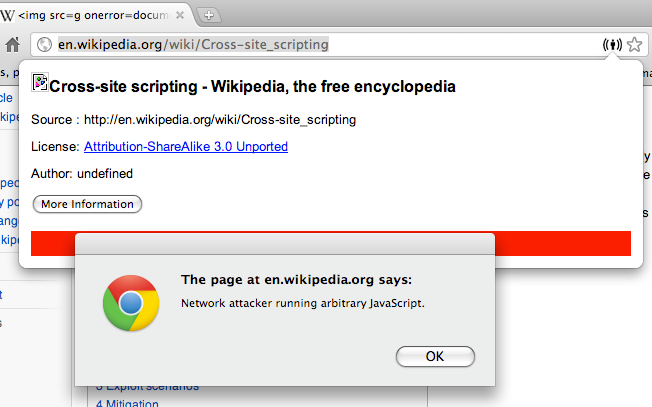Transition Time II: Getting Cable TV To Your Computer

Even if your cable service won't tell you how to do it, there is a way to get its TV channels to your computer. And you won't be stealing a thing.
Here's the rundown, with an assist from Lars Felber, a product marketing manager for Elgato Systems GmbH in Munich.
• Rent an additional set-top box from your cable (or satellite) company. In my local cable company's case, that's $6.50 a month. And gives you the spigot for the shows.
• Attach it to your computer, using a capturing device such as this high-definition personal video recorder from Hauppage Computer Works. Online price this Christmas: $250.
• You'll need some component cables like these, to connect the video output from the set-top box to the HD PVR. The Video 1 cables are $40.
• You finally connect the HD PVR to your Windows PC, with a USB 2.0 cable.
Now, if you have standard-quality RCA component cables, they'll probably get the job done, Felber says. And, if you're a Mac user, an EyeTV version of the PVR is on its way, as long as your Mac is recent enough to use an Intel processor.
All of which means, if Felber's prescription works, that you're talking around $300 upfront to make the connection to your system and a monthly box fee of $6.50 or so to turn that computer in your office or other spot in your home into a digital TV.