Treo 700w, Windows Mobile 5.0 marred by flaws

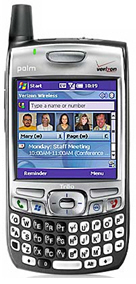
In order to do certain things with this PDA phone (take a picture, make a phone call, etc.), you have to press a button that sits in the middle of the rocker switch right below the display. The rocker is what is used to move the cursor up or down and left or right when in certain menus and screens. The button in the middle of it requires so much pressure and is so curvaceous and slippery that my thumb usually ends up sliding to one side or the other and pressing the rocker first. This invariably creates some very undesirable outcomes. For example, when trying to call someone, it picks the next person in the menu and calls him (or her). Or, when trying to take a picture, you have to press the button so hard that the phone moves and the picture is blurry. Other buttons on the phone don't require nearly as much pressure. Most of the pictures I've taken with this device are blurry. The device I was using before this -- AudioVox's XV6600 -- has a similar rocker with a button in the middle of it. I never had this problem and my pictures were always clear. I blame Palm for this. It's an industrial design problem. The button should have more grip to it or be rubberized.
The home page of the Windows Mobile operating system is called the Today Page. If you're on the Today Page and start to dial a phone number with the little tiny keys on the Treo's thumbboard, and something else happens that causes Windows Mobile's Notification Dialog to spring up (eg: battery low, new messages, inbound SMS, voice mail indicator, etc.), it will wipe out the number you've typed and makes you dismiss the message before starting over and retyping the number. It's bad enough that the keys on the Treo are so tiny (I recognize that some people don't have a problem with this). But to have it undo what you've done, forcing you to do it over, is very frustrating. This is Microsoft's fault.
The Pop Mail part of Pocket Outlook has a very strange behavior. Every time it accesses my Gmail account, it wipes out any previous messages that it previously received/downloaded. This could be a configuration error on my behalf. But I've looked high and low for a way to stop this and Microsoft says it's looking into the problem.
I still think an Escape button (much like what is found on the Blackberry) is necessary for backing yourself out from whatever feature you've dug your way into on Windows Mobile. For example, if because of the first problem listed above, you end up somewhere you don't want to be, you must press the OK button to cancel what you're doing. Using "OK" to cancel an operation couldn't be more unintuitive, especially since everyone I know is used to using "OK" to confirm that they're about to do something on their computers. Even in Windows Mobile 5.0, there are many screens where the OK button is used to OK some settings that you've just entered. But there's no way to cancel those changes. Also, in some of the cases I've discovered, using the OK button to back out of where ever you are doesn't back you out one level. It takes you all the way back to the Today Page. Another place the lack of an Escape button rears its ugly head is if you're in Pocket Internet Explorer (browsing the Web) and you've somehow dropped down the URL history menu. There's no way I can tell, to clear the menu. If you press the OK button, it closes Pocket Explorer. This hurts productivity. Research in Motion's BlackBerries do this perfectly. Windows Mobile-based devices desperately need an escape button that reliably takes you back one step from where ever you are (to the most previous state the display was in). Finally, some screens have an OK button in the corner the display that says "OK." In other screens (eg: Internet Explorer), it's an "X." This inconsistency in user interface is awful for a version 5.0 operating system.
There are times where, when I try to go to a Web site, it starts the dial up process and I get an error message that says the receiving modem has hung up and that I need to check my settings. In some cases, I'm already dialed into the Internet. In other words, I already have a data connection. But the phone thinks it needs to dial in again after I enter a URL. I have no idea why. It's clearly NOT my settings that are the problem since they're the factory settings that came with the device and they work at other times. Microsoft is looking into this.
This device has crashed on me several times. One of them at the least opportune time. It was when my doctor was calling me. I pressed the answer button, the display locked up and nothing happened. To recover, I had to remove the battery. The call was an after office hours call and as a result, my doctor and I never connected that evening. I was unable to communicate to him that I needed an emergency refill order for some pain killers called into my local pharmacy. I had a sleepless night because of the back pain I was having. The device has crashed other times too. After one of those, it detected that something went terribly wrong and asked if I wanted to send an error report to Microsoft. Phones that crash are not ready for mission critical use (or urgent calls to and from your doctor). Or what about 911?
This OS is still stylus-crippled. What I mean by this is that there are plenty of features that are simply inaccessible without the stylus. For example, if you're in one of the mailboxes in Pocket Outlook want to switch from the Inbox to another folder, you can't do that from the keyboard. The icons along the top of the display are also inaccessible by keyboard. This should never be the case. Everything that's accessible by stylus should be accessible from the keyboard. Once I have to pull the stylus out (or try to press the screen with my big inaccurate thumb), single handed operation of the device (a must have if you ask me) goes out the window.
If you pick the background picture for my Today Page from a list of pictures that are stored in the device, you can set the transparency level of the image (but only if you do this when opening the image itself, not when setting the preferences for the Today Page, which needs to be corrected). If you set the transparency level to something like 60 percent or higher, it makes it difficult if not impossible to view the white-lettered choices in any of the drop down menus. This should automatically adjust. For example, a rule that says for anything over 40%, make the letters a dark color (for contrast) instead of white. There's no way to overcome the problem. Microsoft thanked me for the feedback.
Pocket Outlook has a great feature. It inspects email and SMS messages and figures out whether or not they contain phone numbers or Web links (in URL form like "https://www.zdnet.com"). Then, it makes them "hot" so all you have to do is click on them to make a phone call or go to a Web site. Pocket Explorer doesn't do this. So, if you go to a Web page with a phone number or URL in it (for example, a Web site with a "Contact Us" page), phone numbers and URLs are dead (hyperlinks that are coded by the Web page's author do work). Again, this is highly inconsistent when you consider how Pocket Outlook is capable of detecting the possibility that certain text strings are phone numbers or Web links. Why can't Pocket Explorer do this? Microsoft thanked me for that feedback too. It's a comment that I've given to them with previous versions of Windows Mobile.
The Bluetooth connection apparently doesn't support the Dial up Networking profile. I have an unlimited data plan with Verizon Wireless. This is really bad. My favorite reason for having Bluetooth is for DUN so I can use the phone has a modem so my Bluetooth-enabled PC can access Verizon Wireless' EVDO network. I can do this with my XV6600. I'm trying to figure out if there's support for Bluetooth's stereo headset profile (for playing audio), but it's hard to find information on this (bad documentation and configuration dialogs in the device). This is more Verizon Wireless' problem than Microsoft's since it's a choice that Verizon Wireless makes before selling the device to its customers.
I'm sure I'll have more comments as I continue to use this device and if Microsoft, which is checking into some of these comments, gets back to me with news that it's user error, I will let you know. But, as it stands right now, I wouldn't recommend this device.