Ubuntu 10.10 (Maverick Meerkat) - Various Versions

Ubuntu took advantage of the amusing date/time repetition this weekend, making the final release of Maverick Meerkat at 10/10/10 10:10 (UCT/GMT). I have downloaded it, and I am in the process of installing it on various of my laptops and netbooks. So far, it seems pretty much as expected, it is nice, solid, installs easily and runs well on pretty much everything I have tried. If it were Microsoft making this release, they would probably be saying something like "This is what the 10.04 LTS release should have been...", but then again, if this were Microsoft they would be charging you for the new release...
In fact, there are no obvious "huge" improvements in this release, but there are lots of small steps forward, including the Linux kernel 2.6.35, Gnome desktop 2.32, Firefox 3.6.10, OpenOffice.org 3.2.1, and lots more. Check the Release Notes for all the gory details. Here is a quick look at where I have installed it, and how the results look:
Base Distribution: Installed so far on the Fujitsu Lifebook S6510 (Intel Core2), and HP 2133 Mini-Note (VIA C7-M).
The 10.10 distribution includes a new installer, which asks for the language, disk partitioning and optional packages to install, then goes off and starts the installation at the same time that it continues to ask for the Timezone, Keyboard layout, and User information. This can result in the installation taking a bit less time than it did previously. On my systems it took between 10 and 20 minutes to install.
On the Lifebook, everything worked straight out of the box - everything. Graphics, including 3D acceleration, wired and wireless networking, sound, dual monitors (1280x800 on the laptop screen and 1280x1024 on an external monitor), and Bluetooth.
On the Mini-Note, everything except the Broadcom wireless network adapter worked, and after I booted the installed system with the wired network connected, the "Additional Drivers" utility popped up and offered to install a driver for that. Once that finished and I rebooted, everything worked.
The default desktop looks like this:
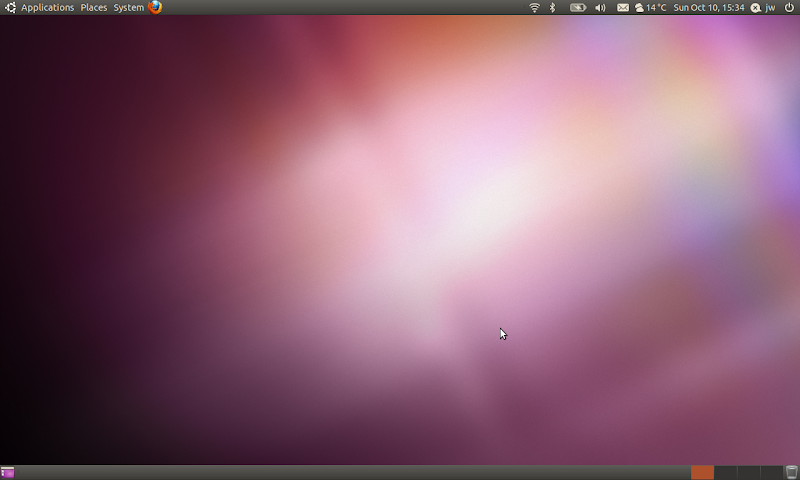
Pretty much identical to the Release Candidate that I showed 10 days or so ago. When you open a window, it looks like this:
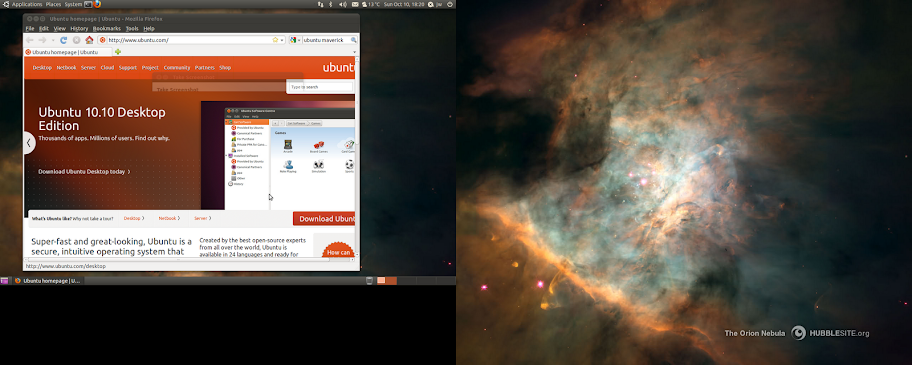
By the way,the first desktop shot was made on the HP Mini-Note, while the second was on the Lifebook, and shows the dual displays - oh, and also shows that although I find the default wallpaper less objectionable than some previous versions, it still didn't last long on my system before I replaced it.
Netbook Edition: Installed on the Samsung N150 Plus (Intel Atom), would not install on the HP 2122 Mini-Note.
This is where the big changes are apparent, in the Unity user interface. I like the new interface better than the original Ubuntu Netbook desktop. However, we seem to be back where we were a year or so ago - it requires 3D graphic acceleration to operate, and the openchrome driver for the VIA Chrome9 graphic controller does not have it. At least this time it fails to install gracefully, defaulting back to the standard Ubuntu desktop.
Here is the Unity desktop:

The icons down the left side of the screen provide access to the most commonly used applications and locations. The "Applications" item, second from the bottom, gives you essentially what you would previously have had through the Gnome desktop menu hierarchy. When you start some other application, or open a location such as a removable disk drive, a new icon will be added to the list on the left.
With an application or location window open, it looks like this:
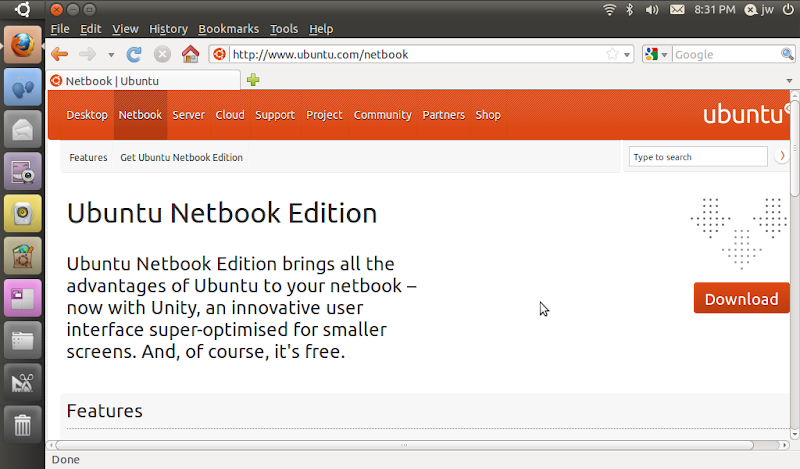
As with previous UNE releases, the window title bar has been merged with the top Panel; you can see the window controls at the left side. If you have multiple windows opened, there will be icons for each of them at the left end of the Panel, from which you can select and control them.
It is still "early days" for this brand new desktop and user interface, and I have occasionally seen things which show that. Sometimes the icons seem to get pushed up and off the top left of the screen for no apparent reason, and once it seemed like the whole desktop suddenly disappeared and had to be recreated. But it has always recovered and returned to normal, so far.
Kubuntu (KDE) Community Distribution: Installed on the HP Pavillion dv2-1010ez.
Although not as extreme as the Netbook Edition, Kubuntu also has an updated desktop, using KDE 4.5.2:
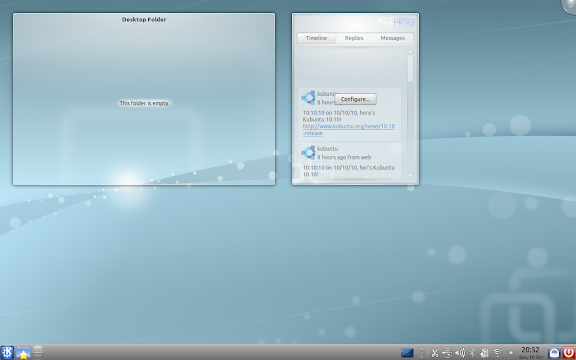
There are lots of hints at the elegance and power of the KDE 4.5 desktop in this simple screen shot. I think the entire desktop looks elegant, the icons are very nicely designed and their function is easy to deduce - look at the USB icon, for example, which indicates that a USB disk is plugged in. Having an example with the Kubuntu micro-blog on the desktop is a nice touch, too - a simple example goes a long way. It is not visible on this screen shot, but there is also a nice KPackageKit icon that comes up when updates are available.
Here is the desktop with an application window open - note that Kubuntu comes with the rekonq browser installed, but there is also an icon to install Firefox if that is what you prefer:
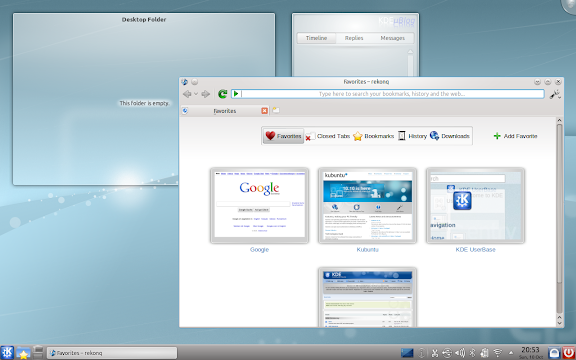
A lot of people will be pleased to see that Kubuntu has not moved the window controls to the left side, at least yet...
The Kubuntu 10.10 release also includes the "Plasma Netbook" desktop, which is the KDE approach to netbook computers.

I am going to investigate this netbook desktop in much more detail in the coming week.
Check the Kubuntu 10.10 Release Announcement for more details on the extensive changes that have been made in this release.
I also intend to download and test the Xubuntu 10.10 (Xfce) release, so it should be an interesting week!
jw 10/10/10