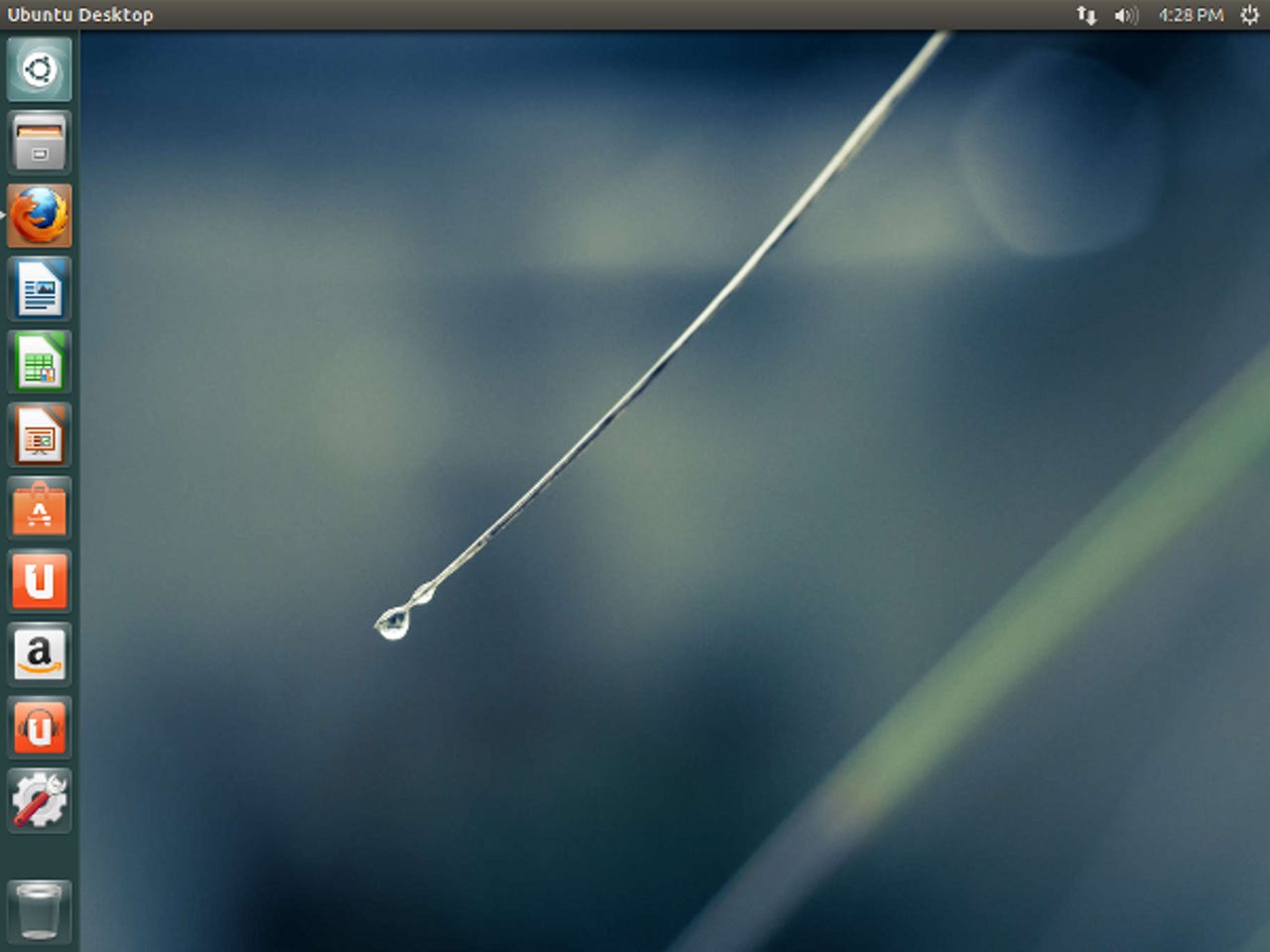Ubuntu 13.04 goes beta

It took a while, but the second, and final, beta of the next version of Canonical's Ubuntu Linux distribution, 13.04, aka Raring Ringtail, has been released.
Behind the scenes, there's been a lot of debate on how long Canonical, Ubuntu's parent company, will support non-long-term support (LTS) releases of the Linux-based operating system, such as this one. The final decision by the Ubuntu Technical Board was to "reduce maintenance period for regular/standard (non-LTS) Ubuntu releases from 18 months to nine months". In short, Ubuntu is moving to a rolling release schedule.
As Ubuntu continues to evolve into being a universal operating system for PCs, tablets, and smartphones, this move to a more rapid-fire schedule doesn't come as any surprise. This is a natural continuation of Canonical becoming more focused on its own development path instead of the broader Linux desktop.
That said, here's what we can expect from Ringtail.
First, if you really, really can't stand Unity, the default Ubuntu interface, not only do you have KDE for a choice in Kubuntu, Xfce with Xubuntu, and LXDE with Lubuntu, but you'll also be able to use GNOME 3.6, with some of 3.8, in Ubuntu-GNOME 13.04. Let me just say though that I still find the GNOME 3.x family to be more annoying than useful. If you want an old-style Ubuntu GNOME 2.x style interface look to Linux Mint with either Cinnamon or MATE.
As always, there will be a slew of updated programs. That starts from the core. Ubuntu will be using the Linux 3.8.5 kernel. Above that, you're going to fine LibreOffice 4.01 for the office suite; Firefox 20.0 for the web browser; and Thunderbird 17.05 for email.
For development tools, Ubuntu has the usual assortment. While Canonical intended to wean users away from Python 2.x, and does indeed ship with Python 3.3, they were unable to "convert everything to Python 3 for Ubuntu 13.04".
Ubuntu will also include an early version of Upstart Users. This is a new desktop tool designed to speed up the desktop login experience by deferring some desktop services from starting unless they're requested or required. This feature won't be enabled in 13.04, but you'll be able to manually turn it on for all users or a particular user if you wish.
Finally, and annoyingly, Ubuntu 13.04 will not include the Ubuntu installer for Windows, Wubi. This popular tool enabled Windows users run Ubuntu from within Windows just as if it were an application.
Unfortunately, as Steve Langasek, an Ubuntu developer, explained, Wubi is "not currently in very good shape for a release" for a variety of reasons. Not least of which is that "Wubi has not been updated to work with Windows 8" and Ubuntu has been focused on its mobile client over the desktop.
Don't like this decision? Ubuntu would be more than happy for a developer to take Wubi on. Langasek concluded, "If someone is interested in taking over the maintenance of Wubi so that it can be released with 13.04 (or if not with 13.04, then with a future release), I would encourage them to start by looking at the above-mentioned bugs and preparing patches, then talking to the release team." I, for one, would welcome someone bringing Wubi back from retirement. It's proven a useful program for introducing Windows users to Linux.
In the meantime, if you want to give Raring Ringtail a try, you can either download an Ubuntu 13.04 ISO or upgrade from Ubuntu 12.10 by taking the following steps:
Open Software Sources
Switch to the Updates tab and set Notify me of a new Ubuntu version to For any new version
Press Alt+F2 and type in "update-manager -d" (without the quotes) into the command box
Update Manager should open up and tell you: New distribution release "13.04" is available
Click Upgrade and follow the on-screen instructions.
Enjoy!
Related stories