Users want more controls for new Microsoft Power BI web publishing feature

Microsoft is rolling out a new feature of its Power BI business-intelligence toolset that is powerful -- but perhaps too much so, at least at the moment.
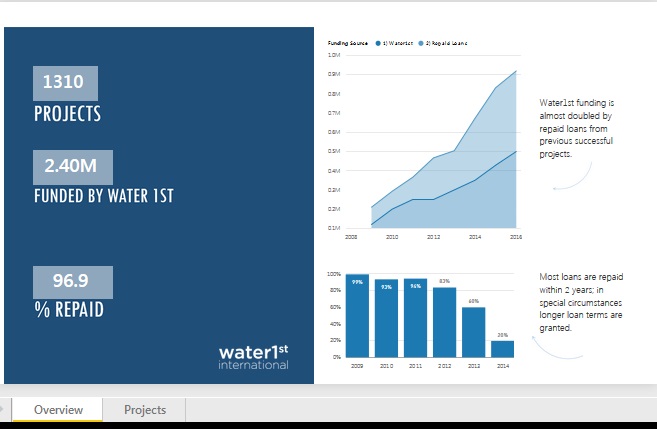
On February 3, Microsoft announced the release of a preview of Power BI's "publish to web" capability. That feature allows users to embed interactive Power BI visualizations into public-facing websites, blogs, emails and/or social media.
The process is similar to the creation of an embed code for a YouTube video. It allows users to publish reports created using Power BI Desktop or Power BI Web and allow anyone to interact with them. Users can connect to files, databases, applications and public data sources. Generated reports auto-refresh so they're up-to-date.
The publish-to-web feature is definitely a step toward Microsoft's goal of democratizing data visualizations. But right now,some users are worried about their data becoming too democratized.
Microsoft's blog post announcing availability of the preview notes that users "have ownership and manageability of the content you publish; administrators will have the control over this capability as well."
But the preview doesn't seem to have these controls. In the comments on the blog post, a number of commenters not there is currently no "switch" or other method for disabling this capability. Users might knowingly or unknowingly expose sensitive information, and there seemingly is no way to prevent data published to the web being publicly discoverable.
"When you use Publish to web, you should assume the data in the report is available to anyone on the internet," cautioned Microsoft Program Manager Lukasz Pawlowski in the comments on the blog post. "Do not use Publish to web to share confidential or proprietary information, or information that you do not have the rights to distribute. You should only use Publish to web when you want to put your report in a public (anonymous) website, blog, new article."
Administration capabilities are "coming very soon so that you have organizational level control over this capability," said Faisal Mohamood, Group Product Manager for Power BI, also in the comments on the post.
He added that Microsoft is working on other types of embedding for non-public and in-application scenarios, but didn't offer a timeframe as to when this would be available.
Update (February 4): After my post was published, Mohamood, via a Microsoft spokesperson, provided some additional information on the timeline for adding more controls to the Power BI publish-to-web preview.
"We released the publish to web capability in preview, and are working on a variety of additional updates including the ability for admins to enable/disable. The ability to enable/disable publish to web will arrive next week, worldwide," he said.
More information about the new Power BI publish-to-web feature is available on Microsoft's site.