Mesh networking: Why it's coming to a home or office near you

There's nothing new about mesh-networking technology. What is new is that mesh networking is finally cheap enough to be deployed in both homes and small businesses.
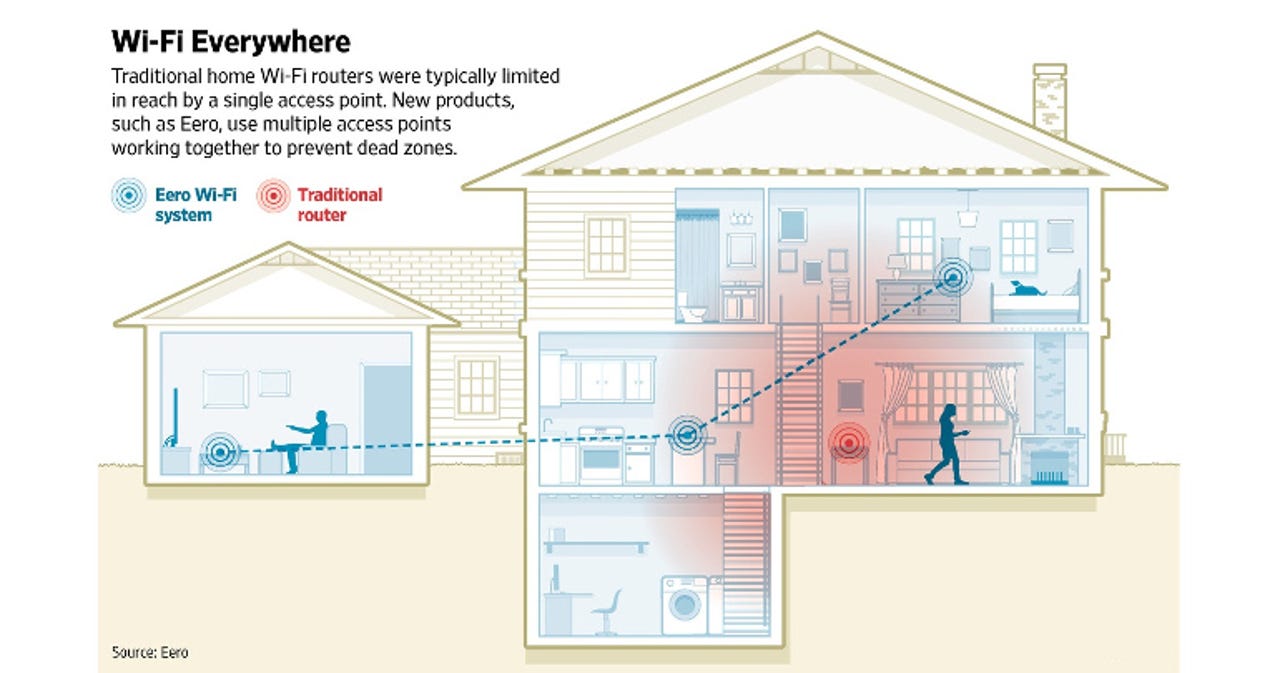
A mesh network enables you to greatly expand your Wi-Fi reach without any fuss or muss.
Mesh networking deals with that most common of Wi-Fi problems: Dead zones. You know how it goes. You move your laptop from your office to your conference room and -- blip! -- there goes your Wi-Fi connection.
Sure, you can address this by using Wi-Fi bridges, powerline-networking, or additional Wi-Fi access points. Each comes with its own annoyances. Wi-Fi bridges can be difficult to set up. Powerline networking doesn't work well in buildings with older electrical wiring. And each Wi-Fi access point requires its own management and service set identifier (SSID).
Of course, you could just string more Cat-5 around your office. Most businesses, however, have decided they prefer cheaper Wi-Fi over the expense of wired Ethernet.
Mesh networking deals with this problem by enabling multiple Wi-Fi routers to work in harmony with each other. By using two or more devices, they can cover a wider range than any single Wi-Fi access point.
This is done using the IEEE 802.11s standard. Unlike the other Wi-Fi standards you've been using for the last few years, such as 802.11b/g/n/ac, 802.11s doesn't define how to transmit and receive data. Indeed, it can't work without the other Wi-Fi protocols. Instead, it defines the architecture and protocol it needs to get multiple devices to work together.
To get the hardware units to talk to each other, 802.11s uses the Hybrid Wireless Mesh Protocol (HWMP) by default. It defines how the data is routed from one device to another and eventually to the internet or the local-area-network.
HWMP isn't the only protocol 802.11s can use. Device manufacturers can also use the dynamic Better Approach to Mobile Ad hoc Networking (Batman) or Optimized Link State Routing (OLSR) protocol.
Increasing your range is only one advantage to mesh networking. You also increase your network stability. With a mesh, even if one node goes down, you still have a working Wi-Fi network. In addition, a mesh can deliver more bandwidth on average to each device and deal better with heavy-traffic congestion.
Setting up a mesh network used to require either high-end equipment or considerable networking skill. Today, you just need to buy the gear, plug it in, and run a simple setup routine. Unlike ordinary routers, though, you're more likely to set up mesh gear from an Android or iOS program instead of a web page.
Most mesh networking packages come in sets of three nodes (802.11s enables you to expand to dozens). But there are limits. The more nodes you have, the more hops are needed to send messages between devices. The result is increased latency and poorer bandwidth.
You have many choices for your mesh network. Eero, which started the inexpensive mesh market, is still a good choice. It's been joined by almost all the consumer and prosumer network companies. These include Netgear's the Orbi and the Linksys Velop. Other mesh devices, including the Asus HiveSpot, TP-Link Deco M5 Plus, and the D-Link Covr, will be released this spring.
Then, there's Google Wi-Fi. The other vendors all sell packs of three mesh devices. Their list prices range from $620 for the Netgear Oribi to $500 for the Eero and Velop. Google's offering a single Google Wi-Fi "puck" for $129 or a set of three for $299.
In other words, you can start with one and add on as needed to cover your office. And, as my compadre David Gewirtz points out, you can count on Google to deliver timely security fixes -- unlike, I'm sorry to say, D-Link and Netgear.
On the other hand, both the Eero and Google Wi-Fi stay connected to their company's servers while you're using them. In WiFi's case, it also logs you into your Google account. Both companies say they're only getting network status data. But if you're concerned about privacy, you may want to try another mesh network vendor.
That said, if you find your office outgrowing your existing Wi-Fi router, I suggest that for your next network upgrade you move to a mesh network. You'll be glad you did.
Related Stories:
- Sacrificing router flexibility for security with Google Wifi and OnHub
- BT launches the UK's first mesh network for Whole Home Wi-Fi
- Google Wi-Fi aims to improve your home's wireless network
Video: Simple hacks to make Google Chrome better and faster