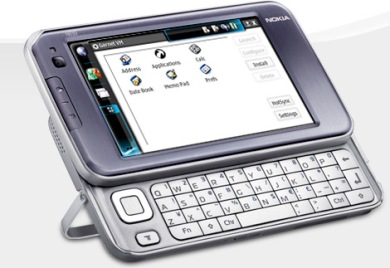What ultra portable meets my needs for under $1000?

I have spent quite a bit of time and even more money trying to find a solution that would help me be productive during my daily 2 hour train commute and while traveling. I have also added the restrictions that it has to be very portable, lighter than my MBP, and have a battery life that last 3-4 hours or more with connectivity to WiFi or Bluetooth for data. My final requirement is that the device has to cost less than US$1000. My minimum functional requirements are the ability to write in a basic text application, connect to the internet to work with email, research for articles and post blog entries, read an electronic version of the Bible, ability to resize photos taken with a digital camera so they can be uploaded and inserted into articles, and watch video content (either streaming of pre-loaded content). I have looked at the Apple iPhone, Nokia N800/N810, Wibrain B1, HTC Advantage, Fujitsu U810, and Celio REDFLY in the last several months. I also think the ASUS Eee PC and new HP Mini Note fall nicely into this category and should be considered, but I haven't personally used either of these devices. There are other solutions over US$1000, like the OQO model 02, HTC Shift, Samsung Q1 Ultra Premium, and more that may be good solutions as well.
Apple iPhone: I thoroughly enjoy using my Apple iPhone for watching video content and listening to podcasts. It is also a good web surfing device when connected via WiFi, but not when connected via EDGE. I am unable to use it for real text entry though since it only has the on screen keyboard and won't pair to a Bluetooth keyboard. You also cannot copy and paste and I have lost a few large paragraphs I wrote on the device all too often and won't write on it anymore until it gets a better update. The iPhone has the potential to be a good mobile internet device, but it still needs some work to meet my minimum requirements.
Nokia N800/810: I have had a Nokia N800 Internet Tablet for several months and was just recently given a Nokia N810 to try out. These Linux-based Internet Tablets are quite powerful and after talking with Jonathan Greene in Spain I found several more applications and utilities that have reinvigorated my excitement for these devices. After seeing the Intel MID devices at CES 2008, I really do not get the excitement around those Linux-based devices when there are already very capable and relatively low-cost Nokia Tablets available with quite an enthusiastic developer community. I actually took the N800 with me to CES since it was the only ultra-portable that allowed me complete and full access to the internet and the blogging tools I needed to get posts live.
The Nseries Tablets have a pocketable form factor and the N810 is even more impressive with a slimmer form factor and a full QWERTY keyboard. If I am heading to the mall or somewhere else where I am not carrying a gear bag then the N810 is the device to have. You never know when breaking news may happen and it is nice to be ready. The display is beautiful, the availabilty and variety of FREE applications are wonderful, the keyboard is very functional, and the battery lasts a very long time. Rapier works well for my Bible reading needs too. I can pop a microSD (with adapter) or miniSD card right into the storage card slot and edit photos without having to shut down the device. The device does seem a bit slow at times and I wish it was a bit more responsive.
If I did not want to run Windows apps and wanted to buy something for less than US$500, then the N810 gets my highest recommendation. Actually, looking at my requirements the N810 satisfies the minimums and is one of the single solutions I am strongly considering. There is also the benefit of a GPS receiver in this device.
Wibrain B1: I spent a week with the lower end (512MB RAM) model Wibrain and found it to be a decent full Windows XP device. The display was the most stunning aspect of the device and the touchpad was very functional and something I would like to see on other devices. The device is definitely not pocketable and felt chunky in my hands due to the brick-like form factor.The fan was also a bit noisy, but if it was placed in silent mode then the device heated up too much. It was a bit slow in starting up/coming out of hibernation and wasn`t as responsive as i wanted. While the display is beautiful, the fonts are really tiny on 4.8 inches. Battery life seemed decent, but shorter than the other solutions I tried. There was also only a weak stylus method to prop up the display so I could enter text on a Think Outside keyboard. Video playback was decent, but seemed to bog the system down a bit. PocketBible for Windows runs, but the display is a bit small for long reading. There are no memory card expansion options so getting photos on the device isn`t really possible without an external storage card reader.
HTC Advantage: I think the HTC Advantage is one of the best Windows Mobile devices I have ever used and tried to make this my single solution for a couple of months. The current version of Internet Explorer mobile is lame and while the Opera Mobile 8.65 browser included in the ROM is better, I still cannot fully access the custom ZDNet Wordpress tool to post articles. I am trying some other browser solutions to see if I can get past this limitation (Opera Mini, Skyfire, Netfront). The display is bright and clear and when you install the RealVGA utility you get even more on the display. The battery seems to last forever and I think I have only seen one low battery warning in almost 9 months of use. It is responsive, reliable and has multiple storage options. It has been a bit troublesome to get video converted that plays smoothly and using the Neuros OSD has produced the best results so far. The battery needs to be removed to access the miniSD slot to tranfer pics, but I also bought the 4-in-1 cable that has a USB port so I can transfer them that way (although only at 1.1 speeds). The Advantage has a magnetic keyboard that is usable for short articles, the same thing with the N810 and its keyboard.
PocketBible rocks on the Advantage and I can often be found using it in church to take sermon notes. I keep going back to the Advantage because of the portability and always-on connectivity I get with the HSDPA and WiFi radios. I can't wait to try the latest version of Opera Mobile and Internet Explorer Mobile that may make this the device to carry.
Fujitsu U810: A couple of months ago I picked up the Fujitsu U810 (Darth Vader) after thinking a lot about it and reading some thoughts on it from one of my readers, Hector Gomez. The device runs Vista Business and I have been quite surprised with its performance, even with a few apps running. Standby mode works very well and the device wakes up within a few seconds after I slide my finger across the biometric scanner. I have no restictions on its use with the full Windows OS so I can access my sites, download and view content, connect via WiFi or Bluetooth, read and study the Bible with PocketBible for Windows, edit and manage pictures and video content, and infinitely more. The device comes with a rather large 3000 mAh battery (the smaller standard battery is a separate accessory) that I have used for over 4 hours each day at Mobile World Congress. The package I bought online also included a 2nd extended battery and docking cradle. The display is a 5.6 inch 1024x600 display that is quite beautiful. Default fonts are quite small, but I just enlarge them in Firefox and text editors if they are too small. The device has a full QWERTY keyboard that I use with two index fingers hunting and pecking. There are some good navigational controls and the display is touch sensitive too so that is always an option. The display has palm rejection technology to help improve the on-screen experience, but this means you have to tap a bit harder on it to simulate clicks. The clamshell form factor is nice for protecting the display and throwing the device in my bag. You can also flip the display into tablet mode and even switch into portrait with the quick buttons.
A major bonus for me is the integrated Secure Digital and Compact Flash slots that allow me to tranfer content in seconds. The ethernet port is found on the included dongle and with the front connector port you simply turn the display 180 degrees and use a Bluetooth keyboard with the display in this orientation. I started with Vista, but put XP on it and it seems to be much faster and does what I need. I may go back to Vista though since it wasn't that bad and the Tablet part is better in Vista.
I also connected my dock to a 17 inch LCD and my ergonomic wireless keyboard and mouse. I am using it now as both my mobile and home PC and this is working out quite well so far. There is no cellular connectivity, but the device easily connects to my Nokia N95-3 via Bluetooth or USB cable.
ASUS Eee PC 700:I have played with the device very briefly a couple of times, but have not had one long enough to fully evaluate it. I was surprised by how good the quality was and see why people are attracted to it. The lack of Bluetooth is a deal killer for me beacause I need to connect to my N95-3 for HSDPA access on the train since WiFi isn't reliable. The keyboard is more usable than the Fuju one due to its size. The 800x600 resolution is a bummer since it makes scrolling in web pages more common. From reviews I have read, the battery is decent and probably in line with that seen on the Wibrain. For US$400 the device is definitely one to consider though and if a version with a larger (I don`t like the wide bezel), high resolution display and integrated Bluetooth is released I may pick one up.
Asus Eee PC 900 and HP Mini Note: The new Asus Eee PC 900 fixes many of these issues, with no Bluetooth, but will should also be priced at US$549 US$500 to US$650. The HP Mini Note was something I actually ordered, but the one month back order gave me time to reevaluate my impulse purchase and my real needs. It is quite heavy at 3.2 pounds and not really mobile enough for me, but I sure want to check it out in person because the keyboard and display seem fantastic. The VIA processor concerns me a bit and my Intel A110 processor of the Fujitsu has performed very well.
Celio REDFLY: I recently checked out the Celio REDFLY Mobile Companion and while it really isn't a stand alone mobile device (there is no processor or operating system) I wanted to include it in my thoughts here because it really did help me be more productive on the go. It needs a Windows Mobile device to power it up so whatever a Windows Mobile device can do (except for video) the REDFLY can show on a larger display with a fantastic keyboard. I would buy one if it was US$300 or less, but for a consumer the US$500 is still too high of a price to pay. It makes a lot of sense for the enterprise user and is actually a low cost for them when compared to a laptop.
What`s the plan then?:I plan to keep using the Fujitsu U810 and actually wrote this entire post on the device. I also plan to keep using the outstanding HTC Advantage (it actually powers the U810 wireless access at times) and seeking a better browser. If I wanted something for less than US$500, then the N810 would be the chosen solution.
What type of ultra-portable device do you use to get work done on the go?