What was in this month's super-sized batch of Windows and Office updates?

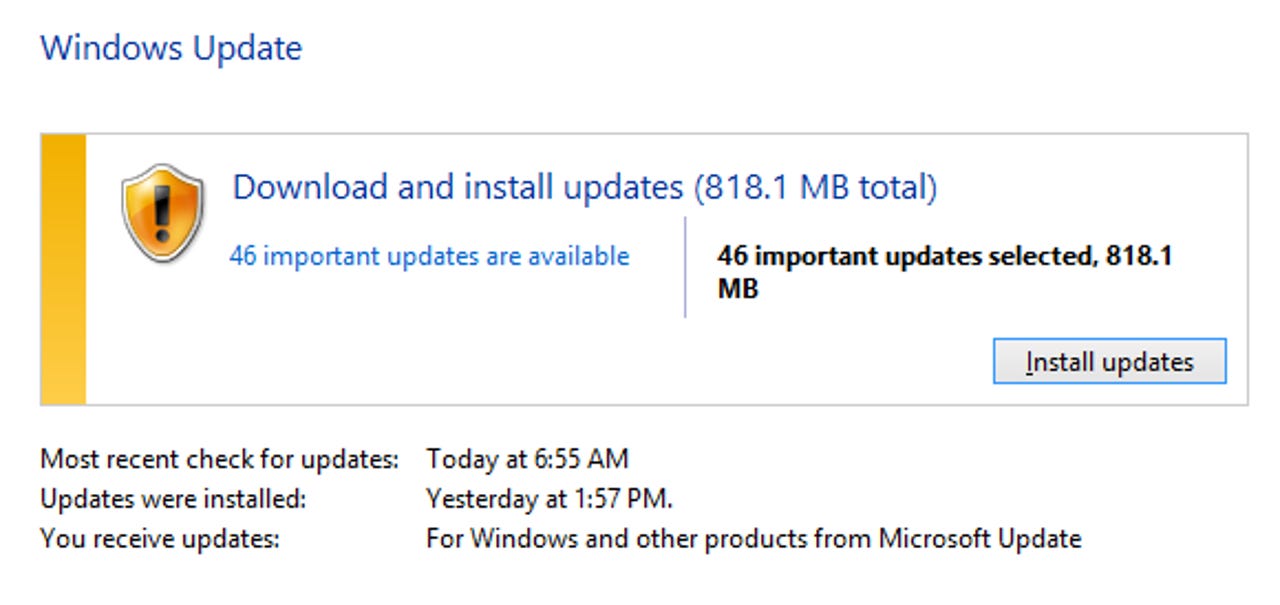
This week's Patch Tuesday release from Microsoft was epic.
The list of 14 security-related updates was far more than normal, but that was just the appetizer. There were more than a dozen non-security-related updates for Windows 8.1 (these appear in Windows Update under the Recommended heading), and this month's batch of Microsoft Office updates, which are also released on Patch Tuesday, included another long list.
Between Windows and Office, that's an awful lot of updates. A colleague sent me a screenshot that showed 50 updates installed on Patch Tuesday for a system with Windows 8.1 and the perpetual license version of Office 2013 installed.
If you have an Office 365 subscription, updates arrive via the Click-to-Run installer and are much less intrusive. But even with Office out of the picture that was a lot of updates.
And no, that's not normal.
For comparison's sake, I checked a Surface Pro 3 that has been running Windows 8.1 and Office 365 since last September. Here's how many updates it received in each of the past six months.
So why the big uptick this month? Besides the 14 security related updates, there were another 16 Recommended updates, with bug fixes and reliability improvements. In addition, some systems, including this Surface Pro 3, picked up driver updates.
Here's a rundown on what was in those non-security updates for Windows 8.1.
The most universally applicable update is the March 2015 system rollup, which contains unspecified Reliability improvements for Windows 8.1 (3027209).
Update 3036612 fixes an annoying issue that causes Windows Store apps to crash in Windows 8.1. Update 3029803 addresses a pair of STOP errors that occur when Windows 8.1 PCs resume from sleep mode: hopefully you've seen the last of 0x0000009F (DRIVER_POWER_STATE_FAILURE) and 0x14F_WCM (PDC_WATCHDOG_TIMEOUT) errors.
The remainder of the updates cover some fairly obscure bugs:
- Problems occur after you pin and unpin a Win32 app from the taskbar in Windows (3035527)
- The Print Pictures Wizard stops responding in Windows 8.1 (3012235)
- Some default program associations for a roamed user may be lost when you log on to an RDS server in Windows (3012702)
- Individual memory devices cannot be ejected through the Safely Remove Hardware UI in Windows 8.1 (3013172)
- Content on the lock screen is displayed inappropriately in Windows that has update 2919355 installed (3018133)
- Update for RichTextBox controls and ALT codes in Windows 8.1 (3022796)
- Multi-touch gesture does not work after you exit the Calculator in Windows (3024755)
- Compatibility issues for applications that rely on a certain code layout for memory in Windows (3030947)
- "Access denied" error when you use a Windows Store app to configure printer property settings in Windows (3034348)
- Black screen after quickly swiping up and down on the Windows 8.1 lock screen (3035553)
A few updates were installed on my test systems even though the associated Knowledge Base (KB) articles said they shouldn't apply. Update 3036228, for example, is intended to prevent a specific Blue Screen of Death, a 0x00000119 Stop error (VIDEO_SCHEDULER_INTERNAL_ERROR). According to the associated Knowledge Base article, "The issue occurs when an application is used that displays DirectX content and captures screen shots continuously on an ARM-based device." That sounds like it should apply only to Windows RT devices, but you'll find it on Intel-based PCs as well.
Featured
Another update, 3024751, is intended to fix a specific issue involving the use of the Tab key in Wi-Fi connection dialog boxes on a Surface Pro 3. For some reason, that update was installed on an HP Stream desktop device in my office.
And I'm honestly not sure how many Windows 8.x devices really need updated APN database entries for Y!Mobile and Truphone. Hundreds? But if you happen to be one of them, then update 3036562 is for you.
For a full accounting of what the Office team released, see the lengthy post from the Office Sustained Engineering team.
Over the past year or so, Microsoft has had a checkered history with updates, having to pull several after they caused widespread problems with some configurations. So far, more than 24 hours after the Patch Tuesday release, I haven't heard of any widespread problems with this month's batch, aside from a problem with the StartIsBack Start menu replacement and a temporary glitch (since fixed) with a driver update for DisplayLink video adapters.