Whatever happened to Microsoft's Windows Update for Business?

In May 2015, a couple months ahead of the start of the Windows 10 rollout, Microsoft officials trumpeted that the company had a grand plan to offer IT pros control over the servicing and updating process for its coming operating system.
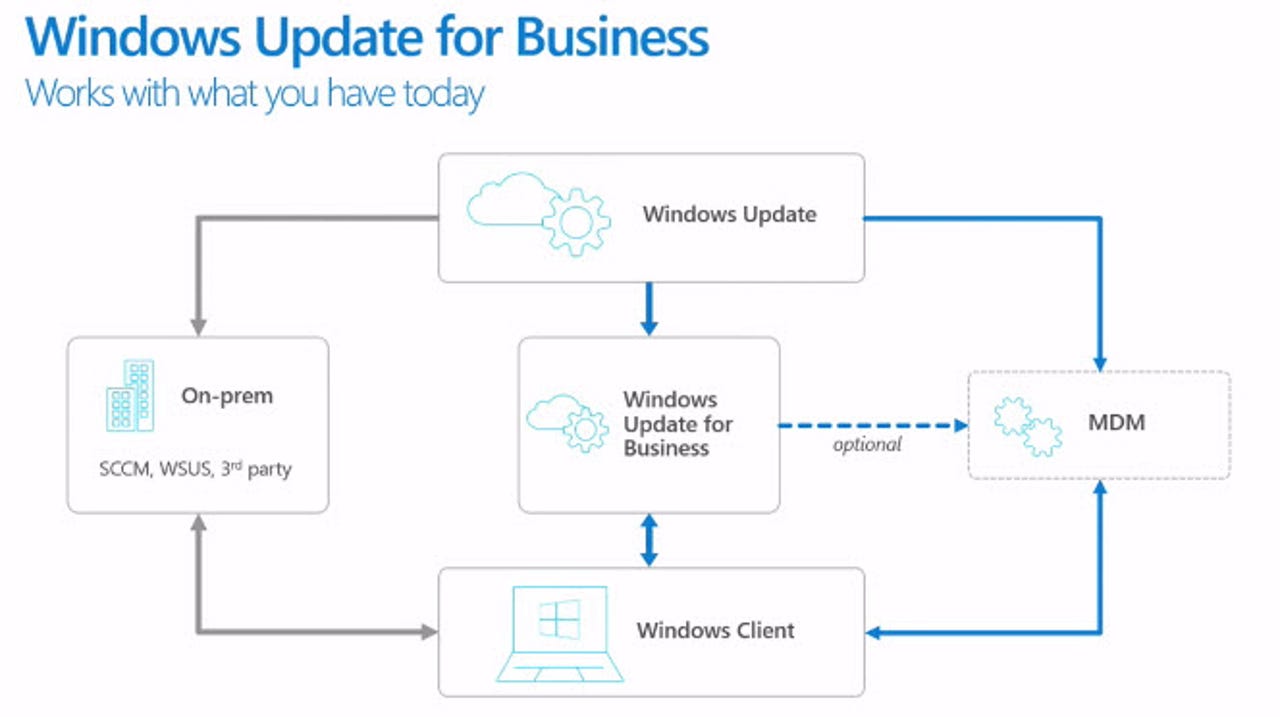
Featured
I've had more than a few IT pros ask me since July 29 how they could get Windows Update for Business. Was it a program for which they needed to apply? Or was it just an umbrella name for the Current Branch for Business and Long Term Servicing Branch servicing paths?
The answer, like so many things pertaining to Microsoft's Windows-as-a-Service strategy, is complicated.
Here's Microsoft's official (non) answer from a spokesperson when I asked how users should go about getting Windows Update for Business:
"For organizations, IT professionals have access to tools, which enable them to manage and control downloads on their network domain, and also make a determination as to when and if to install Windows 10. This approach is an industry practice, which stages software, reducing the time for installation and ensures the device is ready (e.g., has the correct graphics drivers to ensure display monitor will function correctly), should the customer choose to install the upgrade."
If you want the real answer, check out the latest Microsoft Virtual Academy (MVA) presentation on "Preparing Your Enterprise for Windows 10 as a Service," which Microsoft published on August 19. (The most pertinent information is under the "Staying Current with Windows as a Service" video and slides, some of which I've embedded in this blog post.)
A quick recap: There are several Windows 10 servicing "branches," including the Current Branch (CB), Current Branch for Business (CBB) and Long Term Servicing Branch (LTSB). Microsoft is using its own employees, its six million Windows Insider testers and its consumer customers on the Current Branch as the testers for each of its Windows 10 fixes and patches.
"For each new set of functionality, you have 12 months to deploy new capabilities," said Michael Niehaus, Windows Senior Product Marketing Manager, and one of the presenters in the new Windows 10 MVA video.
CBB users deploying patches and updates using Windows Server Update Services (WSUS) and/or Configuration Manager won't really see much of an impact from Microsoft's new branch approach, Niehaus said. IT pros will be controlling when and how updates are deployed for their users unless those users are getting patches via Windows Update, in which case, updates will be deployed automatically.
Windows Update for Business is basically the cloud equivalent of WSUS and/or Configuration Manager, he explained. The pieces of Windows Update for Business that already are in place include the controls around Current Branch and Current Branch for Business, plus the peer-to-peer update technology designed to speed the delivery of Windows 10 updates using a Torrent-like mechanism (which users can turn off, by the way).
Latest review
The pieces of Windows Update for Business that still aren't there include its integration with WSUS, System Center Configuration Manager and Intune; and the ability for IT pros to define their own rings with scheduling and maintenance windows. The integration with WSUS and Configuration Manager are likely further out (meaning beyond this Fall), but by the time Threshold 2 is available, some of the other promised Windows Update for Business pieces should start falling into place, I've heard from my contacts.
Will Windows Update for Business provide IT pros with any more clarity around the particular fixes that Microsoft is rolling out in the form of Cumulative Updates for Windows 10? I believe the answer is no.
Microsoft officials say they will reveal some information about "significant" features and fixes that are in the Windows 10 Cumulative rollups, but not all. The level of patch detail the company is providing is less than it has been in the past. For those keeping track at home, with the KB3081444 update, which includes a security fix for IE 11, we are now up to four Cumulative Updates since Windows 10 began rolling out.