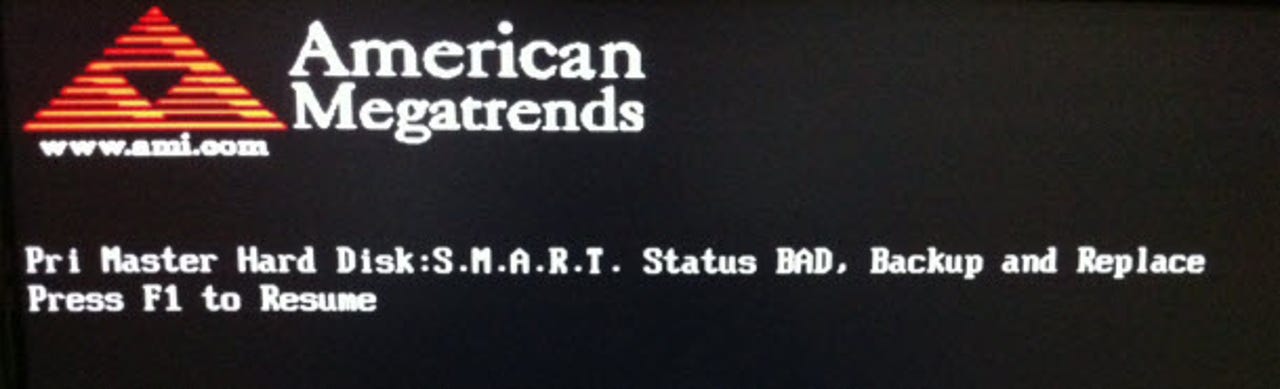When disaster strikes your PC

We interrupt your regularly scheduled programming to bring you some news. Yesterday a hard disk suddenly malfunctioned over at the PC Doc HQ ...
Let me tell you that seeing a message like the one above gets your heart racing just a bit! But you want to see something really scary? OK then ...
It went on like that for pages and pages. The disk wasn't just bad, it was really bad!
An inevitable part of computer ownership is having to deal with disasters, and successfully dealing with disasters requires a cool head.
Disasters can come in many forms ... from simple user error (like a file being deleted) to component failure (like I experienced here) to a total system loss from fire, flood or theft. The trick is to be prepared!
- Don't panic Always at the top of the list. From personal experience I know that this is easier advice to give than to hear, but you need to keep your head in the game if you're not to make the problem worse. Another thing I like to keep in mind when dealing with a dead system is that more haste usually equals less speed. Take your time. An ailing PC isn't going to bleed to death of you decide to leave the problem until the morning.
- Have a backup of all your important data Without a doubt the most important and reassuring thing you need to have is a system backup. At the very minimum you need to have a backup of your important data. Much better is to have a complete backup of your system because this makes it easier to recover from drive failure. In an ideal world you'll have a backup at your home or office and another backup kept offsite - at a different location, or stored in the cloud. This protects you from big disasters like theft and fire.
- Know your system If you know your hardware, you're in a better position to repair and replace dead components. Keep a list handy of all major system components.
- Power What happens when the power goes off and the lights go out? At the very least you need a UPS (Uninterruptible Power Supply) to give you the time to do a controlled shutdown of your stuff. If you need to be able to use your stuff for longer, then you need to add a generator to your kit list. Note: If you do choose to run a computer from a generator, make sure that you keep the UPS is between the computer and the generator, as this will help keep the power clean.
- Have spares I don't expect everyone to keep spare parts, but if you're the sort of person reading this blog then chances are that you do have spare parts laying about. Old hard drives, power supply units, keyboards, mice, motherboards, RAM and coolers can be handy when you need to get a dead system back up and running quickly.
- Alternative workstation If access to a computer or the web is really that important to you, then you should have a fallback plan. A separate computer, a notebook, a tablet or something. Having access to a second system can make recovering a disk or getting necessary drivers a lot easier.
Here's hoping you have a trouble-free day! And if you have anything to add to the list, let me know!
See also:
- Knocked off the grid in Jersey: Surviving on mobile tech
- Irene hits power, web infrastructure; Cell networks struggling to cope
- Hurricane Irene exposes United Airlines’ system issues
- Eton’s hand-cranked Axis is your Hurricane Irene survival gadget
- Riding out the hurricane with your cell phone
- Hurricane Trackers: Survival tools for iPad, iPhone and even Desktop users