Windows 10 Insider Preview build 14352 marks countdown to summer launch date

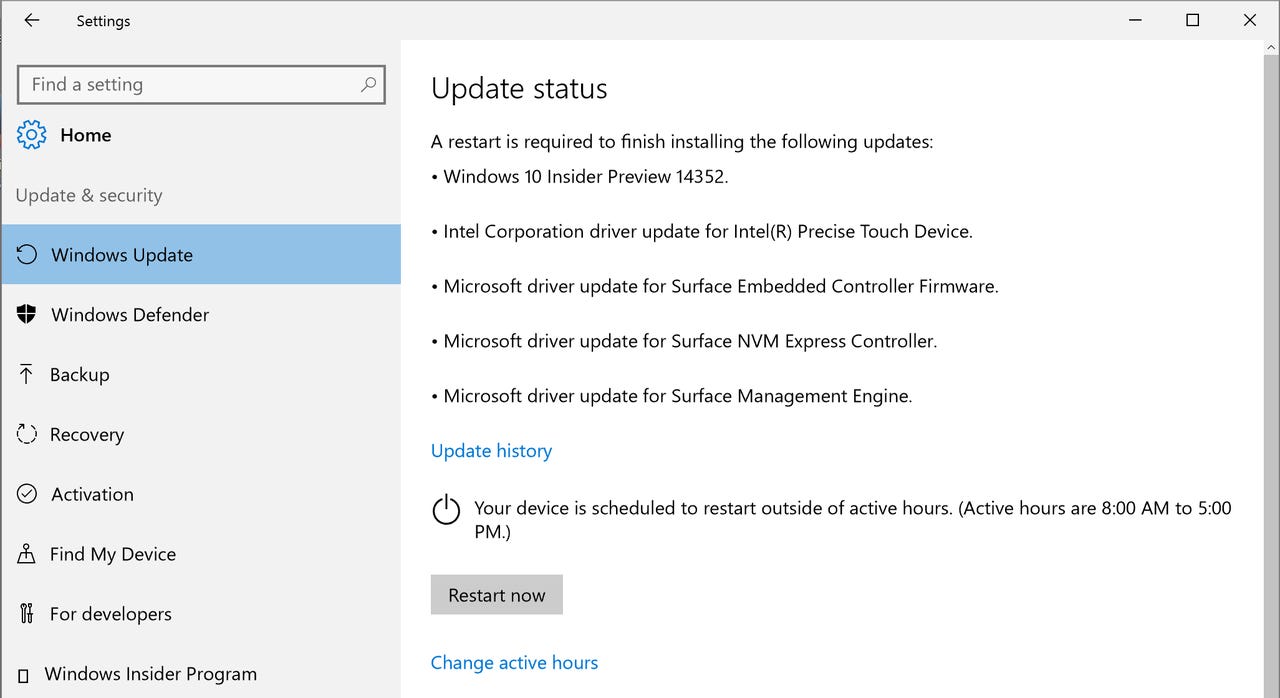
Any schoolchild can tell you time speeds up at the beginning of summer. Microsoft engineers and its crew of Windows Insiders are about to feel the same phenomenon.
With roughly 60 days remaining until the official release of the Windows 10 Anniversary Update, Microsoft today unveiled a new update to members of the Windows Insider program who've signed up for the fasten-your-seat-belts Fast Ring.
Build 14352 doesn't include any major new features. Instead, as befits its position in the extended sprint to the Anniversary Update in late July, its release notes include a long list of bug fixes and a much shorter list of refinements in the previously announced signature changes for this summer.
One noticeable change is a streamlined setup experience that seems a bit faster than its predecessors. The progress page no longer catalogs each of three segments but instead shows a single operation.
Key changes in the release notes for this build include improvements in the operation of Cortana, notably options to play music and set timers with voice commands. Those features are aimed squarely at the space that Amazon's Echo has carved out.
For the increasingly large population of Microsoft Surface owners, this build boasts a short list of improvements and a much longer list of bug fixes in the Windows Ink subsystem. The former list includes an updated Sticky Notes app and support for a compass on the Ink module's ruler. The latest build also includes a batch of updates to make Precision Touchpad hardware more responsive.
Prolific bug reporters will appreciate a small but meaningful change in the Windows 10 Feedback Hub, which now shows Microsoft responses.
In a sign that Microsoft is directly targeting its high-value Enterprise customer base, the latest build includes major changes to the upgrade process that takes a system from Windows 10 Pro to the volume-license-only Enterprise edition. You can now make that transition by simply entering a product key, with no restart required.
And if you wanted a no-fooling marker that we are in what would once have been called the Release Candidate phase, this build sports an updated File Explorer icon that restores some yellow after a previous change that went too far in the direction of beige Manila folders.
The new build is available immediately for anyone running Windows 10 who has opted into the Windows Insider program and chosen the Fast Ring.