Windows 10 plus Raspberry Pi: Now they work together for wireless 3D printing

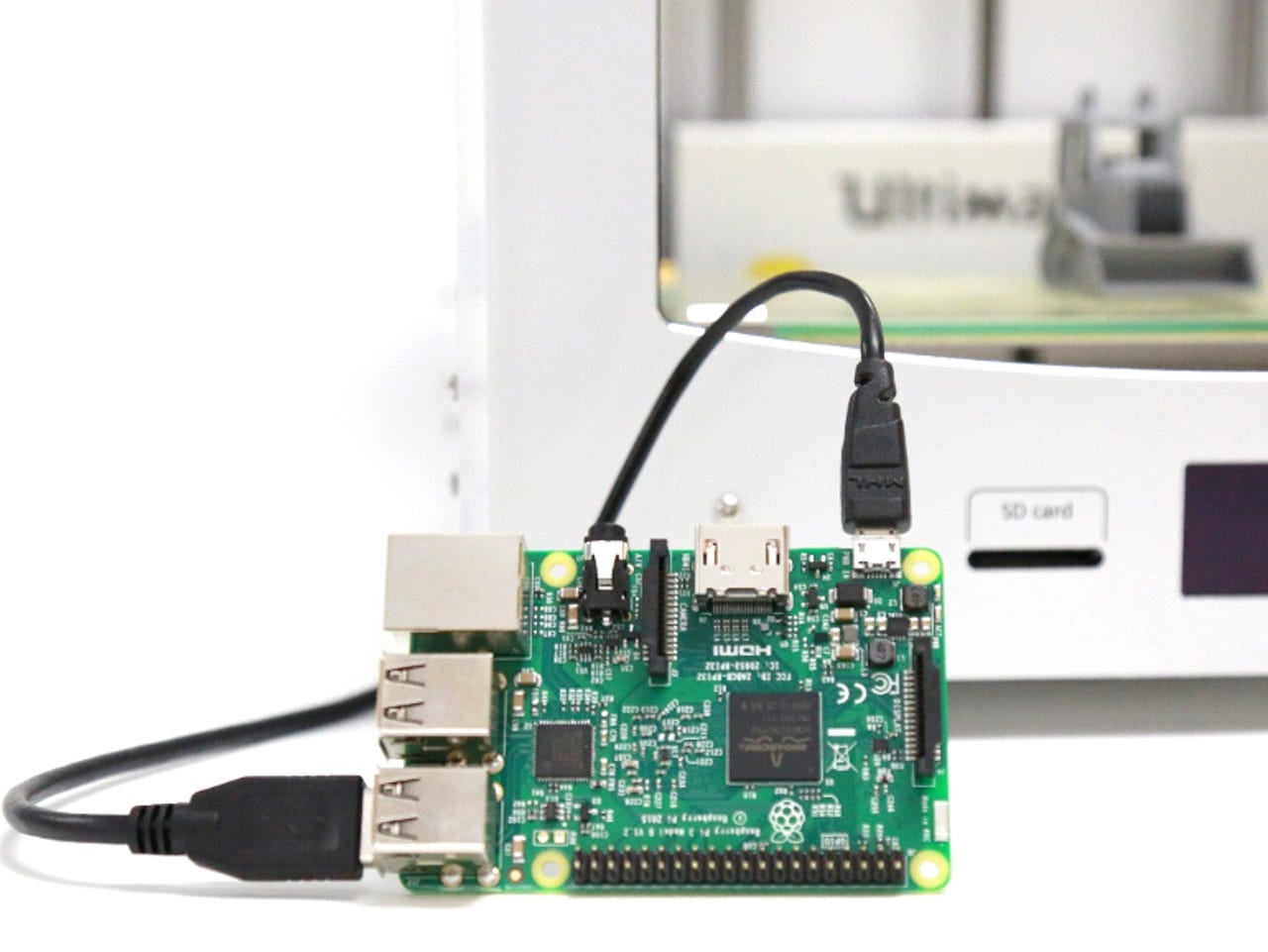
Windows 10 and Raspberry Pi can add wireless printing to your 3D printer.
Microsoft has released a Windows IoT Core app that can add a wireless printing capability to over a dozen types of 3D printer.
If you're tired of your computer being tethered to the 3D printer while a job is being completed, the app, called Network 3D Printer, offers an answer to the problem.
It equips a Raspberry Pi to receive print jobs wirelessly and then send them on to a 3D printer. The app even allows multiple Windows 10 computers on a network to share a single 3D printer.
Once the app is installed on a Raspberry Pi, which is connected via USB to the 3D printer, the Raspberry Pi will broadcast the printer's presence on the network, allowing Windows 10 machines to set up the 3D printer as it would any network-enabled device.
The app is currently only available for Raspberry Pi and supports 13 3D printers, including the Lulzbot Taz 6; Makergear M2; the Printrbot Play, Plus and Simple; the Ultimaker Original and Original+; Ultimaker 2 and 2+; and Ultimaker 2 Extended and Extended+.
The Network 3D Printer comes with the latest version of Windows 10 IoT Core and features in Microsoft's Sample apps section in the IoT Dashboard, the Windows 10 app for managing Raspberry Pi and other IoT devices.
Users deploy and run the Network 3D Printer sample app to devices running IoT Core. Once that is set up, it is possible to add the printer on a Windows 10 computer in Settings under Devices and Printers & Scanners. The app is also designed to make it easier to set up the 3D printer for Windows 10 on a wired network.
Microsoft is keen to get other 3D printer manufacturers on board, and is calling on makers to email it at ask3dprint@microsoft.com, if they want their printers added to its support list.