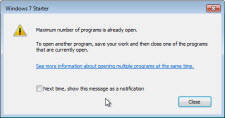Windows 7 Starter editions odd "three app limit" behavior

I've spoken before about how Windows 7 Starter edition's built-in artificial "three app limit" where users can only run a maximum of three applications at any one time could be a pain for those looking for cheap netbooks (and could mean that they end up paying for an upgrade). But now I've hand a chance to play with the Starter edition of Windows 7 I'm more confused than ever as to how it works.
OK, the idea seems to be that you can run up to a maximum of three apps at any one time (Microsoft has said that antivirus is excluded from this total). If you bust that limit you get a warning, either in the form of a dialog box, or a balloon in the notification area of the system tray.
OK, does that makes sense so far? Good. Problem is though, things aren't as clear cut as they seem. For example, take a look at this screenshot:
Here I've got six apps running:
- Windows Explorer
- WordPad
- Internet Explorer
- Paint
- Windows Media Player
- Windows Anytime Upgrade
Note: This restriction also allows you to fire up multiple instances of an application that's already running without counting that towards the three app limit ... or so my testing so far would suggest.
The help files that accompany Windows 7 offers the following insight:
Most of the following items are not considered programs:
- Folders, such as the Documents, Pictures, or Music folders - Windows Help and Support - Dialog boxes - Control Panel items (the items you see when you click the Start button, and then click Control Panel) - Windows services and the programs they start - Installation files
However this isn't entirely accurate either, because while I was installing VMware Tools on a virtual machine running Windows 7 Starter edition, I could only run two apps and the installation routine.
My fear is that unless this three app limit is flexible enough, people could end up being unable to run any apps because startup apps have grabbed all three slots.