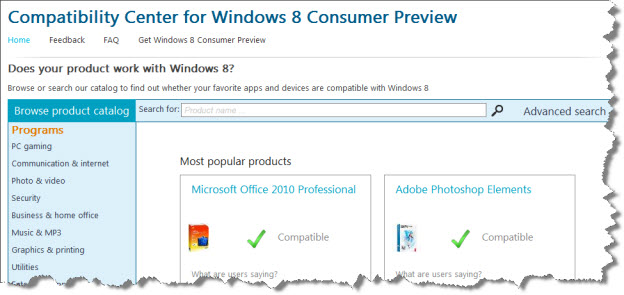Windows 8 Consumer Preview: Are your applications and devices compatible?

Want to install the Windows 8 Consumer Preview on your PC, but you're concerned that some of your hardware or software might be incompatible with the new operating system? Don't worry; help is at hand in the form of the Compatibility Center for Windows 8 Consumer Preview.
Before installing the Windows 8 Consumer Preview (or any new operating system for that matter), it makes sense to check that all the software and hardware that you rely on (including peripheral devices such as smartphones and audio players) are compatible with the new operating system before you click on that "Install now".
I've already heard some horror stories of people unleashing a world of pain on themselves by thoughtlessly upgrading to what is essentially a beta product. Better to be safe than sorry.
This is where the Compatibility Center comes into play. It offers a comprehensive listing of programs and devices, telling you whether they are compatible with Windows 8 or not. This invaluable information can help you isolate potential problems that you might experience before they happen, saving you a lot of stress down the line.
In my experience, the majority of stuff works just fine (especially if you've kept your software and drivers updated), but it's good to have advanced warning if you need to find and download updates or buy upgrades for anything that you rely on. As a general rule, the newer your system, the fewer problems you're going to have.
Note: I don't recommend installing the Windows 8 Consumer Preview on any mission-critical system. If downtime is going to cost you money, I recommend installing it into a virtual machine instead.
The Compatibility Center website is very thorough, with thousands of programs and devices listed. But you do still have to bear in mind that the older or more obscure your software or hardware is, the less likely it is that it will appear on the list. Another drawback is that you do have to work your way through it manually, which can be tedious, especially if your system is complex. Also, remember that no listing can be 100 percent complete, so if you have something that's not listed, you could be headed for trouble.
Another easier way to check your system is to download and run the Windows 8 Consumer Preview setup applications (rather than the DVD .ISO images). This is a useful tool because before offering to install the Windows 8 Consumer Preview on your system, it will carry out a scan of your applications and devices to check for compatibility and generate an easy-to-read report that you can work through.
I have come across a couple of drawbacks. First, I've noticed that it missed the odd application or device. It's well worth knowing what you have installed and double-checking all the important stuff against the list on the Compatibility Center website. The second thing to bear in mind is that if your device isn't connected to your PC, then it's not going to find it. With peripherals such as keyboards and mice, you should be OK, but it's not going to find your smartphone or digital camera unless it's connected at the time you run the scan.
Good luck!