Windows 8 hybrids: How to build the perfect laptop and tablet combo

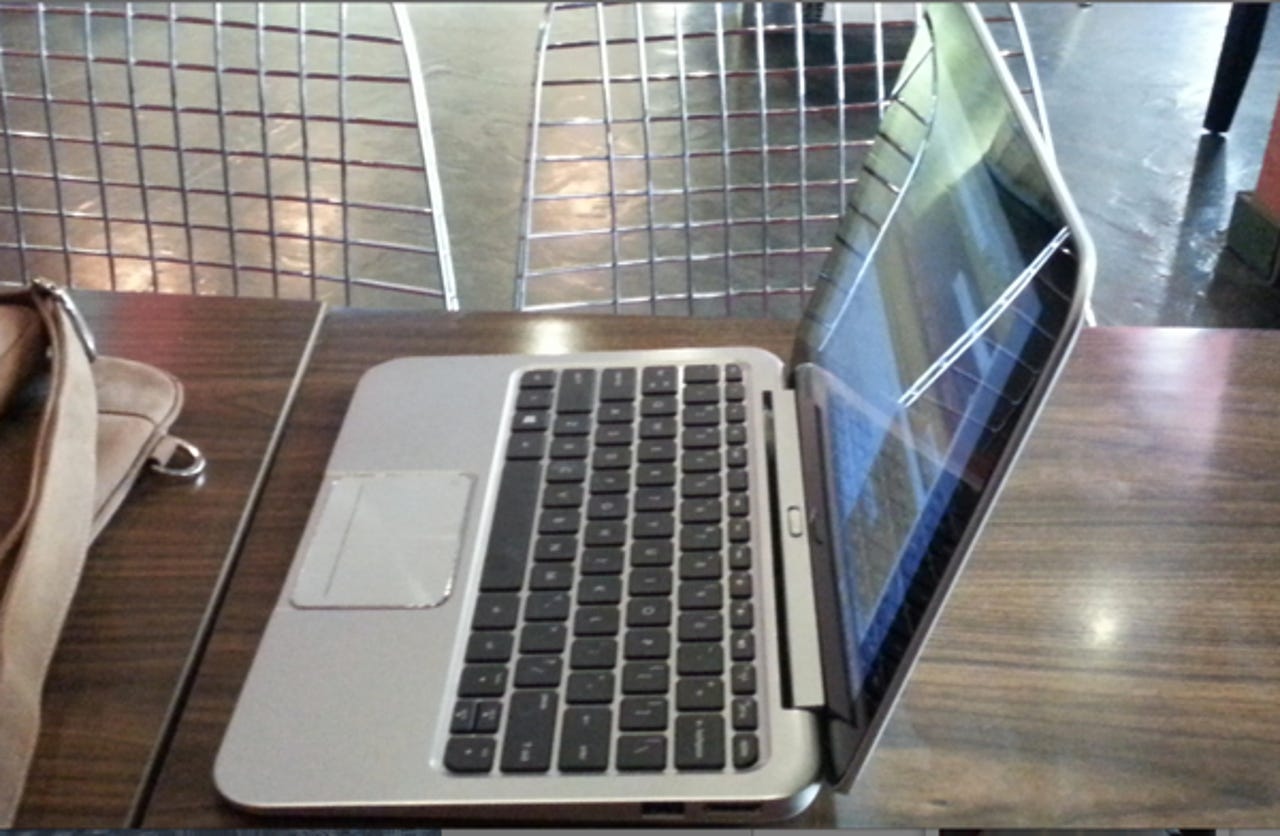
Microsoft bit off a daunting task when it decided to make Windows 8 work well on both laptops and tablets. It's done a pretty good job, and that's led to a wide variety of hybrid computers to best take advantage of it. Laptop makers have taken different approaches to the hybrid, and no doubt each model appeals to some buyers. My requirements for the perfect hybrid haven't been met yet, but here's how it can be done.
See related:
- New MacBook Air: Haswell ups the game (review)
- HP Envy x2 revised 45 days in
- Windows 8 without touch is like a day without sunshine
- Windows 8.1 unveiled: Will it change your mind about Windows 8?
- A closer look at what's new in Windows 8
The hybrid has taken many forms, and while most models are similar in some ways, most fall short for me. Of the two styles that are prevalent, only the hybrids with detachable tablets appeal to me. The laptops with screens that rotate, twist, or spin over the keyboard don't cut the mustard as far as I'm concerned.
These convertible style hybrids will suit some buyers, but they aren't good tablets for me. When I use a tablet in my hands I do not (in fact refuse to) have the bulk and weight of the laptop bits messing with the tablet experience. I must have a tablet that is thin and light as can be.
Microsoft has produced an innovative design with the Surface tablet that is sort of a hybrid. It's a tablet that when used with one of the keyboard covers can be kind of a laptop, so the hybrid term fits. While many Surface owners love their hybrid, I need a full laptop dock as detailed below and not a keyboard cover.
However you feel about it, the iPad is the gold standard for form and weight of a tablet. It is as thin as can be, and only weighs about 1.5 pounds. This is a good standard for tablets, and the one that hybrid makers should emulate.
The tablet is only half the battle for hybrid makers; hybrids must be good laptops, too. It doesn't matter to me if a hybrid has either a good tablet or a laptop. The perfect hybrid in my world must be both a great tablet and laptop to eliminate compromise for the user. That is obviously harder to do than it seems as we haven't seen it done yet.
Getting the tablet right
As previously stated, the tablet portion of the perfect hybrid must be as thin and light as the iPad. This is especially important, and hard to do, as a good hybrid must have at least an 11-inch screen. Any smaller than that and the laptop portion of the hybrid is too small to have a decent keyboard. Smaller tablets also make it harder to fit needed components such as memory card slots for additional storage when the tablet is used alone.
Making the tablet thin complicates things for the hybrid makers as that's where all the PC hardware lives. The tablet must be without compromise on the PC side so everything must be crammed in there. I'm convinced this is the primary reason that most hybrids we see are of the one piece convertible design. That eliminates the need to create a thin screen with a full PC inside. Unfortunately, that doesn't work for me personally. Give me a tablet that meets my standards or don't make it.
As mentioned, be sure and put a microSD slot on the tablet to provide additional storage. Most hybrids have decent storage of 64GB and even 128GB, but it's nice to have an additional 64GB of removable storage on top of that.
The tablet also needs a decent web cam on the front for use as a tablet and especially for use as a laptop. Hybrids with Windows 8 are good for professionals, and a good web cam ensures that Skype is properly supported.
Last but not least, the perfect tablet needs to support pen input, and that means an active digitizer. Using a pen is not important to everyone, but it can be a deal breaker for some. It makes sense to build the capability into the perfect tablet.
Next: Don't shortchange the laptop; PC Hardware Requirements; Putting it all together
Don't shortchange the laptop
The whole point of designing a hybrid should be to build both a good tablet and laptop. Getting the laptop bits right is critical to make the perfect hybrid. This can be difficult for the laptop portion of a hybrid is essentially a dock for the tablet, which contains the entire PC hardware.
This dock approach seems to make some hybrid makers feel they can cut corners with it, but that's far from the truth. A good laptop has a decent keyboard, and a solid trackpad is also required. Windows 8 is designed to handle all these input methods, and it's vital that the hybrid laptop control is without compromise.
This is where the ThinkPad Tablet 2 I tested months ago fell short. While a nice tablet, the tiny keyboard accessory didn't make for a great laptop expeience. This sacrificing the laptop experience to make the tablet better is a big no-no for the perfect hybrid.
A great hybrid must be indistinguishable from good laptops when the tablet is docked. The fact that the screen can be detached is not an advantage when a hybrid is being used as a laptop so it shouldn't even be noticed by the user.
To make the tablet portion of the hybrid thin enough to meet the standard, it means putting most (if not all) of the ports on the laptop dock. That means several USB 3.0 ports, HDMI output, and any other port the OEM wants to include must be there. The important thing in the design is to make the laptop portion of the hybrid as good as pure laptops. The theme of no compromise extends from the tablet to the laptop dock, too.
The most important feature of the perfect hybrid laptop dock is to include a second battery. Long tablet battery life is a must, and having another battery in the laptop dock serves two purposes. It increases the overall battery life while used as a laptop by using both batteries, up to double the life, and it keeps the tablet battery charged.
When properly implemented the hybrid should use the battery in the laptop dock first, only switching to the tablet battery when the laptop battery runs dry. This ensures the tablet battery is always full when detached for using without the dock. The tablet battery should also charge when docked in the laptop if possible. This battery scheme guarantees the longest run time away from an outlet.
My perfect hybrid should be about 11 inches. While a 13-inch laptop is a good size, that's a little too big for the tablet in my book. This complicates the design but again, no compromise.
PC hardware
Even if an OEM nails both the tablet and the laptop design, it's all for nought if the PC components are too anemic. Good performance is a must for the laptop to be good, and even the tablet benefits from it.
Right off the bat we can rule out the use of an ARM processor. While ARM processors are good enough for some tablets, they fall short for good laptop performance. They also require using Windows RT, and that's a big no-no. My perfect hybrid must use full Windows 8 so I can use non-Metro apps, so ARM is out.
The perfect hybrid must have good performance while providing long battery life, so the new Intel Haswell processor is a must. Having seen firsthand the major difference a Haswell-equipped laptop can make, my perfect hybrid must have it inside. The Intel HD5000 integrated graphics that are part of Haswell will make both tablet and laptop performance as good as can be.
Many hybrid uses can be tackled adequately with 4GB of system memory, but let's put 8GB in our system. Might as well be able to handle apps with intensive memory requirements if we're designing the perfect system.
Flash storage is a given for our hybrid, and at least 128GB would be good. No one will turn down more storage (unless the price is too high) but for me 128GB is plenty.
Putting it all together
I have used over a dozen hybrids with Windows 8, and only one of them has come close to my perfect design. The HP Envy x2 has nailed both the tablet and laptop design, with the tablet as thin and light as the standard, the iPad. While the 3 pounds in laptop mode could be a little lighter, it is so thin it would be suitable for my perfect hybrid.
The Envy x2 meets all of the requirements detailed in this article, save one. Both the tablet and the laptop pieces almost meet all the criteria the perfect hybrid needs. The dual battery system is as good as it gets. The ports provided in the laptop dock are fine.
Where it falls short is by using the Intel Atom processor. This choice was good at the time HP built the Envy x2 as it was the only choice to give a proper compromise between performance and battery life. It provides 14+ hours with the two batteries which is outstanding, but performance takes a hit due to the Atom.
Since the processor is the only thing I would change to make my perfect hybrid, I really hope HP will produce a new model, Envy x3 makes sense for the product name, that is exactly like the x2 but with at least a Core i5 Haswell processor. This might cost a few hours of battery life over the current model, but there should still be well over 10 hours possible with the two batteries.
I would buy this hybrid in a heartbeat.
Have I nailed your requirements for a perfect hybrid? If not, what would you like to see in a hybrid? Leave a comment and tell us about it.